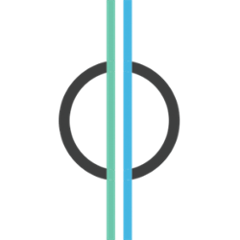Capsule Desktop
This application will build Mac OS X, Linux and/or Windows native executables for a capsule.
Usage
capsule-desktop is itself distributed as a capsule. Run it with the -? option to print the usage information:
Option Description
------ -----------
-?, -h, --help Show help
-c, --capsule <A single capsule
pathname to build native binaries
for>
-l, --loglevel <Log level (default =
INFO)>
-m, --macosx Build Mac OS X binary
-o, --output <The base output pathname
of built binaries (default = the
capsule pathname)>
-u, --unix Build Unix binary
-w, --windows Build Windows binary
capsule-desktop can be run both against plain (e.g. "fat") capsules and Maven-based ones.
An example Java Swing application is available that can conveniently be used to try out capsule-desktop.
The following section explains additional application-specific manifest entries that capsule-desktop can use.
Additional Capsule manifest entries
GUI: whether theGUIMavenCapsulecaplet should be used instead ofMavenCapsule. The former will launch a basic Swing-based window displaying dependencies retrieval progress. In addition, when this option is active, Capsule won't wait for the application JVM process to complete before exiting.Icon: the icon to be used for the desktop application.Single-Instance: iftruewill enforce a single-instance run policy for the native application built bycapsule-desktop. It currently only works on Mac OS X and Windows.Implementation-Vendor,Native-Description,CopyrightandInternal-Name: if any of these native metadata entries is present then the other ones must be present as well. Native metadata is currently only supported on Windows
License
Copyright (c) 2014-2015, Parallel Universe Software Co. and Contributors. All rights reserved.
This program and the accompanying materials are licensed under the terms
of the Eclipse Public License v1.0 as published by the Eclipse Foundation.
http://www.eclipse.org/legal/epl-v10.html