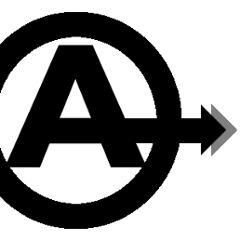Aether-Net
A front-end for Aether.
Usage
Start an Aether Collector using the following configuration file:
aether-collector.properties
aether.monitoringLocations=client:/path/to/client/media-driver;server:/path/to/server/media-driver
aether.transport=AERON
aether.mode=PUBLISHER
aeron.dir=/path/to/aether-publisher-media-driver
aether.transport.channel=aeron:udp?endpoint=localhost:18996
Start the collector
$ java -cp /path/to/aether-net-all.jar \
com.aitusoftware.aether.Aether /path/to/aether-collector.properties
then create a server configuration file:
aether-net.properties
aether.transport=AERON
aether.mode=SUBSCRIBER
# Describe the endpoint to receive data on
# this should match the value supplied to the Aether collector
aether.transport.channel=aeron:udp?endpoint=localhost:18996
aether.net.http.port=8080
Start the server
$ java -cp /path/to/aether-net-all.jar \
com.aitusoftware.aether.net.Server /path/to/aether-net.properties
GUI
The server will listen on the specified port (default 8080), stream data can be viewed at http://localhost:8080/web.
For local development
If all Aeron instances are available on the local machine (i.e. during application development), Aether-Net can be launched in local mode:
$ java -cp /path/to/aether-net-all.jar \
-Daether.monitoringLocations=A:/path/to/A/media-driver;B:/path/to/B/media-driver \
-Daether.net.mode=LOCAL \
com.aitusoftware.aether.net.Server