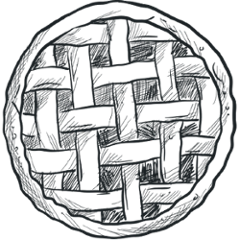Artipie is an experimental binary artifact management tool, similar to Artifactory, Nexus, Archiva, ProGet, and many others. The following set of features makes Artipie unique among all others:
- It is open source (MIT license)
- It is horizontally scalable, you can add servers easily
- It is written in reactive Java (using Vert.x)
- It supports Maven, Docker, Rubygems, Go, Helm, Npm, NuGet, Composer, Pip, Rpm, and others
- It is database-free
- It can host the data in the file system, Amazon S3, Google Cloud, HuaweiCloud OBS etc.
- Its quality of Java code is extraordinary high :)
The fastest way to start using Artipie is via Docker. First, create a new directory artipie and repo sub-directory inside it. Then, put your YAML config file into the repo sub-dir. Make sure that the name of your config file is the name of repository you are going to host, and its name matches [a-z0-9_]{3,32}. For example foo.yaml:
repo:
type: maven
storage:
type: fs
path: /var/artipie
Now, go back to artipie and start the container:
$ docker run -p 8080:80 artipie/artipie:latest
You should be able to use it with Maven at http://localhost:8080.
More examples are here.
We recommend you read the "Architecture" section in our White Paper to fully understand how Artipie is designed.
Contents
Storage configuration
For now, we support two storage types: file system and S3 storages. To configure file system storage it is enough to set the path where Artipie will store all the items:
storage:
type: fs
path: /urs/local/aripie/data
S3 storage configuration requires specifying bucket and credentials:
storage:
type: s3
bucket: my-bucket
region: my-region # optional
endpoint: https://my-s3-provider.com # optional
credentials:
type: basic
accessKeyId: xxx
secretAccessKey: xxx
Storages can be configured for each repository individually in repo configuration yaml or in the _storages.yaml file along with aliases:
storages:
default:
type: fs
path: ./.storage/data
Then default storage alias can be used to configure a repository:
repo:
type: maven
storage: default
Repository permissions
Permissions for repository operations can be granted in the repo configuration file:
repo:
...
permissions:
jane:
- read
- write
admin:
- "*"
/readers:
- read
All repositories support read and write operations, other specific permissions may be supported in certain repository types.
Group names should start with /, is the example above read operation is granted for readers group and every user within the group can read from the repository, user named jane is allowed to read and write. We also support asterisk wildcard for "any operation" or "any user", user admin in the example can perform any operation in the repository.
If permissions section is absent in repo config, then any supported operation is allowed for everyone, empty permissions section restricts any operations for anyone.
Multitenancy
You may want to run Artipie for your company, which has a few teams. Each team may want to have its own repository. To do this, you create a global configuration file /etc/artipie/artipie.yml:
meta:
layout: org
storage:
type: fs
path: /tmp/artipie/data/my-docker
credentials:
type: file
path: _credentials.yml
If the type is set to file, another YAML file is required in the storage, with a list of users who will be allowed to create repos (type is password format, plain and sha256 types are supported):
credentials:
jane:
type: plain
pass: qwerty
email: jane@example.com # Optional
john:
type: sha256
pass: xxxxxxxxxxxxxxxxxxxxxxx
groups: # Optional
- readers
- dev-leads
Users can be assigned to some groups, all repository permissions granted to the group are applied to the users participating in this group.
If the type is set to env, the following environment variables are expected: ARTIPIE_USER_NAME and ARTIPIE_USER_PASS. For example, you start Docker container with the -e option:
docker run -d -v /var/artipie:/var/artipie` -p 80:80 \
-e ARTIPIE_USER_NAME=artipie -e ARTIPIE_USER_PASS=qwerty \
artipie/artipie:latest
Single repository on port
Artipie repositories may run on separate ports if configured. This feature may be especially useful for Docker repository, as it's API is not well suited to serve multiple repositories on single port.
To run repository on its own port port parameter should be specified in repository configuration YAML as follows:
repo:
type: <repository type>
port: 54321
...
NOTE: Artipie scans repositories for port configuration only on start, so server requires restart in order to apply changes made in runtime.
Metrics
You may enable some basic metrics collecting and periodic publishing to application log by adding metrics to meta section of global configuration file /etc/artipie/artipie.yml:
meta:
metrics:
type: log # Metrics type, for now only `log` type is supported
interval: 5 # Publishing interval in seconds, default value is 5
Artipie REST API
Artipie provides a set of APIs to manage repositories and users. The current APIs are fully documented here.
Additional configuration
You may want configure it via environment variables:
SSL_TRUSTALL- trust all unknown certificates
Thanks to FreePik for the logo.