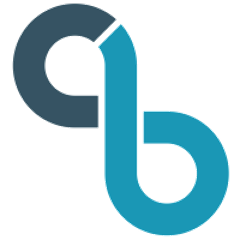CloudBees Web Container Extras
CloudBees add-ons for web containers.
Tomcat
PrivateAppValve
Valve Configuration
secretKey: the secret key used to authenticate users. WARNING: this secret key must be strong to not be guessed! MandatoryauthenticationEntryPointName: type of authentication (FORM_AUTH,BASIC_AUTH,HTTP_PARAM_AUTHorHTTP_HEADER_AUTH)authenticationParameterName: name of the HTTP parameter used to pass the secret key when usingHTTP_PARAM_AUTH. Optional, default__cb_auth.authenticationHeaderName: name of the HTTP header to pass the secret key when usingHTTP_HEADER_AUTH. Optional, defaultx-cb-auth.authenticationUri: URI used to submit the authentication form when usingFORM_AUTH. Optional, default/__cb_auth.authenticationCookieName: name of the HTTP cookie in which is persisted the successful authentication. Optional, default__cb_auth.enabled: enable/disable flag. Optional, defaulttruerealmName: name of the realm used in authentication messages. Optional, defaultCloudBeesignoredUriRegexp: regexp of URIs to ignore when checking for authentication. Optional, default/favicon\.ico
Form Based Authentication
Basic Configuration
<Valve className="com.cloudbees.tomcat.valves.PrivateAppValve"
secretKey="cloudbees-super-secret-key"
authenticationEntryPointName="FORM_AUTH" />
Basic Auth Based Authentication
Basic Configuration
<Valve className="com.cloudbees.tomcat.valves.PrivateAppValve"
secretKey="cloudbees-super-secret-key"
authenticationEntryPointName="BASIC_AUTH" />
HTTP Header Based Authentication
Basic Configuration
<Valve className="com.cloudbees.tomcat.valves.PrivateAppValve"
secretKey="cloudbees-super-secret-key"
authenticationEntryPointName="HTTP_HEADER_AUTH" />
Sample
curl -v --header __cb_auth:cloudbees-super-secret-key http://localhost:8080/
* About to connect() to localhost port 8080 (#0)
* Trying ::1...
* connected
* Connected to localhost (::1) port 8080 (#0)
> GET / HTTP/1.1
> User-Agent: curl/7.24.0 (x86_64-apple-darwin12.0) libcurl/7.24.0 OpenSSL/0.9.8x zlib/1.2.5
> Host: localhost:8080
> Accept: */*
> __cb_auth:cloudbees-super-secret-key
>
< HTTP/1.1 200 OK
< Server: Apache-Coyote/1.1
< Set-Cookie: __cb_auth=-1758681927; Path=/; HttpOnly
< Content-Type: text/html;charset=ISO-8859-1
< Transfer-Encoding: chunked
< Date: Sat, 27 Jul 2013 12:46:20 GMT
<
HTTP Parameter Based Authentication
Basic Configuration
<Valve className="com.cloudbees.tomcat.valves.PrivateAppValve"
secretKey="cloudbees-super-secret-key"
authenticationEntryPointName="HTTP_PARAM_AUTH" />
Sample
curl -v http://localhost:8080/?__cb_auth=cloudbees-super-secret-key
* About to connect() to localhost port 8080 (#0)
* Trying ::1...
* connected
* Connected to localhost (::1) port 8080 (#0)
> GET /?__cb_auth=cloudbees-super-secret-key HTTP/1.1
> User-Agent: curl/7.24.0 (x86_64-apple-darwin12.0) libcurl/7.24.0 OpenSSL/0.9.8x zlib/1.2.5
> Host: localhost:8080
> Accept: */*
>
< HTTP/1.1 200 OK
< Server: Apache-Coyote/1.1
< Set-Cookie: __cb_auth=-1758681927; Path=/; HttpOnly
< Content-Type: text/html;charset=ISO-8859-1
< Transfer-Encoding: chunked
< Date: Sat, 27 Jul 2013 12:42:05 GMT
<
Management and Monitoring
The PrivateAppValve is exposed as a JMX MBean with ObjectName Catalina:type=Valve,host=localhost,name=PrivateAppValve where host is the name of the Tomcat host under which the valve is deployed.
In addition to read/write access to configuration parameters, the MBean given access to stats:
authenticationSuccessCount: Counter of successful authenticationsauthenticationFailureCount: Counter of failed authentications
Audit & Security
-
Authentication failures are logged with the a warning message indicating the source IP address. Sample:
Jul 27, 2013 3:44:05 PM com.cloudbees.tomcat.valves.PrivateAppValve onAuthenticationFailure WARNING: Failed authentication from ip address 127.0.0.1 on entry point:FORM_AUTH
* Authentication success are logged with an info message indicating the source IP address. Sample:
Jul 27, 2013 3:44:10 PM com.cloudbees.tomcat.valves.PrivateAppValve onAuthenticationSuccess INFO: Successful authentication from ip address 127.0.0.1 on entry point FORM_AUTH
### Troubleshooting
In `$CATALINA_BASE/conf/logging.properties`, enable logger `com.cloudbees.tomcat.valves.PrivateAppValve`:
com.cloudbees.tomcat.valves.PrivateAppValve.level=FINEST
### FAQ
#### Where should I declare the PrivateAppValve
The PrivateAppValve should be declared just after the RemoteIpValve if used and after the AccesLogValve.
#### Why so many authentication entry points
It may convenient to use form authentication for many human facing applications (`FORM_AUTH`).
Other types of applications involving API / web services apps will probably prefer authentication mechanisms
which allow no interactive-authentication such as `HTTP_PARAM_AUTH`, `HTTP_HEADER_AUTH` or `BASIC_AUTH`.
`BASIC_AUTH` will cause interferences if the protected application also uses Basic Authentication.
# Wildfly
Wildfly currently do not support Global Undertow handlers.
See [Global valve-like construction in Wildfly](https://community.jboss.org/thread/237073)