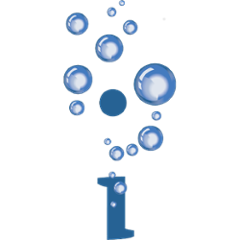Java Native Extractor by Fizzed
Fizzed, Inc. (Follow on Twitter: @fizzed_inc)
Overview
Utility Java library for finding, extracting, and using os and architecture dependent files (executables, libraries, and/or other files) that are packaged as resources within jar files. Allows them to be easily included as part of a Java application and intelligently extracted for use at runtime. This library makes it easy to build your own custom "bin" directory based on the runtime operating system and architecture. You can package .exe and .dll/.so resources within jars and then use something like maven for dependency management.
Here is how it works. At runtime, Java let's you find resources in directories and/or jars (if they are included on the classpath). Let's say you wanted to call an external "cat" executable. With a properly packaged resource on the classpath this executable can found with
File catExeFile = JNE.findExecutable("cat");
The library would search for the resource using the following path
/jne/<os>/<arch>/<exe>
If found the resource would be intelligently extracted (only if its changed) to a temporary directory so it can be executed.
/tmp/1394227238992-0/cat
Where "os" would be either "windows", "osx", or "linux" and "arch" would either be "x32" or "x64". If we were running on Linux with a 64-bit operating system then the library would search for "/jne/linux/x64/cat". If found and contained within a jar file then this executable would be extracted to either a specific or temporary directory and returned as a File object. This File object can then be included as the first argument to a Process or ProcessBuilder object. There are other options as well (e.g. fallback to x86 resources on x64 platforms) so please see features below.
Features
- Support for multiple operating systems and architectures so that a single jar dependency can support them all.
- Support for finding executables (e.g. cat or cat.exe)
- Support for finding libraries (e.g. sample.dll/libsample.dylib/libsample.so)
- Support for finding generic files (e.g. movie.swf)
- Use a one-time temporary directory for extracted executables (thus same apps running multiple instances get their own executable copy)
- Specify a directory to extract executables to (useful for single instance daemons).
- Specify if executables should be deleted on VM exit. If disabled and an extracted directory is specified, then a "hash" is calculated for an extracted executable so that if the next run of the app has a dependency change then the latest executable will be used.
- Optional fallback to x86 executables on x64 platforms where an x64-specific executable is not found/included. Useful in the case where an x86 executable is good for either architecture and you want to save space by not including both versions in your JAR.
Usage
Published to maven central use the following
<dependency>
<groupId>com.fizzed</groupId>
<artifactId>jne</artifactId>
<version>3.0.0</version>
</dependency>
Demo
To run a demo of a "cat" executable
mvn -e test-compile exec:java -Dexec.classpathScope="test" -Dexec.mainClass="com.fizzed.jne.demo.JneDemo"
With overridden extract dir via system property:
mvn -e test-compile exec:java -Dexec.classpathScope="test" -Dexec.mainClass="com.fizzed.jne.demo.JneDemo" -Djne.extract.dir="target/jne"
Including resources as a jar
If using Maven then by default it will include everything in src/main/resources in a jar. Let's say you wanted to package a "cat" executable for various platforms. You can easily include these for use with JNE by putting them at
src/main/resources/jne/windows/x32/cat.exe
src/main/resources/jne/windows/x64/cat.exe
src/main/resources/jne/osx/x32/cat
src/main/resources/jne/osx/x64/cat
src/main/resources/jne/linux/x32/cat
src/main/resources/jne/linux/x64/cat
src/main/resources/jne/generic-resource.txt
To find and extract these resources for use in your app
File exeFile = JNE.findLibrary("cat", options);
You'll probably want to package your executables as statically compiled (it does not rely on external DLLs / shared objects to be available on the runtime system). However, since this library does essentially build a "bin" directory by extracting resources, you could find all dependencies first before trying to execute it. For example:
File libFile = JNE.findLibrary("mylib", options);
File exeFile = JNE.findExecutable("myapp", options);
If this was run on Linux with the extractDir as null (which then uses a temp dir) you would have the following example result:
/tmp/1394227238992-0/mylib.so
/tmp/1394227238992-0/myapp
To extract a generic resource
File resourceFile = JNE.findFile("generic-resource.txt", options);
License
Copyright (C) 2015+ Fizzed, Inc.
This work is licensed under the Apache License, Version 2.0. See LICENSE for details.