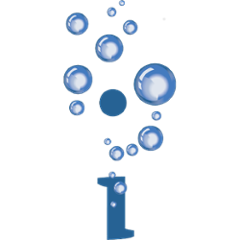Ninja Framework + Rocker Templates by Fizzed
Fizzed, Inc. (Follow on Twitter: @fizzed_inc)
Overview
Integration of Rocker templates with the Ninja Framework. Rocker is a Java 8 optimized, near zero-copy rendering, speedy template engine that produces statically typed, plain java object templates that are compiled along with the rest of your project.
This project makes Rocker templates a first-class citizen to Ninja. All Ninja-specific functionality is provided by way of the N variable that is available to all templates. Here is a quick sample of what a index.rocker.html template would look like using a few of the most common Ninja features.
@import controllers.Application
@args (String title)
<!DOCTYPE html>
<html lang="en">
<head>
<title>@title</title>
<link rel='stylesheet' href='@N.webJarsAt("bootstrap/3.3.2-1/css/bootstrap.min.css")'>
<link rel='stylesheet' href='@N.assetsAt("css/app.css")'>
</head>
<body>
Hi!
<a href='@N.reverseRoute(Application.class, "index")'/>Home</a>
</body>
<script type="text/javascript">
@if (N.isProd()) {
/* production-only code (e.g. google analytics) */
}
</script>
</html>
Once compiled into your project, you can call this template from your Ninja controller. Fully type safe and compile-time checked.
public class Application {
public Result index() {
return Results.ok().render(
views.index.template("Home")
);
}
}
Demo
There is a Ninja app in the demo folder that demonstrates all the functionality this module provides and it's a simple way to see how it works. This project uses Blaze to help script tasks. Run the following in your shell (from the root project directory, not in demo):
java -jar blaze.jar demo
Once running, point your browser to http://localhost:8080/
Ninja 5 (or lower) support?
Please use ninja-rocker v0.15.0 or below if you need to target an older version of Ninja.
Setup
Add dependency
Add the ninja-rocker-module dependency to your Maven pom.xml
<dependency>
<groupId>com.fizzed</groupId>
<artifactId>ninja-rocker-module</artifactId>
<version>0.16.0</version>
</dependency>
<!-- for hot-reloading support only during development -->
<dependency>
<groupId>com.fizzed</groupId>
<artifactId>rocker-compiler</artifactId>
<version>0.15.0</version>
<scope>provided</scope>
</dependency>
Add module to conf/Module.java
Add the module to your conf/Module.java file. Once installed, Rocker will replace the default FreeMarker template engine for all content with the type of "text/html".
package conf;
import com.fizzed.ninja.rocker.NinjaRockerModule;
import com.google.inject.AbstractModule;
public class Module extends AbstractModule {
@Override
protected void configure() {
install(new NinjaRockerModule());
}
}
Add maven plugin
Rocker ties into Maven with a plugin to parse templates and generate the Java source during the generate-sources phase. In order to access the N variable and access Ninja features in your templates, it's critical you configure the extendsClass variable as below.
<build>
<plugins>
<plugin>
<groupId>com.fizzed</groupId>
<artifactId>rocker-maven-plugin</artifactId>
<version>0.15.0</version>
<executions>
<execution>
<id>generate-rocker-templates</id>
<goals>
<goal>generate</goal>
</goals>
<configuration>
<extendsClass>com.fizzed.ninja.rocker.NinjaRockerTemplate</extendsClass>
</configuration>
</execution>
</executions>
</plugin>
</plugins>
</build>
For more detailed information on Rocker and its maven plugin, please visit the Rocker project site.
Exclude rocker templates as a resource
Ninja recommends including everything except .java files from src/main/java by default. Since Rocker's templates are compiled, this isn't necessary and you can safely exclude Rocker templates from your final build.
<build>
<resources>
<resource>
<directory>src/main/java</directory>
<includes>
<include>**/*</include>
</includes>
<!-- add rocker template exclude below -->
<excludes>
<exclude>**/*.java</exclude>
<exclude>**/*.rocker.html</exclude>
</excludes>
</resource>
<resource>
<directory>src/main/resources</directory>
<includes>
<include>**/*</include>
</includes>
</resource>
</resources>
</build>
Exclude rocker compiled templates from triggering Ninja SuperDevMode restart
By default, Ninja's SuperDevMode watches all .class files in your target/classes directory. Any modification to the contents of that directory will trigger the Ninja HTTP server to restart. Rocker's templates are compiled and with hot reload enabled, Rocker will recompile and reload your templates without requiring a JVM restart. Unfortunately, Ninja's defaults will still trigger a restart since Rocker will recompile and change the contents of target/classes. As long as you stick to the convention that any class in the views package is a rocker template, you can exclude these classes:
<build>
<plugins>
<plugin>
<groupId>org.ninjaframework</groupId>
<artifactId>ninja-maven-plugin</artifactId>
<version>6.0.0-beta2</version>
<configuration>
<useDefaultExcludes>true</useDefaultExcludes>
<excludes>
<exclude>(.*)rocker.html$</exclude>
<exclude>(.*)views/(.*).class$</exclude>
</excludes>
</configuration>
</plugin>
</plugins>
</build>
Write templates
It's best to place your templates in the views folder of your application with a suffix of .rocker.html.
Ninja variable
Easiest way to discover all the properties and methods available in the N variable is to take a look at NinjaRocker.java.
Application-specific templates
Looking for the ultimate integration of Ninja into your application? Create your own application-specific template that subclasses NinjaRockerTemplate and expose any number of useful variables and/or methods to any of your templates.
The demo has an example of how to do it here.
Write your own application-specific template
Create a new class called utils.ApplicationRockerTemplate. This class will subclass com.fizzed.ninja.rocker.NinjaRockerTemplate and then it will need to override two methods to participate in the rendering process.
package utils;
import com.fizzed.ninja.rocker.DefaultNinjaRocker;
import com.fizzed.ninja.rocker.NinjaRockerTemplate;
import com.fizzed.rocker.RockerModel;
import com.fizzed.rocker.RockerTemplate;
import com.fizzed.rocker.RockerUtils;
abstract public class ApplicationRockerTemplate extends NinjaRockerTemplate {
public ApplicationRocker A;
public ApplicationRockerTemplate(RockerModel model) {
super(model);
}
/**
* Apply NinjaRocker to template immediately before rendering. Best place
* to setup your own application-specific properties or methods that rely
* on Ninja context, router, messages, etc.
* @param N The ninja rocker instance
*/
@Override
public void __apply(DefaultNinjaRocker N) {
super.__apply(N);
this.A = new ApplicationRocker(N);
}
/**
* Associate this template with another template during the rendering
* process. This occurs when Template A calls or includes Template B.
* Usually, you simply want to copy over the variables you created in
* the __apply method.
* @param template The template to associate us with
*/
@Override
protected void __associate(RockerTemplate template) {
super.__associate(template);
ApplicationRockerTemplate applicationTemplate
= RockerUtils.requireTemplateClass(template, ApplicationRockerTemplate.class);
this.A = applicationTemplate.A;
}
}
(demo/src/main/java/utils/ApplicationRockerTemplate.java) (demo/src/main/java/utils/ApplicationRocker.java)
Use your own A variable
In this example, we are exposing the ApplicationRocker class as a variable named A. In your template, you can then access it like so
<h1>@A.user.getName()</h1>
The possibilities are obviously endless -- and remember that the Java compiler will check for type safety on everything.
Your templates need to extend your application-specific template
There are two ways you can instruct a template to extend a specific superclass. First, you can do it in the maven plugin:
<build>
<plugins>
<plugin>
<groupId>com.fizzed</groupId>
<artifactId>rocker-maven-plugin</artifactId>
<version><!-- version here --></version>
<executions>
<execution>
<id>generate-rocker-templates</id>
<goals>
<goal>generate</goal>
</goals>
<configuration>
<extendsClass>utils.ApplicationRockerTemplate</extendsClass>
</configuration>
</execution>
</executions>
</plugin>
</plugins>
</build>
Alternatively, your template can set an option for itself
@option extendsClass=utils.ApplicationRockerTemplate
@args (String title)
<h1>@title</h1>
Common issues
If your Ninja project compiles and runs, but you get a runtime error like this:
ERROR c.f.n.rocker.TemplateEngineRocker - Unable to handle renderable not of type: class views.ApplicationController.helloWorld
You likely forgot to configure your rocker maven plugin to "extendsClass" from code>com.fizzed.ninja.rocker.NinjaRockerTemplate. See below for more info.
If your project won't compile and you see compiler warnings like:
[ERROR] /fizzed/java-ninja-rocker/demo/target/generated-sources/rocker/views/ninja.java:[162,65] cannot find symbol
[ERROR] symbol: variable N
You most likely did not configure your rocker maven plugin to extend templates from com.fizzed.ninja.rocker.NinjaRockerTemplate rather than the default of com.fizzed.rocker.runtime.DefaultRockerTemplate. The "N" variable is defined in com.fizzed.ninja.rocker.NinjaRockerTemplate.
The configuration section for your rocker plugin for maven should look like this:
License
Copyright (C) 2016 Fizzed, Inc.
This work is licensed under the Apache License, Version 2.0. See LICENSE for details.