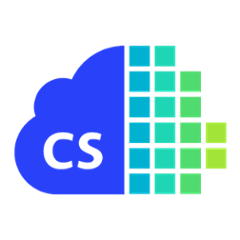Build Kubernetes Operators in Java without hassle. Inspired by operator-sdk.
| S.No. | Contents |
|---|---|
| 1. | Features |
| 2. | Why build your own Operator? |
| 3. | Roadmap |
| 4. | Join us on Discord! |
| 5. | User Guide |
| 6. | Usage |
| 7. | Spring Boot |
Features
- Framework for handling Kubernetes API events
- Registering Custom Resource watches
- Retry action on failure
- Smart event scheduling (only handle latest event for the same resource)
Check out this blog post about the non-trivial yet common problems needed to be solved for every operator.
Why build your own Operator?
- Infrastructure automation using the power and flexibility of Java. See blog post.
- Provisioning of complex applications - avoiding Helm chart hell
- Integration with Cloud services - e.g. Secret stores
- Safer deployment of applications - only expose cluster to users by Custom Resources
Roadmap
- Testing of the framework and all samples while running on a real cluster.
- Generate a project skeleton
- Generate Java classes from CRD defintion (and/or the other way around)
- Integrate with Quarkus (including native image build)
- Integrate with OLM (Operator Lifecycle Manager)
Join us on Discord!
User Guide
You can (will) find detailed documentation here. Note that these docs are currently in progress.
Usage
We have several sample Operators under the samples directory:
- basic: Minimal Operator implementation which only parses the Custom Resource and prints to stdout. Implemented with and without Spring Boot support. The two samples share the common module.
- webserver: More realistic example creating an nginx webserver from a Custom Resource containing html code.
- mysql-schema: Operator managing schemas in a MySQL database
- spring-boot-plain/auto-config: Samples showing integration with Spring Boot.
Add dependency to your project:
<dependency>
<groupId>io.javaoperatorsdk</groupId>
<artifactId>operator-framework</artifactId>
<version>{see https://search.maven.org/search?q=a:operator-framework for latest version}</version>
</dependency>
Main method initializing the Operator and registering a controller.
public class Runner {
public static void main(String[] args) {
Operator operator = new Operator(new DefaultKubernetesClient(),
DefaultConfigurationService.instance());
operator.register(new WebServerController());
}
}
The Controller implements the business logic and describes all the classes needed to handle the CRD.
@Controller(crdName = "webservers.sample.javaoperatorsdk")
public class WebServerController implements ResourceController<WebServer> {
@Override
public DeleteControl deleteResource(CustomService resource, Context<WebServer> context) {
// ... your logic ...
return DeleteControl.DEFAULT_DELETE;
}
// Return the changed resource, so it gets updated. See javadoc for details.
@Override
public UpdateControl<CustomService> createOrUpdateResource(CustomService resource, Context<WebServer> context) {
// ... your logic ...
return UpdateControl.updateStatusSubResource(resource);
}
}
A sample custom resource POJO representation
public class WebServer extends CustomResource {
private WebServerSpec spec;
private WebServerStatus status;
public WebServerSpec getSpec() {
return spec;
}
public void setSpec(WebServerSpec spec) {
this.spec = spec;
}
public WebServerStatus getStatus() {
return status;
}
public void setStatus(WebServerStatus status) {
this.status = status;
}
}
public class WebServerSpec {
private String html;
public String getHtml() {
return html;
}
public void setHtml(String html) {
this.html = html;
}
}
Quarkus
A Quarkus extension is also provided to ease the development of Quarkus-based operators.
Add [this dependency] (https://search.maven.org/search?q=a:operator-framework-quarkus-extension) to your project:
<dependency>
<groupId>io.javaoperatorsdk</groupId>
<artifactId>operator-framework-quarkus-extension</artifactId>
<version>{see https://search.maven.org/search?q=a:operator-framework-quarkus-extension for latest version}</version>
</dependency>
Create an Application, Quarkus will automatically create and inject a KubernetesClient, Operator and ConfigurationService instances that your application can use, as shown below:
@QuarkusMain
public class QuarkusOperator implements QuarkusApplication {
@Inject KubernetesClient client;
@Inject Operator operator;
@Inject ConfigurationService configuration;
public static void main(String... args) {
Quarkus.run(QuarkusOperator.class, args);
}
@Override
public int run(String... args) throws Exception {
final var config = configuration.getConfigurationFor(new CustomServiceController(client));
System.out.println("CR class: " + config.getCustomResourceClass());
System.out.println("Doneable class = " + config.getDoneableClass());
Quarkus.waitForExit();
return 0;
}
}
Spring Boot
You can also let Spring Boot wire your application together and automatically register the controllers.
Add this dependency to your project:
<dependency>
<groupId>io.javaoperatorsdk</groupId>
<artifactId>operator-framework-spring-boot-starter</artifactId>
<version>{see https://search.maven.org/search?q=a:operator-framework-spring-boot-starter for latest version}</version>
</dependency>
Create an Application
@SpringBootApplication
public class Application {
public static void main(String[] args) {
SpringApplication.run(Application.class, args);
}
}
Spring Boot test support
Adding the following dependency would let you mock the operator for the tests where loading the spring container is necessary, but it doesn't need real access to a Kubernetes cluster.
<dependency>
<groupId>io.javaoperatorsdk</groupId>
<artifactId>operator-framework-spring-boot-starter-test</artifactId>
<version>{see https://search.maven.org/search?q=a:operator-framework-spring-boot-starter for latest version}</version>
</dependency>
Mock the operator:
@SpringBootTest
@EnableMockOperator
public class SpringBootStarterSampleApplicationTest {
@Test
void contextLoads() {}
}