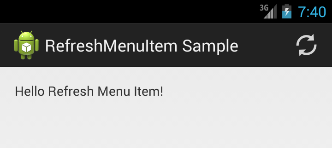RefreshMenuItem
RefreshMenuItem is a Menu item that shows an indeterminate progress in the Android ActionBar. It is simple to use, lightweight, scalable and uses intuitive methods names.
Instructions - Maven Central
- Add this library in your build.gradle:
dependencies {
compile 'com.github.nicolasjafelle:refreshmenuitem:1.0'
}
Instructions 1
- Clone the git repo
- Import the "RefreshMenuItem" module into your Android-gradle project.
- Add "RefreshMenuItem" module in your settings.gradle
- DONE
Instructions 2
- Add Nicolas Jafelle's Maven repo to your build.gradle: Instructions
- add this dependency: 'com.refresh.menuitem:refreshmenuitem:1.0'
- DONE
How to Use it
Simple in your Activity or Fragment's onCreate() method instantiate it:
refreshHelper = new RefreshMenuItemHelper();
Overrides the onCreateOptionsMenu(Menu menu) method and use the RefreshMenuItemHelper:
@Override
public boolean onCreateOptionsMenu(Menu menu) {
// True to use Holo Dark, false for Holo Light
return refreshHelper.onCreateOptionsMenu(getMenuInflater(), menu, true);
}
In the onOptionsItemSelected(MenuItem item) sets the MenuItem which will work as a "Loading" item:
@Override
public boolean onOptionsItemSelected(MenuItem item) {
switch (item.getItemId()) {
case R.id.action_refresh:
refreshHelper.setMenuItem(item);
new RefreshAsyncTask().execute();
return true;
default:
return super.onOptionsItemSelected(item);
}
}
Then simple call:
refreshHelper.startLoading();
And:
refreshHelper.stopLoading();
Check the sample Demo Sample
Important Tip
If you need more items in your ActionBar like: refresh, help, about us, settings simply extend RefreshMenuItem class and override onCreateOptionsMenu(MenuInflater menuInflater, Menu menu, boolean useHoloDark):
public class MyRefreshMenuItem extends RefreshMenuItemHelper {
@Override
public boolean onCreateOptionsMenu(MenuInflater menuInflater, Menu menu, boolean useHoloDark) {
menuInflater.inflate(R.menu.full_menu, menu);
return true;
}
}
Also, make sure that your custom menu includes a refresh menu item. For example:
<menu xmlns:android="http://schemas.android.com/apk/res/android"
xmlns:tools="http://schemas.android.com/tools"
tools:context="com.fluc.driver.ui.activities.HomeActivity" >
<item
android:id="@+id/action_refresh"
android:icon="@drawable/ic_action_refresh"
android:orderInCategory="1"
android:showAsAction="always"
android:title="@string/refresh"/>
<!-- Your other menu items -->
</menu>
Developed By
- Nicolas Jafelle - nicolasjafelle@gmail.com
License
Copyright 2014 Nicolas Jafelle
Licensed under the Apache License, Version 2.0 (the "License");
you may not use this file except in compliance with the License.
You may obtain a copy of the License at
http://www.apache.org/licenses/LICENSE-2.0
Unless required by applicable law or agreed to in writing, software
distributed under the License is distributed on an "AS IS" BASIS,
WITHOUT WARRANTIES OR CONDITIONS OF ANY KIND, either express or implied.
See the License for the specific language governing permissions and
limitations under the License.