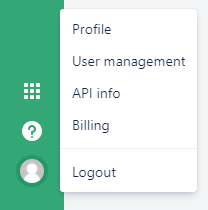Atlassian Statuspage API
This library is made to provide an easy usage of the REST API from statuspage.io made by Atlassian.
More information about statuspage
Developer documentation
Table of contents
- Getting started
- Pages
- Components
- About this Repository
- Objects in this library
Getting started
Obtaining the API Token
First, you need to obtain the api token for your page. To get it, click on your profile and go to the API Info Site in your dashboard.
After that, there are two possibilities:
- You are the organization owner
Then, you are fine. You can create an API Key or see the list of currently active keys there.

- You aren't the owner of that organization
Then, you will need to ask the organization owner to create an API Key for you
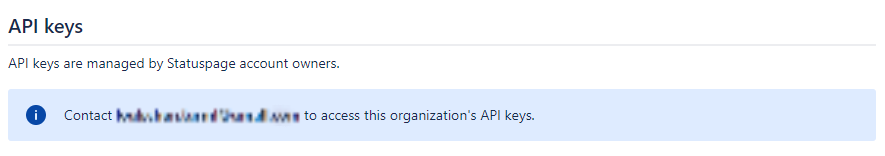
Adding the library to your project
Before you can continue with the coding, you need to add the library to your project. You can do that by downloading the latest release and reference that library. If you use Maven, you have it much easier. Then you just need to add the dependency to your pom.xml. Don't forget to replace VERSION with an actual version. You can see the version numbers in the releases of this project.
<dependency>
<groupId>com.github.taucher2003</groupId>
<artifactId>atlassian-statuspage-api</artifactId>
<version>VERSION</version>
</dependency>
Creating your StatuspageAPI instance
After obtaining your token, you need to create your instance of the StatuspageAPI.
From this instance, you can execute your operations.
StatuspageAPI api = new StatuspageAPI("api-token");
Pages
Pages hold general information about your Statuspage. You can use this class to modify your page and the settings of it.
Page page = api.getPage("page-id");
List<Page> pages = api.getPages();
Components
Components are the monitored objects. You can use this class to modify their status and other values.
Component component = page.getComponent("component-id");
List<Component> components = page.getComponents();
About this Repository
Commit Structure
Every commit will be prefixed with an emoji to indicate the type of the commit.
Here you have a list of the emojis that are used.
Please use them when contributing to this project.
⚡ Bugfixes
🎈 Small changes
🚀 New functions
📚 Documentation updates
🛸 New Release version
🔮 Readme Updates
Contribution needed / TO-DO
| Type | Description |
|---|---|
| Documentation | Page#getNotificationsFromEmail() |
| Documentation | Page.HeroCover |
| Documentation | Page.TransactionalLogo |
| Documentation | Page.FaviconLogo |
| Documentation | Page.TwitterLogo |
| Documentation | Page.EmailLogo |