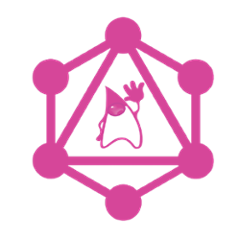GraphQL-Java Annotations
GraphQL-Java is a great library, but its syntax is a little bit verbose. This library offers an annotations-based syntax for GraphQL schema definition.
If you would like to use a tool that creates a graphql spring boot server using graphql-java-annotations, you can view the graphql-spring-annotations library.
Table Of Contents
- Getting Started
- GraphQLAnnotations class
- Annotations Schema Creator
- Defining Objects
- Defining Interfaces
- Defining Unions
- Fields
- Type Extensions
- Type Inference
- Directives
- Relay Support
Getting Started
(Gradle syntax)
dependencies {
compile "io.github.graphql-java:graphql-java-annotations:8.3"
}
(Maven syntax)
<dependency>
<groupId>io.github.graphql-java</groupId>
<artifactId>graphql-java-annotations</artifactId>
<version>8.3</version>
</dependency>
The graphql-java-annotations library is able to create GraphQLType objects out of your Java classes. These GraphQLType objects can be later injected into the graphql-java schema.
graphql-java-annotations also allows you to wire your objects with data fetchers and type resolvers while annotating your fields/types. The result of this process will be a GraphQLCodeRegistry.Builder object that can be later built and injected to the graphql-java schema.
GraphQLAnnotations class
You can create an instance of the GraphQLAnnotations class in order to create the GraphQL types.
GraphQLAnnotations graphqlAnnotations = new GraphQLAnnotations();
Using this object, you will be able to create the GraphQL types. There are few types that can be generated - a GraphQLObjectType, a GraphQLInterfaceType and a GraphQLDirective.
GraphQLObjectType query = graphqlAnnotations.object(Query.class);
GraphQLDirective upperDirective = graphqlAnnotations.directive(UpperDirective.class);
GraphQLInterfaceType myInterface = graphqlAnnotations.generateInterface(MyInterface.class);
Then you can use these types in order to create a graphql-java schema. But, in order to create a graphql-java schema, you need also the GraphQLCodeRegistry, which contains all the data fetchers mapped to their fields (and also type resolvers).
You can obtain the code registry this way:
graphqlAnnotations.getContainer().getCodeRegistryBuilder().build();
Annotations Schema Creator
Using the GraphQLAnnotations processor object can be a little bit confusing if you wish to use it to create a GraphQL schema. So we created a util class to help you create your desired GraphQL schema, in a syntax similiar to the graphql-java syntax.
In order to do so you can use the AnnotationsSchemaCreator.Builder in the following way:
GraphQLSchema schema = AnnotationsSchemaCreator.newAnnotationsSchema()
.query(Query.class) // to create you query object
.mutation(Mutation.class) // to create your mutation object
.subscription(Subscription.class) // to create your subscription object
.directive(UpperDirective.class) // to create a directive
.additionalType(AdditionalType.class) // to create some additional type and add it to the schema
.typeFunction(CustomType.class) // to add a typefunction
.setAlwaysPrettify(true) // to set the global prettifier of field names (removes get/set/is prefixes from names)
.setRelay(customRelay) // to add a custom relay object
.build();
Of course you can use this builder with only some of the properties, but the query class must be provided. note - The GraphQLSchema is a graphql-java type.
Continue reading in order to understand how your java classes should look in order to be provided to the annotations schema creator.
Defining Objects
Any regular Java class can be converted to a GraphQL object type. Fields can be defined with a @GraphQLField (see more on fields below) annotation:
public class SomeObject {
@GraphQLField
public String field;
}
// ...
GraphQLAnnotations graphQLAnnotations = new GraphQLAnnotations();
GraphQLObjectType object = graphQLAnnotations.object(SomeObject.class);
Defining Interfaces
This is very similar to defining objects, with the addition of type resolver :
@GraphQLTypeResolver(MyTypeResolver.class)
public interface SomeInterface {
@GraphQLField
String field();
}
public class MyTypeResolver implements TypeResolver {
GraphQLObjectType getType(TypeResolutionEnvironment env) { ... }
}
// ...
GraphQLAnnotations graphQLAnnotations = new GraphQLAnnotations();
GraphQLInterfaceType object = graphQLAnnotations.generateInterface(SomeInterface.class);
An instance of the type resolver will be created from the specified class. If a getInstance method is present on the class, it will be used instead of the default constructor.
Defining Unions
To have a union, you must annotate an interface with @GraphQLUnion. In the annotation, you must declare all the possible types of the union, and a type resolver. If no type resolver is specified, UnionTypeResolver is used. It follows this algorithm: The resolver assumes the the DB entity's name is the same as the API entity's name. If so, it takes the result from the dataFetcher and decides to which API entity it should be mapped (according to the name). Example: If you have a Pet union type, and the dataFetcher returns Dog, the typeResolver will check for each API entity if its name is equal to Dog, and returns if it finds something
@GraphQLUnion(possibleTypes={Dog.class, Cat.class})
public interface Pet {}
and an example with custom TypeResovler:
@GraphQLUnion(possibleTypes={DogApi.class, Cat.class}, typeResolver = PetTypeResolver.class)
public interface Pet {}
public class PetTypeResolver implements TypeResolver {
@Override
GraphQLObjectType getType(TypeResolutionEnvironment env) {
Object obj = env.getObject();
if(obj instanceof DogDB) {
return (GraphQLObjectType) env.getSchema().getType("DogApi");
}
else {
return (GraphQLObjectType) env.getSchema().getType("Cat");
}
}
}
NOTE: you can have (but not mandatory) a type resolver with constructor that has Class<?>[] as the first parameter and ProcessingElementsContainer as the second. the Class<?>[] parameter contains the possibleTypes class and ProcessingElementsContainer has all sorts of utils (you can check UnionTypeResolver to see how we use it there)
Fields
In addition to specifying a field over a Java class field, a field can be defined over a method:
public class SomeObject {
@GraphQLField
public String field() {
return "field";
}
}
Or a method with arguments:
public class SomeObject {
@GraphQLField
public String field(String value) {
return value;
}
}
Note: You need to use
-parametersjavac option to compile, which makes argument name as the default GraphQL name. Otherwise, you will need to add the@GraphQLName("value")annotation to specify one.
You can also inject DataFetchingEnvironment as an argument, at any position:
public class SomeObject {
@GraphQLField
public String field(DataFetchingEnvironment env, String value) {
return value;
}
}
Additionally, @GraphQLName can be used to override field name. You can use @GraphQLDescription to set a description.
These can also be used for field parameters:
public String field(@GraphQLName("val") String value) {
return value;
}
In addition, @GraphQLDefaultValue can be used to set a default value to a parameter. Due to limitations of annotations, the default value has to be provided by a class that implements Supplier<Object>:
public static class DefaultValue implements Supplier<Object> {
@Override
public Object get() {
return "default";
}
}
@GraphQLField
public String field(@GraphQLDefaultValue(DefaultValue.class) String value) {
return value;
}
The DefaultValue class can define a getInstance method that will be called instead of the default constructor.
@GraphQLDeprecate and Java's @Deprecated can be used to specify a deprecated field or method.
Custom data fetcher
You can specify a custom data fetcher for a field with @GraphQLDataFetcher. The annotation will reference a class name, which will be used as data fetcher.
An instance of the data fetcher will be created. The args attribute on the annotation can be used to specify a list of String arguments to pass to the constructor, allowing to reuse the same class on different fields, with different parameter. The firstArgIsTargetName attribute can also be set on @GraphQLDataFetcher to pass the field name as a single parameter of the constructor.
Assuming you are using @GraphQLDataFetcher this way:
@GraphQLField
@GraphQLDataFetcher(value = HelloWorldDataFetcher.class, args = { "arg1", "arg2" })
public String getHelloWorld(){
return null;
}
Then the class that extends from DataFetcher.class will get this args to two supported constructors
Or to a constructor that expecting String array that's way (String[] args or String... args) or for a constructor that expecting the same number of args that you send with in the annotation.
You get to choose which implementation you want.
public class HelloWorldDataFetcher implements DataFetcher<String> {
public HelloWorldDataFetcher(String[] args){
// Do something with your args
}
// Note that you need to expect the same number of args as you send with in the annotation args
public HelloWorldDataFetcher(String arg1, String arg2){
// Do something with your args
}
@Override
public String get(DataFetchingEnvironment environment) {
return "something";
}
}
If no argument is needed and a getInstance method is present, this method will be called instead of the constructor.
Type extensions
Having one single class declaring all fields in a graphQL object type is not always possible, or can lead to huge classes. Modularizing the schema by defining fields in different classes allows you to split it in smaller chunks of codes. In IDL, this is usually written by using the extend keyword on top of a type definition. So you have a type defined like this :
type Human {
id: ID!
name: String!
}
It would be possible to extend it later on by using the following syntax :
extend type Human {
homePlanet: String
}
Defining extensions in annotations
This is possible when using annotations by registering "extensions" classes, corresponding to extend clauses, before creating the objects with the GraphQLAnnotationsProcessor. Extension classes are simple classes, using the same annotations, with an additional @GraphQLTypeExtension on the class itself. The annotation value is required and will be the class that it actually extends.
So the previous schema could be defined by the following classes :
@GraphQLName("Human")
public class Human {
@GraphQLField
public String name() { }
}
@GraphQLTypeExtension(Human.class)
public class HumanExtension {
@GraphQLField
public String homePlanet() { }
}
Classes marked as "extensions" will actually not define a new type, but rather set new fields on the class it extends when it will be created. All GraphQL annotations can be used on extension classes.
Extensions are registered in GraphQLAnnotations object by using registerTypeExtension. Note that extensions must be registered before the type itself is requested with getObject() :
// Register extensions
graphqlAnnotations.registerTypeExtension(HumanExtension.class);
// Create type
GraphQLObjectType type = processor.getObject(Human.class);
Data fetching with extensions
As opposed to standard annotated classes mapped to GraphQL types, no instance of the extensions are created by default. In DataFetcher, the source object will still be an instance of the extended class. It is however possible to provide a constructor taking the extended class as parameter. This constructor will be used to create an instance of the extension class when a field with the default DataFetcher (without @DataFetcher) will be queried. If no such constructor is provided, the field must either be declared as static or marked as @GraphQLInvokeDetached. Original source object can be found in the DataFetchingEnvironment.
@GraphQLTypeExtension(Human.class)
public class HumanExtension {
public HumanExtension(Human human) {
this.human = human;
}
@GraphQLField
public String homePlanet() {
// get value somehow from human object
}
}
Type Inference
By default, standard GraphQL types (String, Integer, Long, Float, Boolean, Enum, List) will be inferred from Java types. Also, it will respect @GraphQLNonNull with respect to value's nullability
Stream type is also supported and treated as a list.
If you want to register an additional type (for example, UUID), you have to create a new class implementing TypeFunction for it:
public class UUIDTypeFunction implements TypeFunction {
...
}
And register it with GraphQLAnnotations:
graphqlAnnotations.registerType(new UUIDTypeFunction())
// or if not using a static version of GraphQLAnnotations:
// new GraphQLAnnotations().registerType(new UUIDTypeFunction())
You can also specify custom type function for any field with @GraphQLType annotation.
Directives
In GraphQL, you can add directives to your schema. Directive is a way of adding some logic to your schema or changing your schema. For example, we can create a @upper directive, that if we add it to string fields in our schema, they will be transformed to upper cases (its an example, you need to implement it).
Declaring a GraphQLDirective
There are multiple ways to declare a directive in your schema using graphql-java-annotations.
Using a Java Annotation (recommended)
This is the most recommended way of creating a directive, because it is very easy to use later in your schema. In order to declare a directive using a java annotation, you first have to create the java annotation, and annotate it with special annotations.
For example, we wish to create a directive that adds suffix to graphql fields.
@GraphQLName("suffix")
@GraphQLDescription("this directive adds suffix to a string type")
@GraphQLDirectiveDefinition(wiring = SuffixWiring.class)
@DirectiveLocations({Introspection.DirectiveLocation.FIELD_DEFINITION, Introspection.DirectiveLocation.INTERFACE})
@Retention(RetentionPolicy.RUNTIME)
@interface Suffix {
@GraphQLName("suffixToAdd")
@GraphQLDescription("the suffix to add to your type")
boolean suffixToAdd() default true;
}
- must be annotated with
@GraphQLDirectiveDefinitionand to supply a wiring class to it (will be explained later) - the name of the directive will be taken from the class name (
Suffix) or if annotated with@GraphQLName- from its value - the description is taken from the
@GraphQLDescriptionannotation - must be annotated with
@Retentionwith aRUNTIMEpolicy - must be annotated with
@DirectiveLocationsin order to specify where we can put this directive on (for example - field definition, interface)
You can see that we also defined a sufixToAdd argument for the directive. We can also use @GraphQLName and @GraphQLDescription annotations in there.
In order to define a default value for the argument, use the default keyword like in the example.
After you created the class, you will be able to create the GraphQLDirective object using the following code:
GraphQLDirective directive = graphqlAnnotations.directive(Suffix.class);
Using a method declaration
You can also declare an annotation via a method declaration inside some class. For example, we will create a class of directive declarations:
class DirectiveDeclarations{
@GraphQLName("upper")
@GraphQLDescription("upper directive")
@GraphQLDirectiveDefinition(wiring = UpperWiring.class)
@DirectiveLocations({Introspection.DirectiveLocation.FIELD_DEFINITION, Introspection.DirectiveLocation.INTERFACE})
public void upperDirective(@GraphQLName("isActive") @GraphQLDescription("is active") boolean isActive) {
}
@GraphQLName("suffix")
@GraphQLDescription("suffix directive")
@GraphQLDirectiveDefinition(wiring = SuffixWiring.class)
@DirectiveLocations({Introspection.DirectiveLocation.FIELD_DEFINITION, Introspection.DirectiveLocation.INTERFACE})
public void suffixDirective(@GraphQLName("suffix") @GraphQLDescription("the suffix") String suffix) {
}
}
- The methods has to be annotated with the
@GraphQLDirectiveDefinitionannotation, and to be supplied with a wiring class - The methods has to be annotated with the
@DirectiveLocationsannotation - Can be used:
@GraphQLNameand@GraphQLDescription- also inside method parameters (that will be transformed into arguments of the directive)
Notice that method params cannot have default values - so the directive arguments will not have default values.
In order to create the directives, you need to write:
Set<GraphQLDirective> set = graphqlAnnotations.directives(DirectiveDeclarations.class);
Using a class declaration
Another way is to declare the directive using a class.
For example:
@GraphQLName("upper")
@GraphQLDescription("upper")
@DirectiveLocations({Introspection.DirectiveLocation.FIELD_DEFINITION, Introspection.DirectiveLocation.INTERFACE})
@GraphQLDirectiveDefinition(wiring = UpperWiring.class)
public static class UpperDirective {
@GraphQLName("isActive")
private boolean isActive = true;
}
The name of the directive will be taken from the @GraphQLName annotation (if not specified, the name will be the class's name). The description of the directive will be taken from the @GraphQLDescription annotation's value. The valid locations of the directive (locations which the directive can be applied on) will be taken from @DirectiveLocations. The arguments of the directive will be taken from the fields defined in the class - notice that you can only use primitive types as arguments of a directive. For example, we defined an isActive field - which is boolean, and its default value is true. That's how the argument of the directive will be defined. You can also use @GraphQLName and @GraphQLDescription annotations on the field.
After you created the class, you will be able to create the GraphQLDirective object using the following code:
GraphQLDirective directive = graphqlAnnotations.directive(UpperDirective.class);
Wiring with the directives
In order to define the wiring logic (what will be executed on top of the graphql type annotated with the directive) we have to create wiring class.
In order to define a wiring functionality, you have to create a Wiring class matching one of your directives. For example:
public class UpperWiring implements AnnotationsDirectiveWiring {
@Override
public GraphQLFieldDefinition onField(AnnotationsWiringEnvironment environment) {
GraphQLFieldDefinition field = (GraphQLFieldDefinition) environment.getElement();
boolean isActive = (boolean) environment.getDirective().getArgument("isActive").getValue();
CodeRegistryUtil.wrapDataFetcher(field, environment, (((dataFetchingEnvironment, value) -> {
if (value instanceof String && isActive) {
return ((String) value).toUpperCase();
}
return value;
})));
return field;
}
}
In this example we wrap the data fetcher of the field in order to make the resolved value upper case.
You can also use the field.transform method in order to change some of the field's properties.
This class turns your string field to upper case if the directive argument "isActive" is set to true.
Put this class inside the @GraphQLDirectiveDefinition(wiring = UpperWiring.class) annotation where you declare your directive (see directive declaration section above).
Using the directives
There are 2 ways of using the directives in your graphql types.
Using the directive java annotation (RECOMMENDED)
This way only works if you declared your directive as a java annotation. In the example above, we created the @Suffix annotation as a directive. So now we can put it on top of our graphql field.
For example:
@GraphQLField
@Suffix(suffixToAdd = " is cool")
public String name(){
return "yarin";
}
Now every time the field will be executed, the suffix " is cool" will be added to it. You can also use directive on field arguments, interfaces, etc.
Using @GraphQLDirectives annotation
This way works in the 3 methods of declaring directives, but is less recommended because its more complicated and not so nice. You can annotate your graphql field with the @GraphQLDirectives annotation and supply it with the directives to use and the arguments values you want to supply.
For example:
@GraphQLField
@GraphQLDirectives(@Directive(name = "upperCase", argumentsValues = {"true"}))
public String name() {
return "yarin";
}
We now wired the field "name" - so it will turn upper case when calling the field. The Directive annotations requires the name of the directive, the wiring class (the UpperWiring class defined earlier), and the values of the arguments. If an argument has a default value, you don't have to supply a value in the arguments values.
Notice that in any way, the directives are sequential, so the first annotated directive will happen before the second one. If put both java annotation directive and @GraphQLDirectives annotation directives, the java annotation directive will be applied first.
Relay support
Mutations
You can use @GraphQLRelayMutation annotation to make mutation adhere to Relay specification for mutations
Connection
You can use @GraphQLConnection annotation to make a field iterable in adherence to Relay Connection specification.
If a field is annotated with the annotation, the associated dataFetcher must return an instance of PaginatedData.
The PaginatedData class holds the result of the connection:
- The data of the page
- Whether or not there is a next page and a previous page
- A method that returns for each entity the encoded cursor of the entity (it returns string)
For you convenience, there is AbstractPaginatedData that can be extended.
If you want to use you own implementation of connection, that's fine, just give a value to connection().
Please note that if you do so, you also have to specify your own connection validator that implements ConnectionValidator
(and should throw @GraphQLConnectionException if something is wrong)
NOTE: because PropertyDataFetcher and FieldDataFetcher can't handle connection, this annotation cant be used on a field that doesn't have a dataFetcher
Customizing Relay schema
By default, GraphQLAnnotations will use the graphql.relay.Relay class to create the Relay specific schema types (Mutations, Connections, Edges, PageInfo, ...). It is possible to set a custom implementation of the Relay class with graphqlAnnotations.setRelay method. The class should inherit from graphql.relay.Relay and can redefine methods that create Relay types.
It is also possible to specify for every connection which relay do you want to use, by giving a value to the annotation: @GraphQLConnection(connectionType = customRelay.class). If you do that, please also give values to connectionFetcher and validator.
There is also a support for simple paging, without "Nodes" and "Edges". To use it, annotate you connection like that: @GraphQLConnection(connectionFetcher = SimplePaginatedDataConnectionFetcher.class, connectionType = SimpleRelay.class, validator = SimplePaginatedDataConnectionTypeValidator.class) and the return type must be of type SimplePaginatedData. It has 2 methods:
getTotalCount- how many elements are there in totalgetData- get the data
For you convenience, there are two classes that you can use: AbstractSimplePaginatedData and SimplePaginatedDataImpl For examples, look at the tests