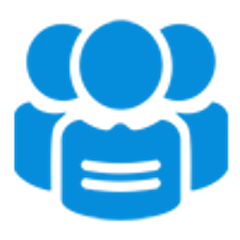Project Group: com.groupdocs
GroupDocs.Assembly Java
com.groupdocs : groupdocs-assemblyGroupDocs.Assembly for Java is a class library that enables you to generate documents in popular office file formats based upon template documents and data obtained from various sources including databases, XML, JSON, OData, objects of custom Java types, and more. Supports Microsoft Word, Microsoft Excel, Microsoft PowerPoint, Open Document, Email, and other file formats.
Last Version: 18.5
Release Date:GroupDocs.Metadata
com.groupdocs : groupdocs-metadataGroupDocs.Metadata for Java is a class library to process metadata associated with various Document, Image, CAD, Audio, Video and Archive formats. Key Features: - Covers most popular metadata standards: XMP, EXIF, IPTC, Image Resource Blocks, ID3, document properties - Covers most popular document formats: Microsoft Word, Microsoft Excel, Microsoft PowerPoint, PDF, Microsoft OneNote, Microsoft Visio, Open Document Format - Covers most popular image formats: BMP, GIF, DjVu, JPEG, PNG, TIFF, PSD, WebP, WMF, EMF, DICOM - Covers most popular email formats: Outlook Message, Email Message - Covers most popular audio formats: Mp3, WAV - Covers most popular video formats: Avi, Mov - Create, modify and remove metadata associated with supported document and image formats with a few lines of code - Manage EXIF metadata in Jpeg and TIFF formats - Manage XMP metadata in image and PDF formats - Manage Image Resource blocks in image formats - Manage audio metadata: ID3 tag (ID3v1, ID3v2), Lyrics3 tag, APE - Utilities to inspect and clean hidden metadata in document formats - Utilities to Search and Compare all metadata - Utilities to Export metadata to Excel/Csv - Metadata cleaner utility - MIME type detection - Read track changes. Accept or reject track changes - Read EXIF maker-notes: Sony, Nikon, Canon, Panasonic For more details on the library, please visit GroupDocs website at: https://products.groupdocs.com/metadata/Java Note: The library comes up with some limitations in the evaluation mode. In order to test full features of GroupDocs.Metadata for Java library, please request a free 30-day temporary license.
Last Version: 18.5
Release Date:GroupDocs.Annotation for Java
com.groupdocs : groupdocs-annotationGroupDocs.Annotation is an HTML5-based document & image annotator designed to be easily integrated into web, mobile and desktop apps. It allows developers to provide end users with the ability to annotate documents and images of more than 50 file formats, including PDF and Microsoft Office documents, Visio diagrams, CAD and raster images.
Last Version: 18.4
Release Date:GroupDocs.Signature for Java
com.groupdocs : groupdocs-signatureGroupDocs.Signature for Java allows developers to write applications with ability to significantly sign electronic docs and verify them. Signatures can be of different types. API supports multitude of file formats and includes Pdf, Microsoft Office documents, Open Office formats, PowerPoint presentations, Images etc. The quite captivating fact about the API is, its UI less and independent calls can be made. It also provides a useful features to verify signed documents with stored signatures. Signature Types: - Text Signature - Image Signature - Digital Signature - Barcode Signature - QR-Code Signature - Stamp Signature Verification Types: - Text Signature - Digital Signature - Barcode Signature - QR-Code Signature For more details on the library, please visit GroupDocs website at: http://groupdocs.com/products/signature/java Note: The library comes up with some limitations in the evaluation mode. In order to test full features of GroupDocs.Signature for Java library, please request a free 30-day temporary license.
Last Version: 18.4
Release Date:GroupDocs.Watermark Java
com.groupdocs : groupdocs-watermarkGroupDocs.Watermark for Java is a powerful document watermarking API to add image and text watermarks. Furthermore, API works to search and remove the watermarks which were already added to the documents by other third-party softwares. The watermarks added by this API are hard to remove by any third-party tools. It is straight-forward and self-descriptive for integration into the custom applications. The most notable features are: - Add text and image watermarks into documents and images - Search for possible watermarks in documents and remove them - Support various document formats: Pdf; MS Office: Word, Excel, PowerPoint, Visio - Support various image formats: png, bmp, jpeg, jpeg2000, gif, tiff, webp (including multiframe gif and tiff) - Process documents and images attached to stored email messages (msg, oft, eml, emlx formats are supported) - Add watermarks to images inside documents of all supported formats - Two ways of watermark adding/removing are supported: using generalized approach and working with supported format specifics
Last Version: 18.3
Release Date:GroupDocs.Conversion Java 17.12
com.groupdocs : groupdocs-conversionGroupDocs.Conversion is an online document conversion app that lets you convert documents in your browser. With GroupDocs.Conversion, it doesn’t matter if you have the application that the document was created with: simply convert it to a format you can work with. Converted documents retain the layout and look of the original. With GroupDocs.Conversion, you perform online document conversion. Convert many types of word processing documents (DOC, DOCX, TXT, RTF, ODT), presentations (PPT, PPTX), spreadsheets (XLS, XLSX), portable files (PDF), and image files (JPG, BMP, GIF, TIFF) to other file formats. For example, convert TIFF images to document friendly BMP format, or internet ready PNG format. Or convert open document files, ODT, to Microsoft Word document formats like DOC and DOCX. You can even convert Microsoft PowerPoint presentations from PTT or PPTX to portable PDF documents. From one file to hundreds, online document conversion with GroupDocs.Conversion is fast and easy.
Last Version: 17.12
Release Date:GroupDocs.Comparison Java
com.groupdocs : groupdocs-comparisonThis library allows end users to quickly and easily find differences between two revisions of a document. It compares uploaded documents and displays differences between them through a diff view UI. Differences are highlighted using redline view - similar to the Microsoft Word change tracking feature.
Last Version: 17.3.2
Release Date:GroupDocs.Editor for Java
com.groupdocs : groupdocs-editorGroupDocs.Editor for Java is a powerful document editing API using HTML. API can be used with any external, opensource or paid HTML editor. Editor API will process to load documents, convert it to HTML, provide HTML to external UI and then save HTML to original document after manipulation. It can also be used to generate different PDF files, Microsoft Word (DOC, DOCX), Excel spreadsheets (XLS, XSLSX), PowerPoint presentations (PPT, PPTX) and TXT documents. Manipulate Using HTML: Load Document Edit content using HTML Edit styles Perform Editor operations Convert back to supported file Document Editor is a computer program for editing HTML, the markup of a webpage. Although the HTML markup of a web page can be written with any text editor, specialized HTML editors can offer convenience and added functionality. For example, many HTML editors handle not only HTML, but also related technologies such as CSS, XML and JavaScript or ECMAScript. In some cases they also manage communication with remote web servers via FTP and WebDAV, and version control systems such as Subversion or Git. Many word processing, graphic design and page layout programs that are not dedicated to web design, such as Microsoft Word or Quark XPress, also have the ability to function as HTML editors.
Last Version: 17.9
Release Date:GroupDocs.Viewer Java
com.groupdocs : groupdocs-viewerGroupDocs.Viewer for Java is a powerful document viewer component that allows you to display over 50 document formats in your Java applications. The viewer can both rasterize documents and convert them to SVG+HTML+CSS, delivering true-text high-fidelity rendering. Supported file formats include: Microsoft Office, Microsoft Visio, Microsoft Project, Outlook documents, PDF, AutoCAD, Image files (JPG, BMP, GIF, TIFF, etc.) and many more formats.
Last Version: 17.5.0
Release Date:GroupDocsJava
com.groupdocs : groupdocs-java-clientGroupDocs.Total for Cloud is a suite of RESTful APIs that allows developers to seamlessly add powerful document collaboration functionality to their web/mobile applications or sites. With GroupDocs.Total, you can enable end users to view, collaboratively annotate, compare, convert, e-sign, assemble and securely share over 50 document and image types (including PDF and Microsoft Office) on the web, all without having to install any 3rd-party office software or browser plugins. With this SDK, you can easily customize and integrate GroupDocs’ document collaboration tools into your web or mobile Java application.
Last Version: 2.6.0
Release Date:GroupDocs Java Annotation
com.groupdocs : annotationGroupDocs.Annotation lets you add notes to PDF and Word documents, as well as to image files – all directly from a web browser. It is a convenient web-based tool that doesn’t require any software installation and allows you and your colleagues to annotate documents online. Moreover, with GroupDocs.Annotation, you can add your notes to a document and then send it for approval or review, or share the document with others for online collaborative review in real-time. This way you get feedback faster and can keep everyone’s notes and comments in a single file.
Last Version: 1.3.0
Release Date:GroupDocs Java Viewer
com.groupdocs : viewerGroupDocs.Viewer is an online document viewer that lets you read documents in your browser, regardless of whether you have the software that they were created in. You can view many types to word processing documents (DOC, DOCX, TXT, RTF, ODT), presentations (PPT, PPTX), spreadsheets (XLS, XLSX), portable files (PDF), and image files (JPG, BMP, GIF, TIFF). For each file, you get a high-fidelity rendering, showing the document just as it would if you opened it in the software it was created in. Layout and formatting is retained and you see an exact copy of the original. GroupDocs.Viewer lets you really read the document. You can search text documents, copy text and even embed the document – GroupDocs.Viewer and all - in a web page. You can print or download the file from GroupDocs.Viewer if you need to work with it offline.
Last Version: 2.1.0
Release Date:- 1