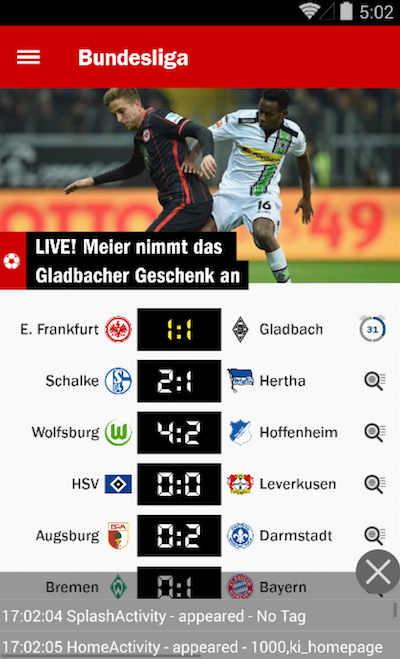DebugOverlay
A logcat alike overlay to display log messages in your app as independent overlay.
Typically in android you would log some app internals for debugging puropose by using Log.d(). However, sometimes you may need to display that logging messages right on the screen to make them visible for non developers that have to verify certain app internals, like tracking.
This tiny library adds an overlay as independent Window on top of your android application. You can close this DebugOverlay-Window by clicking on the close button. The window will then automatically pop up again when the next message to log is detected.
How to use it
DebugOverlay.with(context).log("My logging message");
Dependencies
Obviously you wont deliver this DebugOverlay with you production code in the play store .apk file. Hence this library provides two maven artifacts to include.
debugCompile('com.hannesdorfmann:debugoverlay:0.4.0') // Starts the service and displays the overlay
releaseCompile('com.hannesdorfmann:debugoverlay-noop:0.4.0') // Does nothing
The idea is to use gradle build types to add the DebugOverlay only to debug builds. debugoverlay is the real implementation and displays the window while debugoverlay-noop is a stub and simply does nothing!
Permissions
Please note that com.hannesdorfmann:debugoverlay:0.4.0 will add android.permission.SYSTEM_ALERT_WINDOW to your apk. Hence you should avoid to use that dependency for your release .apk
Features
The api is very simple. You can simply log string messages. You can open new issues here on github to make a new feature request. If it is not too complicated and will not add a lot of new methods to the public API (dex count 65k limit) then it's very likely that we can add this feature to this library.
License
Copyright 2015 Hannes Dorfmann
Licensed under the Apache License, Version 2.0 (the "License");
you may not use this file except in compliance with the License.
You may obtain a copy of the License at
http://www.apache.org/licenses/LICENSE-2.0
Unless required by applicable law or agreed to in writing, software
distributed under the License is distributed on an "AS IS" BASIS,
WITHOUT WARRANTIES OR CONDITIONS OF ANY KIND, either express or implied.
See the License for the specific language governing permissions and
limitations under the License.