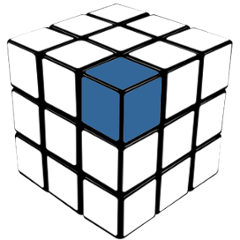Logisland
Download the latest release build and chat with us on gitter
LogIsland is an event mining scalable platform designed to handle a high throughput of events.
It is highly inspired from DataFlow programming tools such as Apache Nifi, but with a highly scalable architecture.
LogIsland is completely open source and free even for commercial use. Hurence provides support if required.
Event mining Workflow
Here is an example of a typical event mining pipeline.
- Raw events (sensor data, logs, user click stream, ...) are sent to Kafka topics by a NIFI / Logstash / *Beats / Flume / Collectd (or whatever) agent
- Raw events are structured in Logisland Records, then processed and eventually pushed back to another Kafka topic by a Logisland streaming job
- Records are sent to external short living storage (Elasticsearch, Solr, Couchbase, ...) for online analytics.
- Records are sent to external long living storage (HBase, HDFS, ...) for offline analytics (aggregated reports or ML models).
- Logisland Processors handle Records to produce Alerts and Information from ML models
Online documentation
You can find the latest Logisland documentation, including a programming guide, on the project web page. This README file only contains basic setup instructions.
Browse the Java API documentation for more information.
You can follow one getting started guide through the apache log indexing tutorial.
Building Logisland
to build from the source just clone source and package with maven (logisland requires a maven 3.5.2 version and beyond)
git clone https://github.com/Hurence/logisland.git
cd logisland
mvn clean package
the final package is available at logisland-assembly/target/logisland-1.3.0-bin.tar.gz
You can also download the latest release build
If you want to build with opencv support, please install OpenCV first and then
mvn clean package -Dopencv
Quick start
Local Setup
Alternatively you can deploy logisland on any linux server from which Kafka and Spark are available
Replace all versions in the below code by the required versions (spark version, logisland version on specific HDP version, kafka scala version and kafka version etc.)
The Kafka distributions are available at this address: <https://kafka.apache.org/downloads>
Last tested version of scala version for kafka is: 2.11 with preferred release of kafka : 0.10.2.2
Last tested version of Spark is: 2.3.1 on Hadoop version: 2.7
But you should choose the Spark version that is compatible with your environment and hadoop installation if you have one (for example Spark 2.1.0 on hadoop 2.7). Note that hadoop 2.7 can run Spark 2.4.x, 2.3.x, 2.2.x, 2.1.x. Check at this URL what is available : http://d3kbcqa49mib13.cloudfront.net/
# install Kafka & start a zookeeper node + a broker
curl -s https://www-us.apache.org/dist/kafka/<kafka_release>/kafka_scala_version>-<kafka_version>.tgz | tar -xz -C /usr/local/
cd /usr/local/kafka_<scala_version>-<kafka_version>
nohup bin/zookeeper-server-start.sh config/zookeeper.properties > zookeeper.log 2>&1 &
JMX_PORT=10101 nohup bin/kafka-server-start.sh config/server.properties > kafka.log 2>&1 &
# install Spark (choose the spark version compatible with your hadoop distrib if you have one)
curl -s http://d3kbcqa49mib13.cloudfront.net/spark-<spark-version>-bin-hadoop<hadoop-version>.tgz | tar -xz -C /usr/local/
export SPARK_HOME=/usr/local/spark-<spark-version>-bin-hadoop<hadoop-version>
# install Logisland 1.3.0
curl -s https://github.com/Hurence/logisland/releases/download/v1.0.0-RC2/logisland-1.0.0-RC2-bin.tar.gz | tar -xz -C /usr/local/
cd /usr/local/logisland-1.3.0
# launch a logisland job
bin/logisland.sh --conf conf/index-apache-logs.yml
you can find some logisland job configuration samples under $LOGISLAND_HOME/conf folder
Docker setup
The easiest way to start is the launch a docker compose stack
# launch logisland environment
cd /tmp
curl -s https://raw.githubusercontent.com/Hurence/logisland/master/logisland-framework/logisland-resources/src/main/resources/conf/docker-compose.yml > docker-compose.yml
docker-compose up
# sample execution of a logisland job
docker exec -i -t logisland conf/index-apache-logs.yml
Hadoop distribution setup
Launching logisland streaming apps is just easy as unarchiving logisland distribution on an edge node, editing a config with YARN parameters and submitting job.
# install Logisland 1.3.0
curl -s https://github.com/Hurence/logisland/releases/download/v0.10.0/logisland-1.3.0-bin-hdp2.5.tar.gz | tar -xz -C /usr/local/
cd /usr/local/logisland-1.3.0
bin/logisland.sh --conf conf/index-apache-logs.yml
Start a stream processing job
A Logisland stream processing job is made of a bunch of components. At least one streaming engine and 1 or more stream processors. You set them up by a YAML configuration file.
Please note that events are serialized against an Avro schema while transiting through any Kafka topic. Every spark.streaming.batchDuration (time window), each processor will handle its bunch of Records to eventually
generate some new Records to the output topic.
The following configuration.yml file contains a sample of job that parses raw Apache logs and send them to Elasticsearch.
The first part is the ProcessingEngine configuration (here a Spark streaming engine)
version: 1.3.0
documentation: LogIsland job config file
engine:
component: com.hurence.logisland.engine.spark.KafkaStreamProcessingEngine
type: engine
documentation: Index some apache logs with logisland
configuration:
spark.app.name: IndexApacheLogsDemo
spark.master: yarn-cluster
spark.driver.memory: 1G
spark.driver.cores: 1
spark.executor.memory: 2G
spark.executor.instances: 4
spark.executor.cores: 2
spark.yarn.queue: default
spark.yarn.maxAppAttempts: 4
spark.yarn.am.attemptFailuresValidityInterval: 1h
spark.yarn.max.executor.failures: 20
spark.yarn.executor.failuresValidityInterval: 1h
spark.task.maxFailures: 8
spark.serializer: org.apache.spark.serializer.KryoSerializer
spark.streaming.batchDuration: 4000
spark.streaming.backpressure.enabled: false
spark.streaming.unpersist: false
spark.streaming.blockInterval: 500
spark.streaming.kafka.maxRatePerPartition: 3000
spark.streaming.timeout: -1
spark.streaming.unpersist: false
spark.streaming.kafka.maxRetries: 3
spark.streaming.ui.retainedBatches: 200
spark.streaming.receiver.writeAheadLog.enable: false
spark.ui.port: 4050
controllerServiceConfigurations:
Then comes a list of ControllerService which are the shared components that interact with outside world (Elasticearch, HBase, ...)
- controllerService: datastore_service
component: com.hurence.logisland.service.elasticsearch.Elasticsearch_6_6_2_ClientService
type: service
documentation: elasticsearch service
configuration:
hosts: sandbox:9200
batch.size: 5000
Then comes a list of RecordStream, each of them route the input batch of Record through a pipeline of Processor to the output topic
streamConfigurations:
- stream: parsing_stream
component: com.hurence.logisland.stream.spark.KafkaRecordStreamParallelProcessing
type: stream
documentation: a processor that converts raw apache logs into structured log records
configuration:
kafka.input.topics: logisland_raw
kafka.output.topics: logisland_events
kafka.error.topics: logisland_errors
kafka.input.topics.serializer: none
kafka.output.topics.serializer: com.hurence.logisland.serializer.KryoSerializer
kafka.error.topics.serializer: com.hurence.logisland.serializer.JsonSerializer
kafka.metadata.broker.list: sandbox:9092
kafka.zookeeper.quorum: sandbox:2181
kafka.topic.autoCreate: true
kafka.topic.default.partitions: 4
kafka.topic.default.replicationFactor: 1
Then come the configurations of all the Processor pipeline. Each Record will go through these components. Here we first parse raw apache logs and then we add those records to Elasticsearch. Please note that the datastore processor makes use of the previously defined ControllerService.
processorConfigurations:
- processor: apache_parser
component: com.hurence.logisland.processor.SplitText
type: parser
documentation: a parser that produce records from an apache log REGEX
configuration:
record.type: apache_log
value.regex: (\S+)\s+(\S+)\s+(\S+)\s+\[([\w:\/]+\s[+\-]\d{4})\]\s+"(\S+)\s+(\S+)\s*(\S*)"\s+(\S+)\s+(\S+)
value.fields: src_ip,identd,user,record_time,http_method,http_query,http_version,http_status,bytes_out
- processor: es_publisher
component: com.hurence.logisland.processor.datastore.BulkPut
type: processor
documentation: a processor that indexes processed events in elasticsearch
configuration:
datastore.client.service: datastore_service
default.collection: logisland
default.type: event
timebased.collection: yesterday
collection.field: search_index
type.field: record_type
Once you've edited your configuration file, you can submit it to execution engine with the following cmd :
bin/logisland.sh -conf conf/job-configuration.yml
You should jump to the tutorials section of the documentation. And then continue with components documentation
Contributing
Please review the Contribution to Logisland guide for information on how to get started contributing to the project.