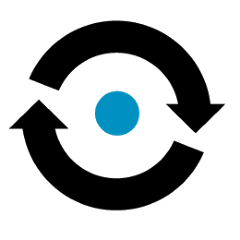Nexmo JWT JDK Library
This library provides a wrapper for generating JWTs using Nexmo-specific claims.
Learn more about Authenticating with JSON Web Tokens.
Installation
For Gradle:
repositories {
mavenCentral()
}
dependencies {
implementation 'com.nexmo:jwt:1.0.1'
}
For Maven:
<dependency>
<groupId>com.nexmo</groupId>
<artifactId>jwt</artifactId>
<version>1.0.1</version>
</dependency>
Snapshot Repository
Snapshot releases happen periodically to test new functionality. If you'd like to use these versions, you can add the snapshot repository.
For Gradle:
repositories {
maven {
url 'https://oss.sonatype.org/content/repositories/snapshots/'
}
}
For Maven:
<repository>
<id>sonatype-snapshot</id>
<url>http://oss.sonatype.org/content/repositories/snapshots</url>
<snapshots>
<enabled>true</enabled>
</snapshots>
</repository>
Usage
The JWT library provides a Jwt.Builder which can be used to construct a Jwt representation. The Jwt class contains a generate() method for generating JSON Web Signatures that can then be used to authenticate with the API.
Generating a JWT
The API requires an application_id claim, and the token needs to be signed with a private key. The corresponding public key is uploaded to Nexmo for signature verification. The library expects you to provide a PKCS#8 key contents or file path.
Generating a JWT with Private Key Contents
To generate a JWT with these properties you can use:
Kotlin
val jws = Jwt.builder()
.applicationId("your-application-id")
.privateKeyContents("private key contents")
.build()
.generate()
Java
String jws = Jwt.builder()
.applicationId("your-application-id")
.privateKeyContents("private key contents")
.build()
.generate();
Generating a JWT with Private Key Path
You can also provide a Path to the location of your private key:
Kotlin
val jws = Jwt.builder()
.applicationId("your-application-id")
.privateKeyPath(Paths.get("/path/to/private.key"))
.build()
.generate()
Java
String jws = Jwt.builder()
.applicationId("your-application-id")
.privateKeyPath(Paths.get("/path/to/private.key"))
.build()
.generate();
Generating a JWT with Custom Claims
In some instances, you might want to define custom claims.
Kotlin
// Add them individually using addClaim
val jws = Jwt.builder()
.applicationId("your-application-id")
.privateKeyPath(Paths.get("/path/to/private.key"))
.addClaim("foo", "bar")
.addClaim("bat", "baz")
.build()
.generate()
// Or add multiples using a map
val jws = Jwt.builder()
.applicationId("your-application-id")
.privateKeyPath(Paths.get("/path/to/private.key"))
.claims(mapOf("foo" to "bar", "bat" to "baz"))
.build()
.generate()
Java
// Add them individually using addClaim
String jws = Jwt.builder()
.applicationId("your-application-id")
.privateKeyPath(Paths.get("/path/to/private.key"))
.addClaim("foo", "bar")
.addClaim("bat", "baz")
.build()
.generate();
// Or add multiples using a map
String jws = Jwt.builder()
.applicationId("your-application-id")
.privateKeyPath(Paths.get("/path/to/private.key"))
.claims(Map.of("foo", "bar", "bat", "baz"))
.build()
.generate();