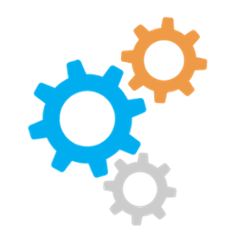Trace
Trace is a gradle plugin for android project to trace java method invocation, it uses the Transform API and Javassist to manipulate the bytecode, and print the java method with elapsed time to logcat.
Getting Started
Configure this build.gradle like this:
buildscript {
repositories {
mavenLocal()
jcenter()
}
dependencies {
classpath 'com.android.tools.build:gradle:1.5.0' // Or higher version
classpath 'com.sdklite.trace:gradle-plugin:0.0.2' // HERE
}
}
Then apply the trace plugin below the android plugin
apply plugin: 'com.sdklite.trace'
Finally, build your project and install the application to your android device, then you can filter the logcat like this:
adb logcat -s trace
Performance optimization
Trace gradle plugin is useful and convinient for performance optimization by dumping the trace log via logcat:
-
Clean logcat
adb logcat -c
-
Launch app
-
Dump trace log
adb logcat -d -s trace | awk -F: '{print $NF}' | awk '{printf "%s, %s\n", $1, substr($2, 2)}'
or filter by elapsed time
adb logcat -d -s trace | awk -F: '{print $NF}' | awk '{et=strtonum(substr($2,2)); if (et > 30) { printf "%s, %s\n", $1, et}}'