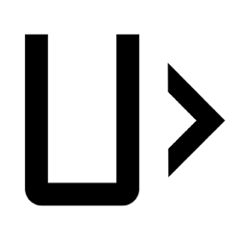GrimoireTransfusion
Why Transfusion?
-
:)
Well you need some parts of your app to talk to each other.
Observer
Observer works as a drop-in utility to bindable objects. The main benefit is that you don't need to use heavy ObservableFields which collect listeners within them - often overlapping with other ObservableFields.
With observer you're able to use native kotlin delegation for pretty syntax and improved performance.
class MyBindableObject : Observer by Observer.getDefault() {
@get:Bindable
var myVariable by observable(Any(), BR.myVariable)
private set
fun onStateChanged() {
// todo mutate myVariable
}
}
Transfusion + extensions
Transfusion offers unidirectional communication within a specific scope of items provided. One object always serves as provider, other as consumer. Default implementation allows multiple consumers, however you should be aware that this can bring undesired consequences.
data class MyState(
val isExpanded: Boolean = false
)
class MyViewModel : ViewModel(), Transfusion<MyState> by Transfusion.getDefault() {
private var state = MyState()
fun onExpand() {
state = state.copy(isExpanded = true)
state.offer()
}
}
class MyFragment : Fragment() {
private val viewModel: MyViewModel by viewModels()
override fun onViewCreated(/**/) {
lifecycleScope.launch {
viewModel.openFlow().collect { /* it: MyState -> */ }
}
}
}
What's shown above is a very raw example. However that's not the way you're gonna be using transfusion since we provide
extensionsHere's how to use them.
class MyViewModel : ViewModel(), Transfusion<Cell> by Transfusion.getDefault() {
fun onExpand() = MyFragment.Expand().offer()
}
class MyFragment : Fragment() {
private val viewModel: MyViewModel by viewModels()
private lateinit var consumer: TransfusionFlowConsumer<Cell>
override fun onViewCreated(/**/) {
consumer = viewModel.openFlow().consumeIn(this)
}
override fun onDestroyView() {
consumer.stop()
}
private fun doExpand() {}
class Expand : Cell(), InFragment {
override fun invoke(fragment: Fragment) {
if(fragment !is MyFragment) return
fragment.doExpand()
}
}
}
Notice that by using this pattern of having
Cellclasses inside the Fragment, we are able to use private methods. This is very much beneficial for keeping consumers ofMyFragmentaccidentally calling public method that's not supposed to be called directly.
Also you can use
InActivity,InContext,InFragment. Consult the documentation for each interface to learn the caveats of using each of them.
LiveTransfusionHost
You might be consuming LiveData outside lifecycle and accidentally leaking precious resources. Then the easy way out is to use LiveTransfusionHost. It gets implemented just as easy as the rest of the utilities mentioned here and is just as powerful.
class MyViewModel : ViewModel(), LiveTransfusionHost by LiveTransfusionHost.getDefault() {
private val databaseWindow: LiveData<List<String>> = getFromSomewhere()
init {
databaseWindow.transfusion { /* it: List<String> -> */ }
}
override fun onCleared() {
clearTransfusions()
}
}
Logo by smalllikeart