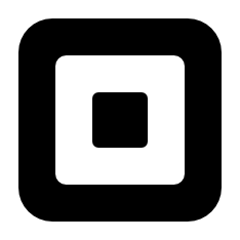Tape by Square, Inc.
Tape is a collection of queue-related classes for Android and Java.
QueueFile is a lightning-fast, transactional, file-based FIFO. Addition and removal from an instance is an O(1) operation and is atomic. Writes are synchronous; data will be written to disk before an operation returns. The underlying file is structured to survive process and even system crashes and if an I/O exception is thrown during a mutating change, the change is aborted.
NOTE: The current implementation is built for file systems that support atomic segment writes (like YAFFS). Most conventional file systems don't support this; if the power goes out while writing a segment, the segment will contain garbage and the file will be corrupt.
An ObjectQueue represents an ordering of arbitrary objects which can be backed either by the filesystem (via QueueFile) or in memory only.
Download
Download the latest JAR or grab via Maven:
<dependency>
<groupId>com.squareup.tape2</groupId>
<artifactId>tape</artifactId>
<version>2.0.0-beta1</version>
</dependency>
or Gradle:
compile 'com.squareup.tape2:tape:2.0.0-beta1'
Snapshots of the development version are available in Sonatype's snapshots repository.
Usage
Create a QueueFile instance.
File file = // ...
QueueFile queueFile = new QueueFile.Builder(file).build();
Add some data to the queue to the end of the queue. QueueFile accepts a byte[] of arbitrary length.
queueFile.add("data".getBytes());
Read data at the head of the queue.
byte[] data = queueFile.peek();
Remove processed elements.
// Remove the eldest element.
queueFile.remove();
// Remove multiple elements.
queueFile.remove(n);
// Remove all elements.
queueFile.clear();
Read and process multiple elements with the iterator API.
Iterator<byte[]> iterator = queueFile.iterator();
while (iterator.hasNext()) {
byte[] element = iterator.next();
process(element);
iterator.remove();
}
While QueueFile works with byte[], ObjectQueue works with arbitrary Java objects with a similar API. An ObjectQueue may be backed by a persistent QueueFile, or in memory. A persistent ObjectQueue requires a Converter to encode and decode objects.
// A persistent ObjectQueue.
ObjectQueue<String> queue = ObjectQueue.create(queueFile, converter);
// An in-memory ObjectQueue.
ObjectQueue<String> queue = ObjectQueue.createInMemory();
Add some data to the queue to the end of the queue.
queue.add("data");
Read data at the head of the queue.
// Peek the eldest elements.
String data = queue.peek();
// Peek the eldest `n` elements.
List<String> data = queue.peek(n);
// Peek all elements.
List<String> data = queue.asList();
Remove processed elements.
// Remove the eldest element.
queue.remove();
// Remove multiple elements.
queue.remove(n);
// Remove all elements.
queue.clear();
Read and process multiple elements with the iterator API.
Iterator<String> iterator = queue.iterator();
while (iterator.hasNext()) {
String element = iterator.next();
process(element);
iterator.remove();
}
Converter
A Converter encodes objects to bytes and decodes objects from bytes.
/** Converter which uses Moshi to serialize instances of class T to disk. */
class MoshiConverter<T> implements Converter<T> {
private final JsonAdapter<T> jsonAdapter;
public MoshiConverter(Moshi moshi, Class<T> type) {
this.jsonAdapter = moshi.adapter(type);
}
@Override public T from(byte[] bytes) throws IOException {
return jsonAdapter.fromJson(new Buffer().write(bytes));
}
@Override public void toStream(T val, OutputStream os) throws IOException {
try (BufferedSink sink = Okio.buffer(Okio.sink(os))) {
jsonAdapter.toJson(sink, val);
}
}
}
License
Copyright 2012 Square, Inc.
Licensed under the Apache License, Version 2.0 (the "License");
you may not use this file except in compliance with the License.
You may obtain a copy of the License at
http://www.apache.org/licenses/LICENSE-2.0
Unless required by applicable law or agreed to in writing, software
distributed under the License is distributed on an "AS IS" BASIS,
WITHOUT WARRANTIES OR CONDITIONS OF ANY KIND, either express or implied.
See the License for the specific language governing permissions and
limitations under the License.