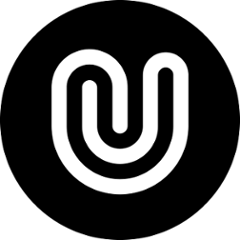ubirch-avatar-service
ubirch device-configuration and -dataflow service
Run the service
by executing:
sbt server/run
you can also enter the sbt shell and enter:
clean
compile
project server
run
General Information
ubirch Avatar Service is responsible for:
- offering ubirch IoT devices an endpoint to sync their state
- processing incoming raw data from ubirch IoT devices ** validating signatures ** transforming raw data
- offering CRUD API to manage ubirch IoT Devices
- managing device states using Amazon AWS IoT
- publishing processed data for further processing (AWS SQS)
Release History
this content has been moved to a separate file: docs/release-history.md
SBT Dependency Graphs
To browse the dependency graph, this project uses the plugin sbt-dependency-graph (https://github.com/jrudolph/sbt-dependency-graph)
To browse e.g. the dependencyGraph for each module use the command 'dependencyBrowseTree' in the sbt shell.
Scala Dependencies
this content has been moved to a separate file: docs/release-history.md
REST Methods
this content has been moved to a separate file: docs/rest-methods.md
Configuration
The ubirch avatar service has several external dependencies:
- AWS SQS
- ElasticSearch
Those are configured via environment variables.
AWS SQS
In order to talk to AWS SQS the service needs two SQS targets:
SQS_UBIRCH_TRANSFORMER_INBOX=<string>
SQS_UBIRCH_TRANSFORMER_OUTBOX=<string>
Those queues need authentication with AWS credentials. These are passed via
AWS_ACCESS_KEY_ID=<string>
AWS_SECRET_ACCESS_KEY=<string>
ElasticSearch
Avatar service is using ElasticSearch for logging and device management. It needs a specific ES version and access to Port 9200 (HTTP) and Port 93000 (TCP)
ES_HOST=elasticsearch
ES_PORT_HTTP=9200
ES_PORT_TCP=9300
Debug Output
Since ubirch avatar service is using ElastiSearch for logging it can be hard to figure out what's not working if the connection to ES can't be established. If you set
DEBUG=true
as environment variable then the logging is send to STDOUT.
AWS
AWS Console Account
Login on https://console.aws.amazon.com/console/home with your AWS account. Without an account or not having logged AWS connections might not work.
AWS CLI
On MacOS you can install the aws-cli tool through brew:
brew install awscli
To configure it then run:
aws configure
The default region should be us-east-1 while the output format can remain None since it's not relevant yet.
AWS Configuration
The AvatarService opens a connection to AWS which depends on the following environment variables:
export AWS_ACCESS_KEY_ID=foo
export AWS_SECRET_ACCESS_KEY=bar
Deployment Notes
Elasticsearch
The service requires the mappings defined in ElasticsearchMappings. They are automatically created during server boot if they don't exist.
Automated Tests
TODO
Import Trackle Data
-
Prepare User
The test data generation includes the generation of test data and a device. This means we still need a user which you'll have to create/register manually by logging in on the AdminUI of the remote environment. Please remember the token resulting from the registration or login.
-
Prepare Data Import
# user token from registration or login export AVATAR_USER_TOKEN=token-12345678 # (optional) base url of the remote environment's avatar-service (defaults to http://localhost:8080) export AVATAR_BASE_URL=https://avatar.myserver.com:8080
-
Run Data Import
You can also run dev-scripts/importTrackle.sh $AVATAR_USER_TOKEN.
```bash
./sbt "cmdtools/runMain com.ubirch.avatar.cmd.ImportTrackle"
```