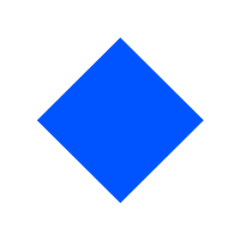🔷
Waves Platform Node
Waves is an open source blockchain platform.
You can use it to build your own decentralised applications. Waves provides full blockchain ecosystem including smart contracts language called RIDE.
✨
Demo
Waves node is a host connected to the blockchain network with the next functions:
- Processing and validation of transactions
- Generation and storage of blocks
- Network communication with other nodes
- REST API
- Extensions management
Learn more about Waves Node in the documentation.
🚀️
Getting started
A quick introduction of the minimal setup you need to get a running node.
Prerequisites:
Linux systems:
sudo apt-get update
sudo apt-get install openjdk-8-jre
java -jar node/target/waves-all*.jar path/to/config/waves-{network}.conf
Mac systems (assuming already installed homebrew):
brew cask install adoptopenjdk/openjdk/adoptopenjdk8
java -jar node/target/waves-all*.jar path/to/config/waves-{network}.conf
Windows systems (assuming already installed OpenJDK 8):
java -jar node/target/waves-all*.jar path/to/config/waves-{network}.conf
Using docker image:
docker run -p 6869:6869 -p 6868:6868 -e WAVES_NETWORK=MAINNET -e WAVES_LOG_LEVEL=DEBUG -e WAVES_HEAP_SIZE=2g -v YOUR_LOCAL_PATH_HERE:/waves wavesplatform/node
More details on how to install a node for different platforms you can find in the documentation.
🔧
Configuration
The best starting point to understand available configuration parameters is the this article.
The easiest way to start playing around with configurations is to use default configuration files for different networks, they're available here.
Logging configuration with all available levels and parameters is described here.
👨💻
Development
The node can be built and installed wherever Java can run. To build and test this project, you will have to follow these steps:
Show instructions
1. Setup the environment.
- Install Java for your platform:
sudo apt-get update
sudo apt-get install openjdk-8-jre # Ubuntu
# or
# brew cask install adoptopenjdk/openjdk/adoptopenjdk8 # Mac
- Install SBT (Scala Build Tool)
Please follow the SBT installation instructions depending on your platform (Linux, Mac, Windows)
2. Clone this repo
git clone https://github.com/wavesplatform/Waves.git
cd Waves
3. Compile and run tests
sbt checkPR
4. Run integration tests (optional)
Create a Docker image before you run any test:
sbt node-it/docker
- Run all tests. You can increase or decrease number of parallel running tests by changing
waves.it.max-parallel-suitessystem property:
sbt -Dwaves.it.max-parallel-suites=1 node-it/test
- Run one test:
sbt node-it/testOnly *.TestClassName
# or
# bash node-it/testOnly full.package.TestClassName
5. Build packages
sbt packageAll # Mainnet
sbt -Dnetwork=testnet packageAll # Testnet
sbt packageAll produces only deb package along with a fat jar.
6. Install DEB package
deb package is located in target folder. You can replace '*' with actual package name:
sudo dpkg -i node/target/*.deb
7. Run an extension project locally during development (optional)
sbt "extension-module/run /path/to/configuration"
8. Configure IntelliJ IDEA (optional)
The majority of contributors to this project use IntelliJ IDEA for development, if you want to use it as well please follow these steps:
- Click on
Add configuration(orEdit configurations...) - Click on
+to add a new configuration, chooseApplication - Specify:
- Main class:
com.wavesplatform.Application - Program arguments:
/path/to/configuration - Use classpath of module:
extension-module
- Main class:
- Click on
OK - Run this configuration
🤝
Contributing
If you'd like to contribute, please fork the repository and use a feature branch. Pull requests are warmly welcome.
For major changes, please open an issue first to discuss what you would like to change. Please make sure to update tests as appropriate.
Please follow the code of conduct during communication with the each other.
ℹ️
Support (get help)
Keep up with the latest news and articles, and find out all about events happening on the Waves Platform.
⛓
Links
- Documentation
- Blockchain clients for Mainnet: Waves Exchange, Waves FX, SIGN app
- Blockchain clients for Testnet: Waves Exchange
- Blockchain Explorer: Mainnet, Testnet, Stagenet
- Ride Online IDE
📝
Licence
The code in this project is licensed under MIT license
👏
Acknowledgements
We use YourKit full-featured Java Profiler to make Waves node faster. YourKit, LLC is the creator of innovative and intelligent tools for profiling Java and .NET applications.
Take a look at YourKit's leading software products: YourKit Java Profiler and YourKit .NET Profiler.