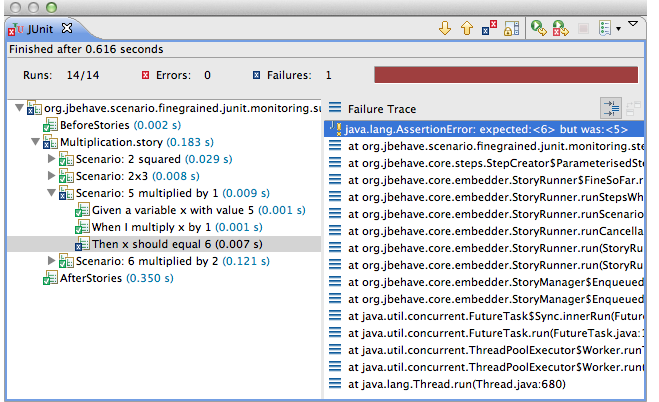JBehave JUnit Integration
This little project is designed to make JBehave stories & scenarios show up in the JUnit view in Eclipse and potentially other IDEs that support custom test runners.
Installation
The project consists of only a handful of classes and is easy to use.
Using Maven
The easiest way is to include it in your acceptance test project(s) by ways of a Maven dependency. Binary, Sources and Javadocs are all available from Maven Central.
<dependency>
<groupId>com.github.valfirst</groupId>
<artifactId>jbehave-junit-runner</artifactId>
<version>2.2.1</version>
</dependency>
Note that the JBehave library is set to scope provided in the POM, because any project using this Runner will naturally have their own version of JBehave already.
Current development SNAPSHOT versions are available from Sonatype's Nexus for Open Source projects.
Without Maven
If you cannot or do not want to use Maven, just add the library to your classpath.
Also make sure you add the dependencies of this library to the classpath as well. They can be seen in the pom.xml. For convenience, they are listed here, too:
- jbehave-core (4.1+)
- junit (4.12)
Your project will of course have JBehave already, just make sure it is version 4.1 or above.
Usage
Once it is on your classpath, the runner can be used to visualize the structure and the successes/failures of your JBehave acceptance tests.
Enabling
You will probably already have one or more classes that extend the default JBehave JUnitStories class. Just add this annotation:
@RunWith(JUnitReportingRunner.class)
public class MyAcceptanceTests extends JUnitStories {
...
}
Usually, this is everything you have to do. If you want to, you can use a little helper method to configure the configured Embedder so that it works nicely together with the JUnitReportingRunner.
JUnitReportingRunner.recommendedControls(configuredEmbedder());
This tells JBehave to use only one thread, and don't throw any exceptions when generating views or otherwise wrapping the execution up. This would confuse JUnit considerably, rendering the AfterStories Suite incomplete.
Caveats
There are a few issues you might encounter upon first installation and integration into your project. To alleviate these, the following are a few common pitfalls.
java.lang.NoSuchMethodException: ...storyPaths()
If you run into problems like this
java.lang.NoSuchMethodException: MyAcceptanceTests.storyPaths()
at java.lang.Class.getDeclaredMethod(Class.java:1937)
at org.jbehave.scenario.finegrained.junit.monitoring.JUnitReportingRunner.<init>(JUnitReportingRunner.java:33)
at sun.reflect.NativeConstructorAccessorImpl.newInstance0(Native Method)
at sun.reflect.NativeConstructorAccessorImpl.newInstance(NativeConstructorAccessorImpl.java:39)
at sun.reflect.DelegatingConstructorAccessorImpl.newInstance(DelegatingConstructorAccessorImpl.java:27)
at java.lang.reflect.Constructor.newInstance(Constructor.java:513)
at org.junit.internal.builders.AnnotatedBuilder.buildRunner(AnnotatedBuilder.java:31)
....
you are likely extending a custom base class which was probably introduced to provide some common methods for all your test classes. This is perfectly fine, however in case you pulled up the storyPaths() method into that common base class, you
- either need to make it public OR
- override it in all descendants of that base class (just calling the super implementation is fine).
This is due to a reflection issue and might be fixed in future versions.
java.lang.NoSuchMethodError: org.junit.runner.Description.createSuiteDescription
If you see JUnit throw an error soon after a test starts, that looks like this
java.lang.NoSuchMethodError: org.junit.runner.Description.createSuiteDescription(Ljava/lang/String;[Ljava/lang/annotation/Annotation;)Lorg/junit/runner/Description;
at de.codecentric.jbehave.junit.monitoring.JUnitDescriptionGenerator.createDescriptionFrom(JUnitDescriptionGenerator.java:43)
at de.codecentric.jbehave.junit.monitoring.JUnitReportingRunner.buildDescriptionFromStories(JUnitReportingRunner.java:152)
at de.codecentric.jbehave.junit.monitoring.JUnitReportingRunner.<init>(JUnitReportingRunner.java:73)
at sun.reflect.NativeConstructorAccessorImpl.newInstance0(Native Method)
...
you most probably have an old version of JUnit on your classpath that does not have that method signature yet. Verify that you are using a recent version of JUnit and that it is not hidden by an older version which might hide it by being declared first on the classpath.
Example output
Once you are all set, you use the regular Run As -> JUnit Test command in Eclipse. The JUnit view should appear and display something like this:
Reporting Issues
In case you run into problems or have ideas on how to improve this piece of software, please do not hesitate to open an issue in the issue tracker, here on GitHub.
To make things easier (and quicker) for yourself (and us), please provide the following pieces of information in your ticket:
- The version you are using (e. g. "1.0.0" or "1.0.1-SNAPSHOT as of 2012-05-25")
- If possible, a stack trace of the error.
- Ideally, a limited test case that allows us to reproduce the problem locally. This is indeed the best way to get a bug fixed quickly, because we'll have something specific to work on.
- Any information about your environment that might be helpful, e. g. your JBehave version, which operating system, etc.
It might also be a good idea to try, if your particular problem has been fixed already in the latest snapshot release.
And, of course, we'd also very much appreciate pull requests for fixes that you have already made yourself. After all, this is where open source shines most :)
Credits
This project is based on the original implementation by Mark Burnett, located at http://code.google.com/p/jbehave-junit-monitor/ which worked with earlier versions of JBehave.