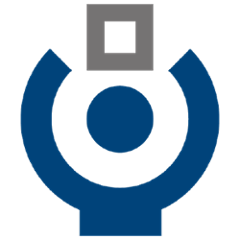picturesafe-search Spring Boot Starter
Spring Boot Starter for the picturesafe-search library.
Using the Starter
Create your Spring Boot application. In the pom.xml you need to add the following dependency:
<dependency>
<groupId>de.picturesafe.search</groupId>
<artifactId>picturesafe-search-spring-boot-starter</artifactId>
<version>3.5.0-SNAPSHOT</version>
</dependency>
Spring Boot will configure everything required for picturesafe-search automatically.
You can now use the ElasticsearchService or the SingleIndexElasticsearchService as follows:
@SpringBootApplication
public class StarterDemoApplication implements CommandLineRunner {
private static final Logger LOGGER = LoggerFactory.getLogger(StarterDemoApplication.class);
@Autowired
private SingleIndexElasticsearchService singleIndexElasticsearchService;
public static void main(String[] args) {
SpringApplication.run(StarterDemoApplication.class, args);
}
@Override
public void run(String... args) throws Exception {
String elasticsearchServerVersion = singleIndexElasticsearchService
.getElasticsearchInfo().getServerVersion();
LOGGER.info("Elasticsearch version = {}", elasticsearchServerVersion);
}
}
Spring Boot Starter Demo
Installation
The picturesafe-search Spring Boot Demo require a running Elasticsearch server from version 7.x.
-
Download and unpack the Elasticsearch official distribution.
-
Run
bin/elasticsearchon Linux or macOS. Runbin\elasticsearch.baton Windows.
Run Spring Boot Demo
Clone Maven project and run app from IDE or command line within folder picturesafe-search-spring-boot-demo.
mvn spring-boot:runThe application.properties correspond to the elasticsearch.template.properties of picturesafe-search.
For more information, please see following documentation.