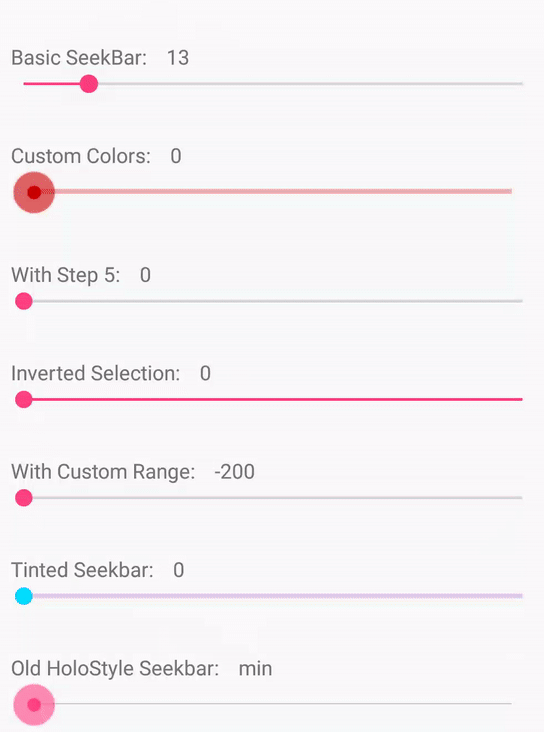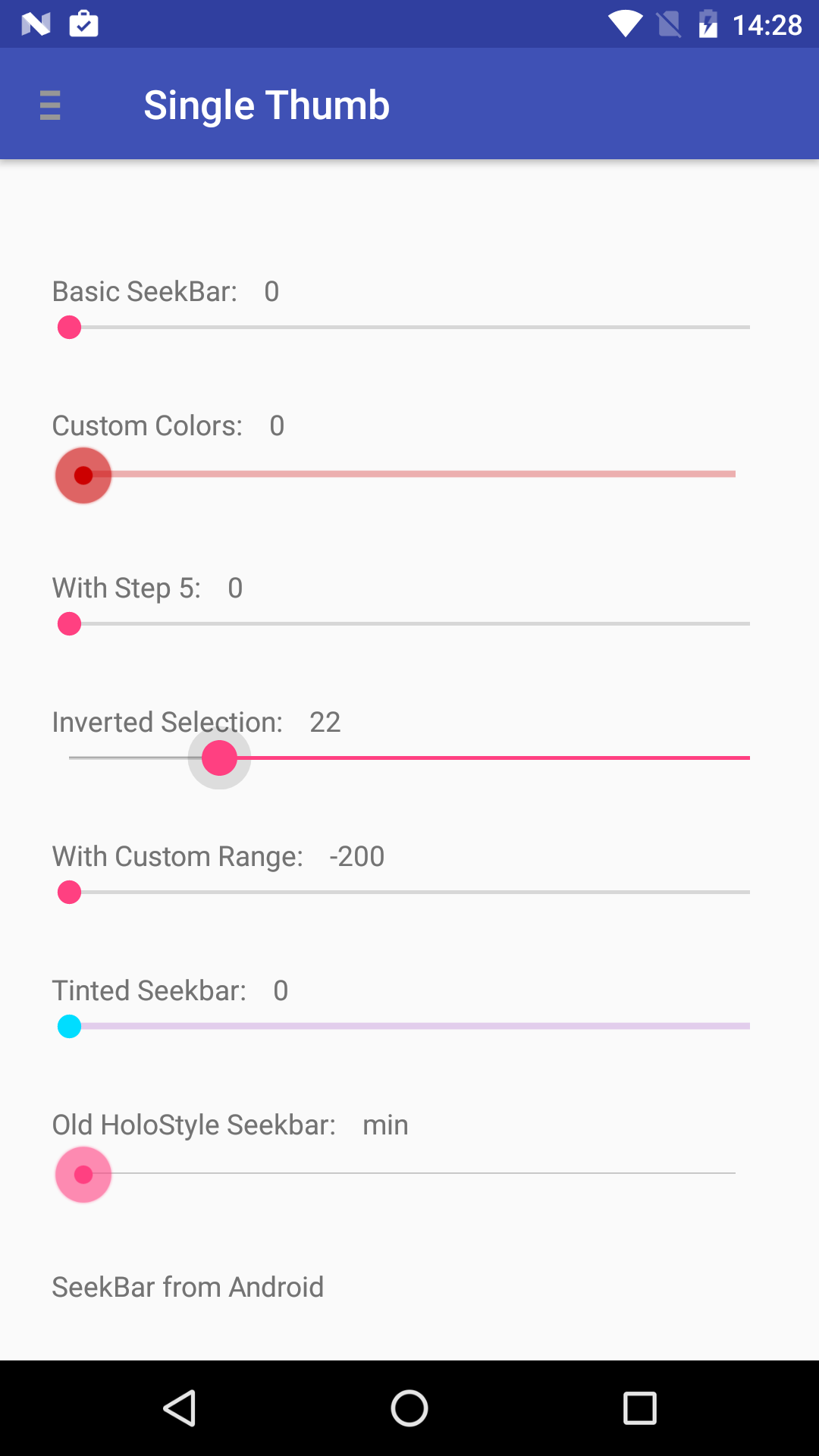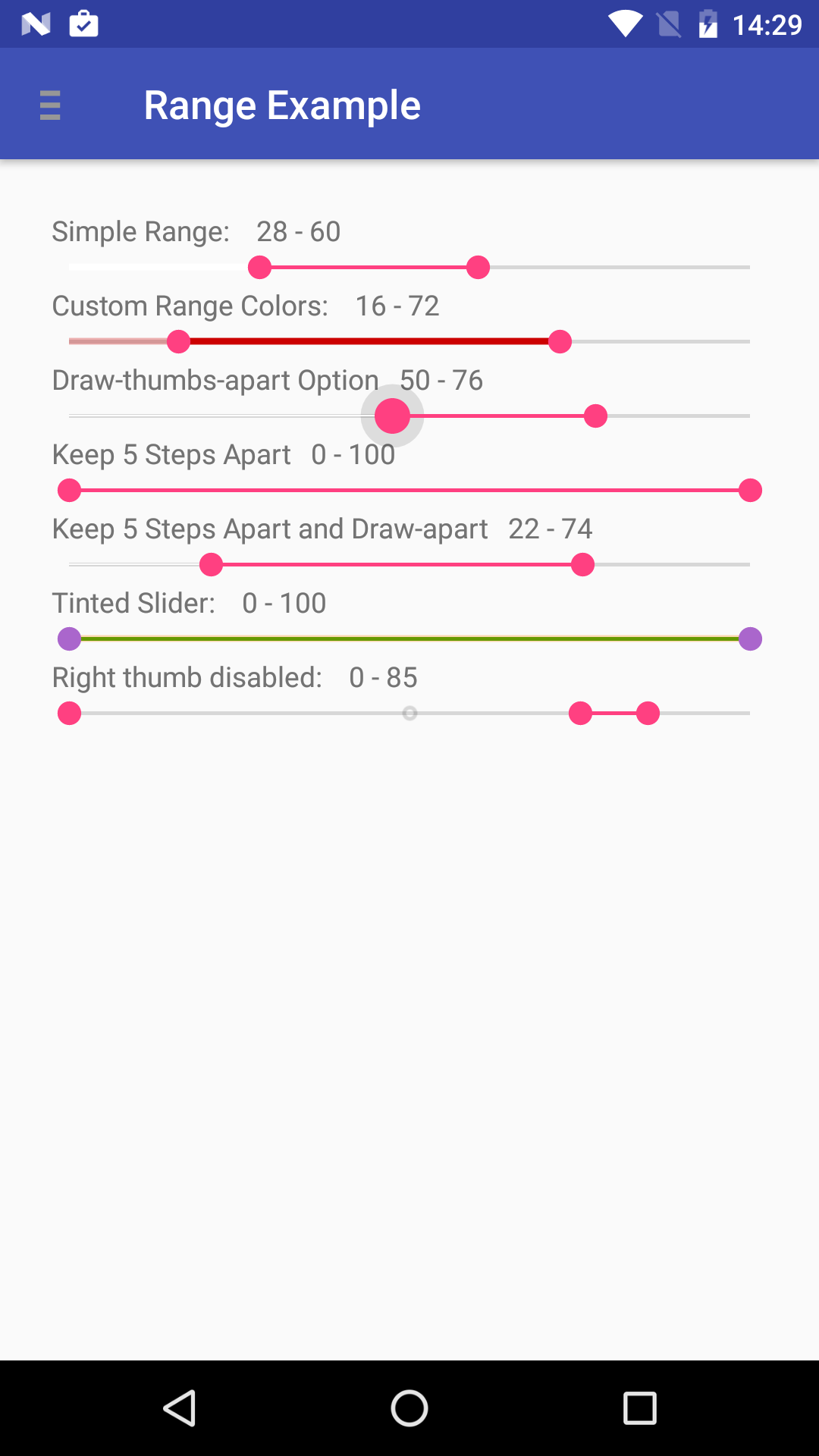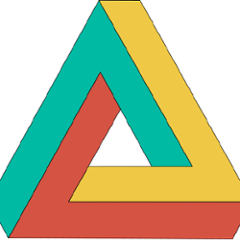MultiSlider
MultiSlider is multifunctional and multi-thumb custom view component for Android. It Can be used as a normal Android seekbar, a range bar and multi-thumb bar. MultiSlider is extremely easy to use while still very flexible and customizable.
Developer can customize many features from XML layout or programmatically.
Download
Find the latest AARs or grab via Maven:
<dependency>
<groupId>io.apptik.widget</groupId>
<artifactId>multislider</artifactId>
<version>1.3</version>
</dependency>
or Gradle:
implementation 'io.apptik.widget:multislider:1.3'
Downloads of the released versions are available in Sonatype's releases repository.
Using snapshots
in build.gradle:
configurations.all {
resolutionStrategy.cacheChangingModulesFor 0, 'seconds'
}
repositories {
maven { url "https://oss.sonatype.org/content/repositories/snapshots" }
}
in app.gradle:
dependencies {
api ('io.apptik.widget:multislider:1.3.1-SNAPSHOT') { changing = true }
}
Snapshots of the development versions are available in Sonatype's snapshots repository.
Customizable Features
- View Dimensions
- Number of thumbs, from 0 to any. Default is 2
- Thumb offset. default is half the thumb width
- Track drawable
- Global Range drawable
- Separate Range drawables for each thumb
- Global Thumb drawable (supporting selector drawable)
- Separate Thumbs drawables (via XML thumb 1 and 2 can be specified, via code all)
- Global Min and Max scale limits
- Specific Min and Max limits for each thumb
- Values for thumbs (via XML thumb 1 and 2 can be specified, via code all)
- Scale step
- Option to draw thumbs apart, in order to be easier to select thumbs with the same or similar value
- Option to keep thumbs apart a specific number of steps in order not to allow thumbs to have same or similar values
Usage
in layout xml file add
<io.apptik.widget.MultiSlider
android:id="@+id/range_slider5"
android:layout_width="match_parent"
android:layout_height="wrap_content"
app:thumbNumber="2"
app:stepsThumbsApart="5"
app:drawThumbsApart="true"
/>
in the activity/fragment code add
MultiSlider multiSlider5 = (MultiSlider)v.findViewById(R.id.range_slider5);
multiSlider5.setOnThumbValueChangeListener(new MultiSlider.OnThumbValueChangeListener() {
@Override
public void onValueChanged(MultiSlider multiSlider,
MultiSlider.Thumb thumb,
int thumbIndex,
int value)
{
if (thumbIndex == 0) {
doSmth(String.valueOf(value));
} else {
doSmthElse(String.valueOf(value));
}
}
});
To use the default Material theme, edit res/values/styles.xml, res/values-v21/styles.xml:
<style name="AppTheme" parent="...">
<item name="multiSliderStyle">@style/Widget.MultiSlider</item>
</style>
<style name="Widget.MultiSlider" parent="android:Widget">
</style>
To use the Holo theme, edit res/values/styles.xml, res/values-v21/styles.xml:
<style name="AppTheme" parent="...">
<item name="multiSliderStyle">@style/sliderHoloStyle</item>
</style>
and add the holo theme to your project dependencies, example for gradle:
implementation 'io.apptik.widget:multislider-holo:1.3'
Testing
MultiSlider comes with ready testing support for both Espresso and UiAutomator
Espresso
in build.gradle:
androidTestImplementation 'io.apptik.widget:multislider-espresso:1.3'
in test code:
for (int i = 0; i < 90; i++) {
onView(ViewMatchers.withId(R.id.multiSlider3))
.perform(moveThumbForward(0));
}
onView(ViewMatchers.withId(R.id.multiSlider3))
.perform(setThumbValue(0, 50));
for (int i = 0; i < 15; i++) {
onView(ViewMatchers.withId(R.id.multiSlider3))
.perform(moveThumbBackward(0));
}
UiAutomator
in build.gradle:
androidTestImplementation 'io.apptik.widget:mslider-uiautomator:1.3'
in test code:
UiMultiSlider slider = new UiMultiSlider(new UiCollection(new UiSelector()
.className(MultiSlider.class)
.resourceIdMatches(".*multiSlider3.*"))
.getChild(new UiSelector().textStartsWith("thumb 0:")));
for (int i = 0; i < 15; i++) {
slider.moveThumbForward();
}
slider.setThumbValue(10);
for (int i = 0; i < 10; i++) {
slider.moveThumbBackward();
}
Example ScreenShots
Simple Slider / Seek bar
Range Bar
Multiple Thumbs
Licence
Copyright (C) 2016 AppTik Project
Copyright (C) 2014 Kalin Maldzhanski
Licensed under the Apache License, Version 2.0 (the "License");
you may not use this file except in compliance with the License.
You may obtain a copy of the License at
http://www.apache.org/licenses/LICENSE-2.0
Unless required by applicable law or agreed to in writing, software
distributed under the License is distributed on an "AS IS" BASIS,
WITHOUT WARRANTIES OR CONDITIONS OF ANY KIND, either express or implied.
See the License for the specific language governing permissions and
limitations under the License.
Contributions
Anyone is welcome to contribute via GitHub pull requests.
This is a rough outline of what a contributor's workflow looks like:
- Create a topic branch from where you want to base your work (usually master).
- Make commits of logical units.
- Make sure your commit message
- Push your changes to a topic branch in your fork of the repository.
- Make sure the tests pass, and add any new tests as appropriate.
- Submit a pull request to the original repository.
Thanks for your contributions!