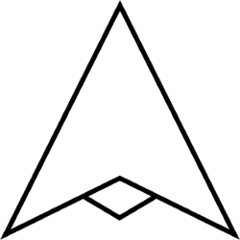Λrrow is a library for Typed Functional Programming in Kotlin.
Arrow aims to provide a lingua franca of interfaces and abstractions across Kotlin libraries. For this, it includes the most popular data types, type classes and abstractions such as Option, Try, Either, IO, Functor, Applicative, Monad to empower users to write pure FP apps and libraries built atop higher order abstractions.
Use the list below to learn more about Λrrow's main features.
- Documentation
- Patterns: tutorials and approaches to day-to-day challenges using FP
- Libraries: all the libraries provided by Λrrow
- Type classes: defining behaviors for data
- Data types: common abstractions
- Effects: interfacing with external systems
- Optics: inspecting and modifying data structures
Curated external links
If you have a blog post, talk, or upcoming event on Arrow, please considering opening an issue or PR to add to the collection over at the Arrow Media repo.
About this repository
This repository orchestrates the global configuration and checks of the Λrrow libraries and other related repositories.
| SSH | HTTPS | ||
|---|---|---|---|
 |
Λrrow Core | git@github.com:arrow-kt/arrow-core.git |
https://github.com/arrow-kt/arrow-core.git |
 |
Λrrow Fx | git@github.com:arrow-kt/arrow-fx.git |
https://github.com/arrow-kt/arrow-fx.git |
 |
Λrrow Optics | git@github.com:arrow-kt/arrow-optics.git |
https://github.com/arrow-kt/arrow-optics.git |
 |
Λrrow Meta | git@github.com:arrow-kt/arrow-meta.git |
https://github.com/arrow-kt/arrow-meta.git |
 |
Λrrow Incubator | git@github.com:arrow-kt/arrow-incubator.git |
https://github.com/arrow-kt/arrow-incubator.git |
 |
Λrrow Integrations | git@github.com:arrow-kt/arrow-integrations.git |
https://github.com/arrow-kt/arrow-integrations.git |
 |
Λrrow UI | git@github.com:arrow-kt/arrow-ui.git |
https://github.com/arrow-kt/arrow-ui.git |
 |
Λrrow Check | git@github.com:arrow-kt/arrow-check.git |
https://github.com/arrow-kt/arrow-check.git |
 |
Λrrow Ank | git@github.com:arrow-kt/arrow-ank.git |
https://github.com/arrow-kt/arrow-ank.git |
 |
Λrrow Site | git@github.com:arrow-kt/arrow-site.git |
https://github.com/arrow-kt/arrow-site.git |
 |
Λrrow Examples | git@github.com:arrow-kt/arrow-examples.git |
https://github.com/arrow-kt/arrow-examples.git |
Find more details in Move arrow repository content to multi-repo.
Join Us
Arrow is an inclusive community powered by awesome individuals like you. As an actively growing ecosystem, Arrow and its associated libraries and toolsets are in need of new contributors! We have issues suited for all levels, from entry to advanced, and our maintainers are happy to provide 1:1 mentoring. All are welcome in Arrow.
If you’re looking to contribute, have questions, or want to keep up-to-date about what’s happening, please follow us here and say hello!
Find more details in CONTRIBUTING.
Setup
Next development version
If you want to try the last features, replace 0.11.0 by 1.0.0-SNAPSHOT in the following guideline.
JDK
Make sure to have the latest version of JDK 1.8 installed.
Android
Arrow supports Android out of the box starting on API 21 and up.
We'll be working on a Arrow-Android integration module that adds some helpers and integrations.
Gradle
Basic Setup
In your project's root build.gradle, append these repositories to your list:
allprojects {
repositories {
mavenCentral()
jcenter()
maven { url "https://dl.bintray.com/arrow-kt/arrow-kt/" }
maven { url "https://oss.jfrog.org/artifactory/oss-snapshot-local/" } // for SNAPSHOT builds
}
}
Add the dependencies into the project's build.gradle:
Λrrow Core
apply plugin: 'kotlin-kapt'
def arrow_version = "0.11.0"
dependencies {
implementation "io.arrow-kt:arrow-core:$arrow_version"
implementation "io.arrow-kt:arrow-syntax:$arrow_version"
kapt "io.arrow-kt:arrow-meta:$arrow_version"
}
Λrrow Core + Λrrow Optics
apply plugin: 'kotlin-kapt'
def arrow_version = "0.11.0"
dependencies {
implementation "io.arrow-kt:arrow-optics:$arrow_version"
implementation "io.arrow-kt:arrow-syntax:$arrow_version"
kapt "io.arrow-kt:arrow-meta:$arrow_version"
}
Λrrow Core + Λrrow Fx
apply plugin: 'kotlin-kapt'
def arrow_version = "0.11.0"
dependencies {
implementation "io.arrow-kt:arrow-fx:$arrow_version"
implementation "io.arrow-kt:arrow-syntax:$arrow_version"
kapt "io.arrow-kt:arrow-meta:$arrow_version"
}
Λrrow Core + Λrrow Optics + Λrrow Fx
apply plugin: 'kotlin-kapt'
def arrow_version = "0.11.0"
dependencies {
implementation "io.arrow-kt:arrow-fx:$arrow_version"
implementation "io.arrow-kt:arrow-optics:$arrow_version"
implementation "io.arrow-kt:arrow-syntax:$arrow_version"
kapt "io.arrow-kt:arrow-meta:$arrow_version"
}
Other libraries
Here is the complete library list for a more granular dependency set-up.
Additional Setup
For projects that wish to use their own @higherkind, @optics, and other meta programming facilities provided by Arrow the setup below is also required:
Add the dependencies into the project's build.gradle
apply plugin: 'kotlin-kapt' //optional
apply from: rootProject.file('gradle/generated-kotlin-sources.gradle') //only for Android projects
def arrow_version = "0.11.0"
dependencies {
...
kapt "io.arrow-kt:arrow-meta:$arrow_version" //optional
...
}
gradle/generated-kotlin-sources.gradle
apply plugin: 'idea'
idea {
module {
sourceDirs += files(
'build/generated/source/kapt/main',
'build/generated/source/kapt/debug',
'build/generated/source/kapt/release',
'build/generated/source/kaptKotlin/main',
'build/generated/source/kaptKotlin/debug',
'build/generated/source/kaptKotlin/release',
'build/tmp/kapt/main/kotlinGenerated')
generatedSourceDirs += files(
'build/generated/source/kapt/main',
'build/generated/source/kapt/debug',
'build/generated/source/kapt/release',
'build/generated/source/kaptKotlin/main',
'build/generated/source/kaptKotlin/debug',
'build/generated/source/kaptKotlin/release',
'build/tmp/kapt/main/kotlinGenerated')
}
}
BOM file
To avoid specifying the Arrow version for every dependency, a BOM file is available:
implementation platform("io.arrow-kt:arrow-stack:$arrow_version")
implementation "io.arrow-kt:arrow-core"
implementation "io.arrow-kt:arrow-fx"
implementation "io.arrow-kt:arrow-syntax"
...
Maven
Basic Setup
Add to your pom.xml file the following properties:
<properties>
<kotlin.version>1.4.0</kotlin.version>
<arrow.version>0.11.0</arrow.version>
</properties>
Add the dependencies that you want to use
<dependency>
<groupId>io.arrow-kt</groupId>
<artifactId>arrow-core</artifactId>
<version>${arrow.version}</version>
</dependency>
<dependency>
<groupId>io.arrow-kt</groupId>
<artifactId>arrow-syntax</artifactId>
<version>${arrow.version}</version>
</dependency>
Enabling kapt
Enable annotation processing using Kotlin plugin:
<plugin>
<groupId>org.jetbrains.kotlin</groupId>
<artifactId>kotlin-maven-plugin</artifactId>
<version>${kotlin.version}</version>
<executions>
<execution>
<id>kapt</id>
<goals>
<goal>kapt</goal>
</goals>
<configuration>
<sourceDirs>
<sourceDir>src/main/kotlin</sourceDir>
</sourceDirs>
<annotationProcessorPaths>
<annotationProcessorPath>
<groupId>io.arrow-kt</groupId>
<artifactId>arrow-meta</artifactId>
<version>${arrow.version}</version>
</annotationProcessorPath>
</annotationProcessorPaths>
</configuration>
</execution>
<execution>
<id>compile</id>
<phase>compile</phase>
<goals>
<goal>compile</goal>
</goals>
<configuration>
<sourceDirs>
<sourceDir>src/main/kotlin</sourceDir>
</sourceDirs>
</configuration>
</execution>
<execution>
<id>test-compile</id>
<phase>test-compile</phase>
<goals>
<goal>test-compile</goal>
</goals>
</execution>
</executions>
</plugin>
BOM file
To avoid specifying the Arrow version for every dependency, a BOM file is available:
<dependencyManagement>
<dependencies>
<dependency>
<groupId>io.arrow-kt</groupId>
<artifactId>arrow-stack</artifactId>
<version>${arrow.version}</version>
<type>pom</type>
<scope>import</scope>
</dependency>
</dependencies>
</dependencyManagement>
<dependencies>
...
</dependencies>
License
Copyright (C) 2017 The Λrrow Authors
Licensed under the Apache License, Version 2.0 (the "License");
you may not use this file except in compliance with the License.
You may obtain a copy of the License at
http://www.apache.org/licenses/LICENSE-2.0
Unless required by applicable law or agreed to in writing, software
distributed under the License is distributed on an "AS IS" BASIS,
WITHOUT WARRANTIES OR CONDITIONS OF ANY KIND, either express or implied.
See the License for the specific language governing permissions and
limitations under the License.