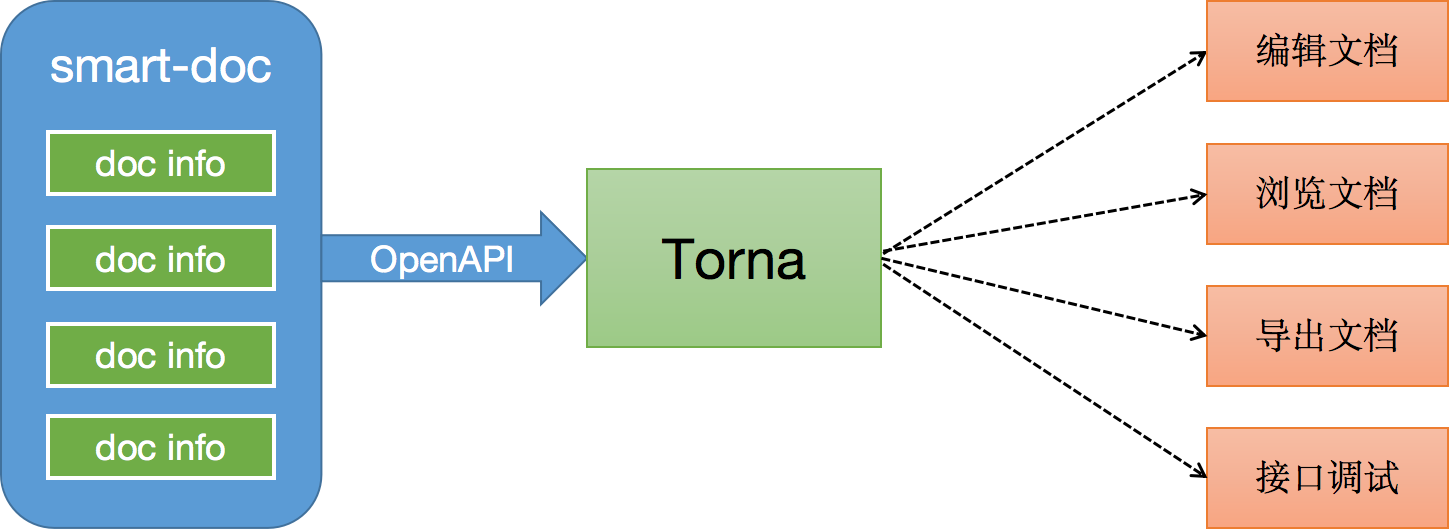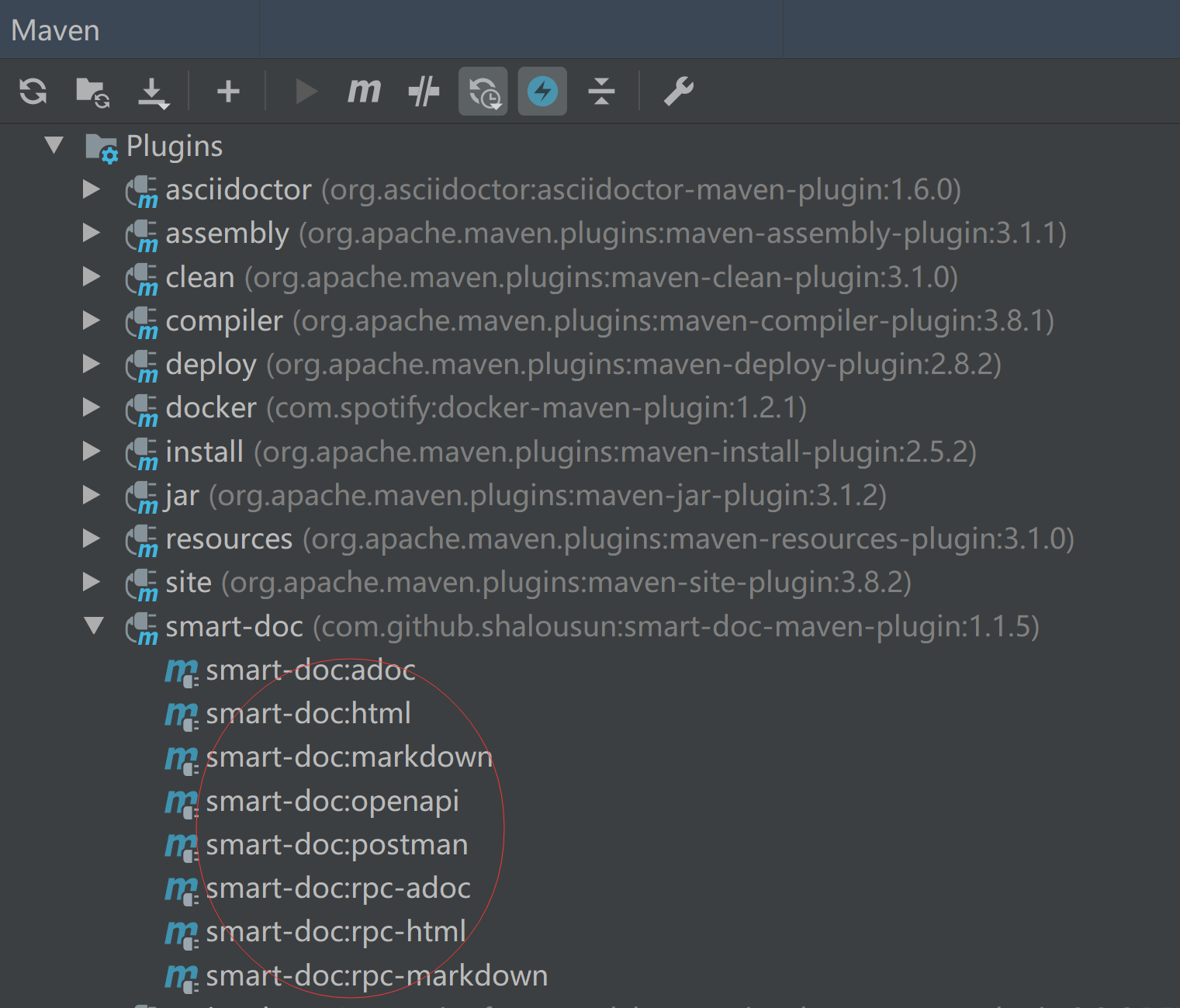Smart-Doc Maven Plugin
Introduce
smart-doc-maven-plugin is a maven plugin developed by the smart-doc official team. This plugin is available from smart-doc 1.7.9. Using smart-doc-maven-plugin makes it easier to integrate smart-doc into your project, and integration is more lightweight. You no longer need to write unit tests in your project to Start smart-doc to scan source code analysis and generate API documents. You can run the maven command directly or click on the preset goal of the smart-doc-maven-plugin in the IDE to generate API documentation. smart-doc-maven-plugin will also make smart-doc's ability to generate API documentation more powerful. About smart-doc
Best Practice
smart-doc + Torna form an industry-leading document generation and management solution, using smart-doc to complete Java source code analysis and extract annotations to generate API documents without intrusion, and automatically push the documents to the Torna enterprise-level interface document management platform.
Getting started
Add plugin
<plugin>
<groupId>com.github.shalousun</groupId>
<artifactId>smart-doc-maven-plugin</artifactId>
<version>[latest version]</version>
<configuration>
<!--skip option is used to disable plugin in child module-->
<!--<skip>true</skip>-->
<!--Specify the configuration file used to generate the document-->
<configFile>./src/main/resources/smart-doc.json</configFile>
<!--smart-doc implements automatic analysis of the dependency tree to load the source code of third-party dependencies. If some framework dependency libraries are not loaded, an error is reported, then use excludes to exclude-->
<excludes>
<!--The format is: groupId: artifactId; refer to the following-->
<!--since 1.0.7 version you can also use regular matching to exclude, such as: poi. *-->
<exclude>com.google.guava:guava</exclude>
</excludes>
<!--Since version 1.0.8, the plugin provides includes support-->
<!--smart-doc can automatically analyze the dependency tree to load all dependent source code. In principle, it will affect the efficiency of document construction, so you can use includes to let the plugin load the components you configure.-->
<includes>
<!--The format is: groupId: artifactId; refer to the following-->
<include>com.alibaba:fastjson</include>
</includes>
</configuration>
<executions>
<execution>
<!--Comment out phase if you don't need to start smart-doc when compiling-->
<phase>compile</phase>
<goals>
<!--smart-doc provides html, openapi, markdown, adoc and other goals-->
<goal>html</goal>
</goals>
</execution>
</executions>
</plugin>
Create a json config
Create a json configuration file in your project. The smart-doc-maven-plugin plugin will use this configuration information. For example, create /src/main/resources/smart-doc.json in the project. The configuration contents are as follows.
Minimize configuration:
{
"allInOne": true, // whether to merge documents into one file, generally recommended as true
"isStrict": false,//If the strict mode is set to true, Smart-doc forces that the public method in each interface in the code has a comment.
"outPath": "/src/main/resources" //Set the api document output path.
}
Only three configurations items are needed to generate API documentation using smart-doc-maven-plugin. In fact, only outPath must be configured.
Detailed configuration content:
When you need to use smart-doc to generate more API document information, you can add detailed configuration content.
{
"serverUrl": "http://127.0.0.1", // Set the server address, not required
"isStrict": false, // whether to enable strict mode
"allInOne": true, // whether to merge documents into one file, generally recommended as true
"outPath": "D: // md2", // Specify the output path of the document
"coverOld": true, // Whether to overwrite old files, mainly used for mardown file overwrite
"style":"xt256", //set highlight
"createDebugPage": true,//Create a page that can be used to test your APIs like swagger
"language":"ENGLISH",//support ENGLISH and CHINESE
"packageFilters": "", // controller package filtering, multiple package names separated by commas
"md5EncryptedHtmlName": false, // only used if each controller generates an html file
"projectName": "smart-doc", // Configure your own project name
"skipTransientField": true, // Not currently implemented
"requestFieldToUnderline":true, //convert request field to underline
"responseFieldToUnderline":true,//convert response field to underline
"sortByTitle":false,//Sort by interface title, the default value is false
"showAuthor":true,// display author,default is true
"inlineEnum":true,// Set to true to display enumeration details in the parameter table
"recursionLimit":7,// Set the number of recursive executions to avoid stack overflow, the default is 7
"allInOneDocFileName":"index.html",//Customize the output document name
"requestExample":"true",//Whether to display the request example in the document, the default value is true.
"responseExample":"true",//Whether to display the response example in the document, the default is true.
"displayActualType":false,//display actual type of generic,
"urlSuffix":".do",//Support the url suffix of the old SpringMVC project,@since 2.1.0
"appKey": "xxx",// torna appKey, @since 2.0.9
"appToken": "xxx", //torna appToken,@since 2.0.9
"secret": "xx",//torna secret,@since 2.0.9
"openUrl": "torna server/api/",//torna server url,@since 2.0.9
"ignoreRequestParams":[ //The request parameter object will be discarded when generating the document.@since 1.9.2
"org.springframework.ui.ModelMap"
],
"dataDictionaries": [{// Configure the data dictionary, no need to set
"title": "Order Status", // The name of the data dictionary
"enumClassName": "com.power.doc.enums.OrderEnum", // Data dictionary enumeration class name
"codeField": "code", // The field name corresponding to the data dictionary dictionary code
"descField": "desc" // Data dictionary object description information dictionary
}],
"errorCodeDictionaries": [{// error code list, no need to set
"title": "title",
"enumClassName": "com.power.doc.enums.ErrorCodeEnum", // Error code enumeration class
"codeField": "code", // Code field name of the error code
"descField": "desc" // Field name corresponding to the error code description
}],
"revisionLogs": [{// Set document change records, no need to set
"version": "1.0", // Document version number
"revisionTime": "2020-12-31 10:30", //revision time
"status": "update", // Change operation status, generally: create, update, etc.
"remarks": "desc" // Change description
}],
"customResponseFields": [{// Customly add fields and comments. If api-doc encounters a field with the same name later, directly add a comment to the corresponding field. It is not necessary.
"name": "code", // Override the response code field
"desc": "Response code", // Override field comment of response code
"value": "00000" // Set the value of the response code
}],
"customRequestFields":[{//@since 2.1.3
"name":"code", //Override the request code field
"desc":"request code", //Override field comment of response code
"ownerClassName":"com.xxx.constant.entity.Result",
"value":"200", // Set the value of the response code
"required":true,
"ignore":false
}],
"apiObjectReplacements": [{ // Supports replacing specified objects with custom objects to complete document rendering
"className": "org.springframework.data.domain.Pageable",
"replacementClassName": "com.power.doc.model.PageRequestDto" //Use custom PageRequestDto instead of JPA Pageable for document rendering.
}],
"rpcApiDependencies":[{ // Your Apache Dubbo api interface module dependency description.
"artifactId":"SpringBoot2-Dubbo-Api",
"groupId":"com.demo",
"version":"1.0.0"
}],
"apiConstants": [{//Configure your own constant class, smart-doc automatically replaces with a specific value when parsing to a constant
"constantsClassName": "com.power.doc.constants.RequestParamConstant"
}],
"responseBodyAdvice":{ //Support ResponseBodyAdvice
"className":"com.power.common.model.CommonResult" // Standard POJO for Response
},
"requestBodyAdvice":{ //Support ResponseBodyAdvice
"className":"com.power.common.model.CommonResult" // Standard POJO for Request
},
"rpcConsumerConfig": "src/main/resources/consumer-example.conf",//dubbo consumer config example
"requestHeaders": [{// Set global request headers, no need to set
"name": "token",
"type": "string",
"desc": "desc",
"required": false,
"since": "-"
}]
}
Note: The above json configuration is completely converted into json using the smart-doc's ApiConfig. So the project configuration can also refer to the introduction of smart-doc.
Generated document
Run plugin with maven command
// Generate html
mvn -Dfile.encoding=UTF-8 smart-doc:html
// Generate markdown
mvn -Dfile.encoding=UTF-8 smart-doc:markdown
// Generate adoc
mvn -Dfile.encoding=UTF-8 smart-doc:adoc
// Generate postman collection
mvn -Dfile.encoding=UTF-8 smart-doc:postman
// Generate Open Api 3.0+,Since 1.1.5
mvn -Dfile.encoding=UTF-8 smart-doc:openapi
// Generate document and send to Torna
mvn -Dfile.encoding=UTF-8 smart-doc:torna-rest
// For Apache Dubbo Rpc
// Generate html
mvn -Dfile.encoding=UTF-8 smart-doc:rpc-html
// Generate markdown
mvn -Dfile.encoding=UTF-8 smart-doc:rpc-markdown
// Generate adoc
mvn -Dfile.encoding=UTF-8 smart-doc:rpc-adoc
Note: Under the window system, if you use the maven command line to perform document generation, non-English characters may be garbled, so you need to specify -Dfile.encoding = UTF-8 during execution.
View maven's coding
# mvn -version
Apache Maven 3.3.3 (7994120775791599e205a5524ec3e0dfe41d4a06; 2015-04-22T19:57:37+08:00)
Maven home: D:\ProgramFiles\maven\bin\..
Java version: 1.8.0_191, vendor: Oracle Corporation
Java home: D:\ProgramFiles\Java\jdk1.8.0_191\jre
Default locale: zh_CN, platform encoding: GBK
OS name: "windows 10", version: "10.0", arch: "amd64", family: "dos"
Run plugin in IDEA
On Use IntelliJ IDE, if you have added smart-doc-maven-plugin to the project, you can directly find the plugin smart-doc plugin and click to generate API documentation.
Generated document example
Interface header rendering
Request parameter example rendering
Response parameter example renderings
Building
you can build with the following commands. (Java 1.8 is required to build the master branch)
mvn clean install -Dmaven.test.skip=true
Other reference
Who is using
These are only part of the companies using smart-doc, for reference only. If you are using smart-doc, please add your company here to tell us your scenario to make smart-doc better.
License
smart-doc-maven-plugin is under the Apache 2.0 license. See the LICENSE file for details.
Contact
Email: 836575280@qq.com