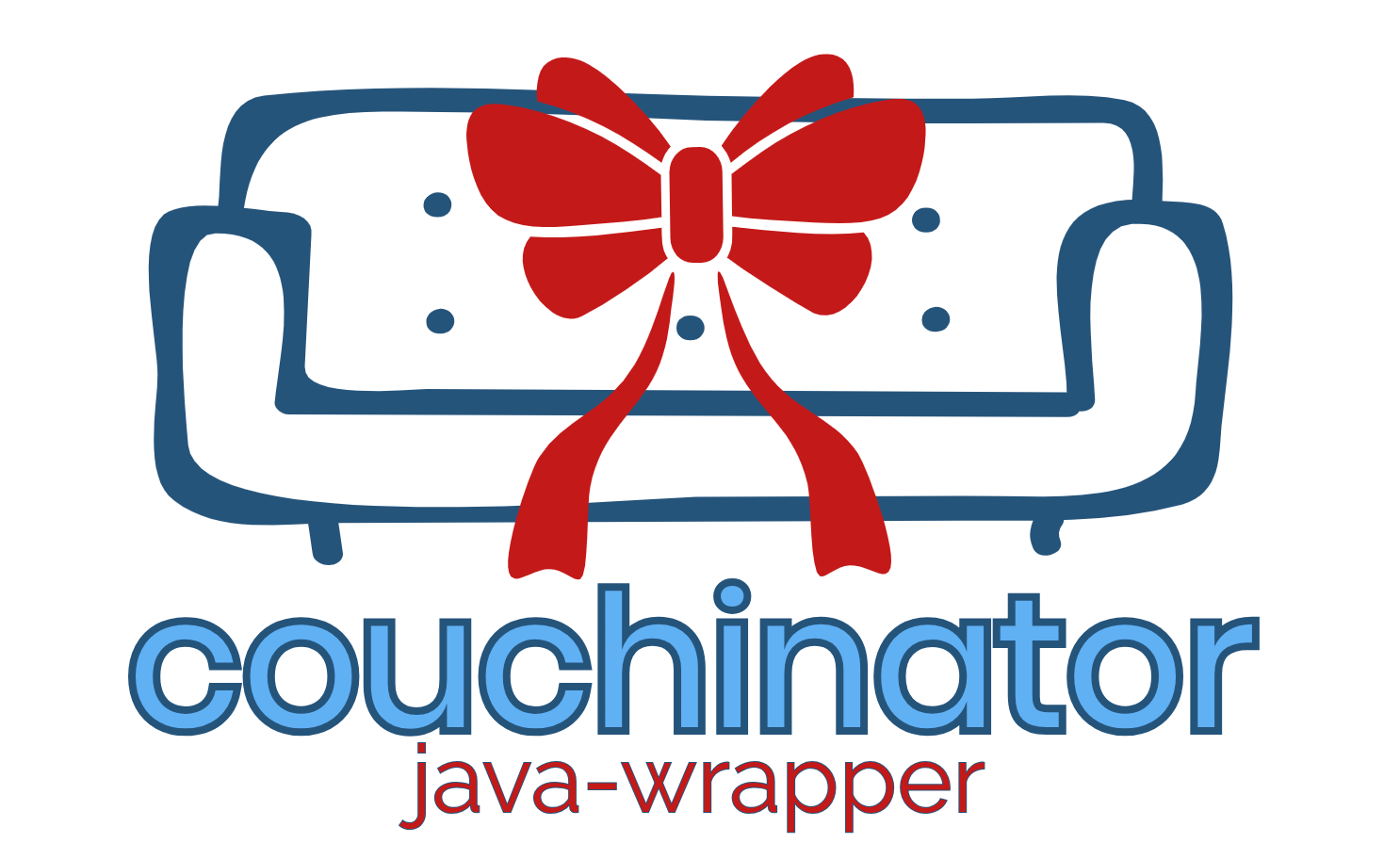couchinator-java-wrapper
Fixtures for CouchDB and IBM Cloudant.
Setup and teardown cloudant databases with ease. Couchinator is a great tool for unit testing and more. Couchinator is both a library and a command line utility.
The project is a Java wrapper around couchinator, thus it requires Node.js.
Install
Prequisites
- Node.js 8.x or greater
Maven
<dependency>
<groupId>io.github.cdimascio</groupId>
<artifactId>couchinator-java-wrapper</artifactId>
<version>2.0.1</version>
</dependency>
Gradle
compile 'io.github.cdimascio:couchinator-java-wrapper:2.0.1'
Import
import io.github.cdimascio.couchinatorw.Couchinator;
Usage
Couchinator couchinator = Couchinator.build()
// or
Couchinator couchinator = Couchinator
.configure
.url("<YOUR_COUCHDB_URL>")
.resources("./my-fixtures")
.affectDesignDocsOnly(true)
.build()
// Setup the databases and fixtures defined in your data layout
couchinator.create();
// Teardown, then setup the databases and fixtures defined in your data layout
couchinator.reCreate();
// Teardown the database defined in your data layout
couchinator.destroy();
Note: Couchinator will only setup and destroy databases defined in your data layout.
Junit Example
@TestInstance(TestInstance.Lifecycle.PER_CLASS)
class ExampleUnitTest {
private Couchinator couchinator = Couchinator
.configure()
.url("http://localhost:5984") // couchdb or cloudant url (include usename/password)
.resources("./src/test/resources/fixtures") // fixtures resource location
.build();
@BeforeAll
void beforeAll() throws CouchinatorException{
// setup the dbs defined in your data layout
couchinator.create();
}
@Test
public void doStuff() {
assertNotNull("test stuff");
}
@AfterAll
void afterAll() throws CouchinatorException{
// teardown the dbs defined in your data layout
couchinator.destroy();
}
}
Data Layout
The following sections describe how to create a data layout.
To skip directly to a working example, go here
Getting Started
Couchinator enables you to represent CouchDB and Cloudant database(s) using a simple filesystem structure that mimics the actual database structure.
A couchinator filesystem data layout might look as such:
users
_design
students.json
teachers.json
students-docs.json
teachers-docs.json
classrooms
_design
classrooms.json
classrooms-docs.json
Create a data layout representing 2 databases
Let's create a data layout to describe two databases users and classrooms
-
Create two folders, one for
usersand another forclassrooms.users/ classrooms/
Note: Couchinator will use the folder name as the database name
-
Within each folder optionally create a
_designfolder to store any design documentsusers/ _design/ classrooms/ _design/ -
Create design document(s) and store them in the appropriate
_designfolderIn the example below, we create two design documents in the
schoolsdatabase and one in theusersdatabase.users/ _design/ students.json teachers.json classrooms/ _design/ classrooms.jsonThe contents of each design document
.jsonmust be a valid CouchDB [design document](design document).For example,
students.json:{ "_id": "_design/students", "views": { "byId": { "map": "function (doc) { if (doc.type === 'student') { emit(doc._id, doc); } }" } }, "language": "javascript" } -
Create the data to store in each database
- Data must be stored using CouchDB's bulk document format
- The data may be stored in a single JSON file or spread across multiple JSON files (useful for organizing data)
users/ _design/ students.json teachers.json students-docs.json # contains student data teachers-docs.json # contains teacher data classrooms/ _design/ classrooms.json users-docs.jsonFor example,
student-docs.jsoncontains students{ "docs": [ { "_id": "sam895454857", "name": "Sam C.", "type": "student" }, { "_id": "josie895454856", "name": "Josie D.", "type": "student" } ] } -
Run couchinator to create each database
See Junit example
Integrating with Travis
couchinator-java-wrapper wraps couchinator, a Node.js based tool, hence to Node.js must be installed in the running environment.
language: java
jdk:
- oraclejdk8
before_install:
- nvm install 10 # install node.js
script:
# do stuff
# ...