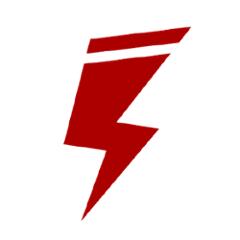Interacto JavaFX
The JavaFX binding of the Interacto library.
Interacto is a UI library that eases the processing of user interface events. A developer uses the Interacto fluent API to configure how a selected user interaction is transformed into a (undoable) command.
Examples
Following a serie of examples. For each example, the first code chunk is the JavaFX code that uses standard UI events. The second is the equivalent Interacto code.
- A very basic example. I want to undo the latest command by clicking on the undo button.
undoButton.setOnAction(evt -> {
// do the undo job here
});
buttonBinder()
.toProduce(Undo::new)
.on(undoButton)
.bind();
What differences?
You do not use UI event and listeners but pre-defined user interactions (provided by buttonBinder here). In this case, the benefits is not direct as a button interaction is quite simple (it involves a single UI event).
You define commands (the Undo class here): classes that will do the job, and you can also add undo/redo features in your commands. Defining commands as classes have several benefits here: your UI processing code is less complex as the command bahevior is defined in a specific class; you can easily make your commands undoable; you can access and manage the history of executed commands; you factorise your code as commands may be executed in several places in your code.
- I want to delete a selected object by pressing on the key
DELETE.
canvas.addEventHandler(KeyEvent.KEY_TYPED, evt -> {
if(evt.getCode() == KeyCode.DELETE) {
// do the deletion job here
}
});
shortcutBinder()
.toProduce(() -> new DeleteShapes(canvas.getSelection()))
.on(canvas)
.with(KeyCode.DELETE)
.bind();
Instead of having an if statement checking the key, you can use the routine with that will do the job for you. So it reduces the cyclomatic complexity.
- I want to drag-and-drop (DnD) the selected color of a color picker onto an object to change its color.
A much more complex example in vanilla JavaFX.
lineCol.addEventHandler(MouseEvent.MOUSE_DRAGGED, evt -> {
lineCol.getScene().setCursor(new ColorCursor(lineCol.getValue()));
});
lineCol.addEventHandler(MouseEvent.MOUSE_RELEASED, evt -> {
if(evt.getPickResult().getIntersectedNode() instanceof Shape) {
// do the command here
}
lineCol.getScene().setCursor(Cursor.DEFAULT);
});
With this example, the Interacto code is not less verbose but much more direct and avoids the use of spaghetti of callbacks.
nodeBinder()
.usingInteraction(DnD::new)
.toProduce(i -> new ChangeColour(lineCol.getValue(), null))
.on(colorPicker)
.first(i -> lineCol.getScene().setCursor(new ColorCursor(lineCol.getValue())))
.then((i, c) -> i.getTgtObject().map(view -> (MyShape) view.getUserData()).ifPresent(sh -> c.setShape(sh)))
.when(i -> i.getTgtObject().orElse(null) instanceof Shape)
.endOrCancel(i -> colorPicker.getScene().setCursor(Cursor.DEFAULT))
.bind();
with explanations:
nodeBinder()
// I want to use a built-in DnD interaction
.usingInteraction(DnD::new)
// to produce as output a command that will change the color of the targeted object
.toProduce(i -> new ChangeColour(lineCol.getValue(), null))
// the DnD operates on the color picker
.on(colorPicker)
// at the beginning of the DnD I change the cursor of the app
.first(i -> lineCol.getScene().setCursor(new ColorCursor(lineCol.getValue())))
// on each update of the ongoing DnD I look at the current targeted object
.then((i, c) -> i.getTgtObject().map(view -> (MyShape) view.getUserData()).ifPresent(sh -> c.setShape(sh)))
// 'When' is a predicate that constraints the execution of the command.
// I want to change the color of a Shape object only
.when(i -> i.getTgtObject().orElse(null) instanceof Shape)
// when the DnD ends or is cancelled, I set the default cursor
.endOrCancel(i -> colorPicker.getScene().setCursor(Cursor.DEFAULT))
// I build the widget binding
.bind();