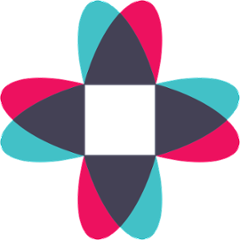igia server-side libraries
This project contains igia server side libraries.
- igia-lib-parent
- igia-hipaa-audit-autoconfig
igia-lib-parent
igia-lib-parent contains Maven dependency management for igia libraries.
The primary use case for igia-lib-parent is to simplify Maven dependency management for a igia library project.
igia-lib-parent will be published to the maven central repository and be freely available.
Background
igia-lib-parent is created to facilitate using Maven Dependency Management when creating a jar library that is intended to be used in a JHipster generated gateway or microservice. Please check Maven Dependency Management document if you are not familiar with the Maven dependency management.
igia-lib-parent is built on top of jhipster-dependencies, which is used for all JHipster generated project.
If you are creating a library (jar) to be included in a JHipster generated gateway or microservice project, you should use igia-lib-parent as the parent pom to make sure you are selecting the right versions of dependencies.
The dependency chain will be:
{your_lib_artifact} --> igia-lib-parent --> jhipster-dependencies
For example, for igia-hipaa-audit-autoconfig, the version dependency chain is:
igia-hipaa-audit-autoconfig 0.3.3 --> igia-lib-parent 0.3.3 --> jhipster-dependencies 2.0.25. Jhipster-dependencies 2.0.25 is used by JHipster generator 5.4.2, thus, igia-hipaa-audit-autoconfig can be included directly into a JHipster 5.4.2 generated gateway project.
The above chain will also make it is easy to upgrade your library to the newer version of jhipster-dependencies and thus used in a gateway or microservice generated by a newer version of JHipster. For example, for igia-hipaa-audit-autoconfig 0.3.3 can be used in a gateway project generated by JHipster 5.8.2 since the version dependency is:
igia-hipaa-audit-autoconfig 0.3.3 --> igia-lib-parent 0.3.3 --> jhipster-dependencies 2.1.0.
How to use igia-lib-parent
The beginning of your pom.xml should be like:
<parent>
<groupId>io.igia</groupId>
<artifactId>igia-lib-parent</artifactId>
<version>0.3.3</version>
</parent>
<artifactId>{your_lib_artifactId}</artifactId>
<packaging>jar</packaging>
<name>{Your lib name}</name>
<description>{Your lib description}</description>
<version>0.3.3</version>
The next step is to identify the other libraries that your library will depend on. For example, if your project depends on commons-io and spring-security-core and another {third_party_artifact} (assuming it is part of jhipster-dependencies), you can just include the following code in the pom.xml file. Note there is no need to include the version for the libraries. If you are including a third party library that is not part of jhipster-dependencies, you also need to add the version of the third party library.
<dependencies>
<dependency>
<groupId>commons-io</groupId>
<artifactId>commons-io</artifactId>
</dependency>
<dependency>
<groupId>org.springframework.security</groupId>
<artifactId>spring-security-core</artifactId>
</dependency>
<dependency>
<groupId>{third_party_groupId}</groupId>
<artifactId>{third_party_artifactId}</artifactId>
</dependency>
</dependencies>
Please use the igia-hipaa-audit-autoconfig pom.xml as an example.
igia-hipaa-audit-autoconfig
igia-hipaa-audit-autoconfig is a Spring Boot auto-configuration library to add HIPAA auditing capability to JHipster generated Gateway project.
To include igia-hipaa-audit-autoconfig in a gateway project, simply add the following dependency to your gateway project:
<!-- jhipster-needle-maven-add-dependency -->
<dependency>
<groupId>io.igia</groupId>
<artifactId>igia-hipaa-audit-autoconfig</artifactId>
<version>0.3.3</version>
</dependency>
License and Copyright
MPL 2.0 w/ HD
See LICENSE file.
See HEALTHCARE DISCLAIMER file.
© Persistent Systems, Inc.