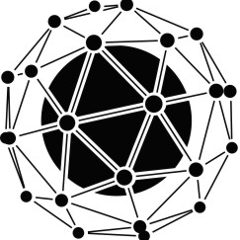RPC Muon Stack
What is a Muon Stack?
Muon is a set of libraries and services that let you build highly effective distributed systems that are message and event oriented.
Muon is structured as a set of libraries, known as muon-core that give a set of infrastructure for building messaging systems. These are available in multiple languages and handle the concerns of discovery, transport, encoding and managing failures. On top of these, the exact messaging semantics that you want to express are built. These are built as a "stack", a set of channels, agents and finally a user facing API that you will use in your application code.
Muon has several such stacks, covering different scenarios and tasks, letting you communicate in various ways, highly distributed, cross platform and taking advantage of best of breed infrastructure and technologies.
What is RPC?
RPC is the simplest communication style that you will use between remote systems. You ask a question, and get an answer. There are a large variety of different technologies that you can use to implement this. Ths most common in use today is HTTP.
JVM
To use the stack in Java, first import Muon and the RPC stack
build.gradle
repositories {
jcenter()
maven { url 'https://simplicityitself.artifactoryonline.com/simplicityitself/muon' }
maven { url 'https://simplicityitself.artifactoryonline.com/simplicityitself/muon-snapshot' }
}
dependencies {
compile "io.muoncore:muon-core:$muonVersion"
compile "io.muoncore:muon-transport-amqp:$muonVersion"
compile "io.muoncore:muon-discovery-amqp:$muonVersion"
compile "io.muoncore.protocol:stack-rpc:0.0.1-SNAPSHOT"
}
Create a RPC Server
This stack allows you to provide functions that can be remotely invoked.
The server side looks like this
Muon muon = .. create a muon ..
RpcServer rpc = new RpcServer(muon);
rpc.handleRequest(
path("/"), (1)
wrapper -> { (2)
wrapper.ok("Hi"); (3)
});
-
A predicate describing what requests this handler will be invoked for. Available prebuilt predicates for paths, globs.
-
The object representing the request. Contains the request data, plus the api to send a response back.
-
Create a response and send it back to the client.
The Response does not need to be created in the calling thread. In fact, its generally a good idea to do expensive work on a different thread if possible. For example, waiting for long running IO to complete.
Run the service and you can now find the endpoint. You can see it in the Introspection report using the cli.
muon introspect <your-service>You can call the endpoint using the CLI
> muon rpc <your-service> / --raw
"Hi"Create a RPC Client
Creating a client is conceptually just as simple, with the addition that you have 3 models you can use to obtain the result
Muon muon = .. create a muon ..;
RpcClient rs = new RpcClient(muon);
MuonFuture<Response> request = rs.request( (1)
new URI("rpc://<your-service>/")) (2)
//Option 1: non blocking. Invoked when the response arrives on an internal dispatch thread
request.then(response -> {
response.getStatus();
MyType payload = response.getPayload(MyType.class); (3)
.... do stuff ...
});
//Option 2: use the blocking API, standard Java Future apis.
Response response = request.get();
response.getStatus();
MyType payload = response.getPayload(MyType.class);
//Option 3: convert to a Reactive Streams Publisher for integration with streaming systems and FRP libraries.
Subscriber<Response> sub = ... make a subscriber. It will receive the Response, and then a complete signal.
request.toPublisher().subscribe(sub);
-
Make a request, obtain a
MuonFutureback to use. This is a convenient wrapper around a potentially long running action. It has both blocking and non blocking APIs that can be used to interact with the result. -
The target endpoint to subscribe to
-
Decode the payload. This happens lazily, and can be decoded into different types on demand as required. This uses the Muon Codec subsystem.
Node.js
RPC Server
To use this stack, import Muon and the stack using NPM.
npm install --save muon-core@next
npm install --save muon-stack-rpc@nextThen, create a Muon instance and RPC server
index.js
var Muon = require("muon-core")
var muonurl = process.env.MUON_URL || "amqp://muon:microservices@localhost"
var muon = Muon.create("hello-world-node", muonurl); (1)
require("muon-stack-rpc").create(muon) (2)
muon.handle('/', (request, respond) => { (3)
respond({
message: "Hi there!"
})
})
-
Create a new Muon instance, connecting to a local AMQP broker for discovery and transport
-
Add the RPC stack.
-
Use the added
handlemethod to provide a new RPC function at the given path
RPC Client
To use this stack, import Muon and the stack using NPM.
npm install --save muon-core@next
npm install --save muon-stack-rpc@nextThen, create a Muon instance and RPC server
index.js
var Muon = require("muon-core")
var muonurl = process.env.MUON_URL || "amqp://muon:microservices@localhost"
var muon = Muon.create("hello-world-node", muonurl);
require("muon-stack-rpc").create(muon)
var promise = muon.request( (1)
'rpc://<your-service>/', (2)
{}) (3)
promise.then((response) => { (4)
console.dir(response)
}, (error) => { (5)
console.dir(error)
})
-
Call the remote function. Returns an RSVP.Promise.
-
The URL to invoke.
-
parameters to pass, either as a primitive, or an object. Mandatory.
-
Use the returned promise, this is the success handler.
-
The error handler of the promise. Invoked in the case where the transport fails (eg, network problems), the service does not exist or the remote service fails during function execution.
Getting involved/ adding to this stack.
Additions and extensions to this stack are very welcome.
Particularly of interest are :-
-
Added language support
License
All code is Copyright (c) Muon Core Ltd 2017.
Muon is Free Software, licensed under the terms of the LGPLv3 license as included in LICENSE
Muon has a commercial-friendly license allowing private forks and closed modifications of all projects, alongside enterprise support and extended support for enterprise technologies and patterns.
This will enable you to use Muon in any situation where your legal team will not accept a Free Software license.
Please see http://muoncore.io/pro/ for more detail. You can find the commercial license terms in COMM-LICENSE.