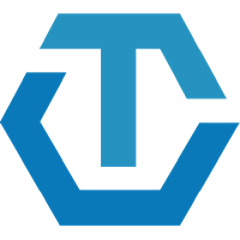opentracing-p6spy
OpenTracing instrumentation for p6spy
Installation
pom.xml
<dependency>
<groupId>io.opentracing.contrib</groupId>
<artifactId>opentracing-p6spy</artifactId>
<version>0.3.1</version>
</dependency>
build.gradle
compile 'io.opentracing.contrib:opentracing-p6spy:0.3.1'
Usage
If you don't already have one, create a spy.properties file on your resource folder (ie src/main/resources)
Add the tracing module in your list
modulelist=io.opentracing.contrib.p6spy.TracingP6SpyFactory
tracingPeerService=token_database
traceWithActiveSpanOnly=true
traceWithStatementValues=true
tracingPeerServiceis used to set thepeer.servicevalue as defined here.traceWithActiveSpanOnlyin case you only want to trace calls when there is an active span;traceWithStatementValuesin case you want to trace calls with values of prepared statement.⚠️ this can cause data leaks / security issues;
spy.properties is set globally to all instrumented connections. This can be limitating especially in environment accessing many databases. To overcome this, you can optionally set the tracingPeerService, traceWithActiveSpanOnly and traceWithStatementValues in the jdbc url :
jdbc:p6spy:mysql://localhost/tk_db?tracingPeerService=token_database;traceWithActiveSpanOnly=true;traceWithStatementValues=true
This will override spy.properties.
Beware that some JDBC drivers do not support adding unknown properties.
Tips when using it in JavaEE application servers. If you happen to deploy many applications within the same application server, add the jmxPrefix to avoid jmx name conflict :
modulelist=io.opentracing.contrib.p6spy.TracingP6SpyFactory
tracingPeerService=token_database
traceWithActiveSpanOnly=true
traceWithStatementValues=true
jmxPrefix=authentication_service
You can find more info on p6spy here
Tracing tags
The following tags are added to traces :
| Span tag name | Notes |
|---|---|
span.kind |
client |
component |
java-p6spy |
peer.service |
if exists, the peer service name set in spy.properties or within the jdbc url using tracingPeerService |
error |
true is any error occurred. false otherwise |
db.type |
if exists, the authoritative part of the jdbc url (ex : mysql in jdbc:mysql://localhost) |
db.statement |
the SQL query. If traceWithStatementValues is true, values from prepared statements will be logged. |
db.instance |
if exists, the connection's catalog (can be a database name or a schema) |
db.user |
if exists, the user name |