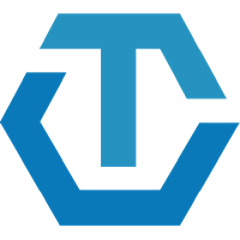Dependencies
The opentracing-spring-zipkin-starter simply contains the code needed to provide a Zipkin implementation of the OpenTracing's io.opentracing.Tracer interface.
For a project to be able to actually instrument a Spring stack, one or more of the purpose built starters (like io.opentracing.contrib:opentracing-spring-web-starter or io.opentracing.contrib:opentracing-spring-cloud-starter)
would also have to be included in the POM.
The opentracing-spring-zipkin-web-starter starter is convenience starter that includes both opentracing-spring-zipkin-starter and opentracing-spring-web-starter This means that by including it, simple web Spring Boot microservices include all the necessary dependencies to instrument Web requests / responses and send traces to Zipkin.
The opentracing-spring-zipkin-cloud-starter starter is convenience starter that includes both opentracing-spring-zipkin-starter and opentracing-spring-cloud-starter This means that by including it, all parts of the Spring Cloud stack supported by Opentracing will be instrumented
Configuration
<dependency>
<groupId>io.opentracing.contrib</groupId>
<artifactId>opentracing-spring-zipkin-web-starter</artifactId>
</dependency>
or
<dependency>
<groupId>io.opentracing.contrib</groupId>
<artifactId>opentracing-spring-zipkin-cloud-starter</artifactId>
</dependency>
Either dependency will ensure that Spring Boot will auto configure a Zipkin implementation of OpenTracing's Tracer when the application starts.
By default, the Zipkin server is expected to collect traces at http://localhost:9411/api/v2/spans encoded with JSON_V2. To change the default simply set the following the property:
opentracing.zipkin.http-sender.baseUrl=http://<host>:<port>
Configuration options
All the available configuration options can be seen in ZipkinConfigurationProperties. The prefix to be used for these properties is opentracing.zipkin. Furthermore, the service name is configured via the standard Spring Cloud spring.application.name property.
Beware to use the correct syntax for properties that are camel-case in ZipkinConfigurationProperties.
- For properties / yaml files use
-. For exampleopentracing.zipkin.http-sender.url=http://somehost:someport - For environment variables use
_. For exampleOPENTRACING_ZIPKIN_HTTP_SENDER_URL=http://somehost:someport
Defaults
If no configuration options are changed and the user does not manually provide any of the beans that the auto-configuration process provides, the following defaults are used:
unknown-spring-bootWill be used as the service-name if no value has been specified to the propertyspring.application.name.Sampler.ALWAYS_SAMPLEAsyncReporter(using anOkHttpSender)
Common cases
Set service name
Set spring.application.name to the desired name
Sampling
-
Boundary sampler
opentracing.zipkin.boundary-sampler.rate = valueWhere
valueis between0.0(no sampling) and1.0(sampling of every request) -
Counting sampler
opentracing.zipkin.counting-sampler.rate = valueWhere
valueis between0.0(no sampling) and1.0(sampling of every request)
The samplers above are mutually exclusive.
A custom sampler could of course be provided by declaring a bean of type brave.sampler.Sampler
Reporter
By default starter configures AsyncRepoter using OkHttpSender with JSON_V2 encoding. Following properties can be changed to configure the reporter.
opentracing.zipkin.http-sender.encoder- encoding of spans e.g.JSON_V1,JSON_V2,PROTO3opentracing.zipkin.http-sender.baseUrl- set base url e.g.http://zipkin:9411/
Advanced cases
Manual bean provisioning
Any of the following beans can be provided by the application (by adding configuring them as bean with @Bean for example) and will be used to by the Tracer instead of the auto-configured beans.
brave.sampler.Samplerzipkin2.reporter.Reporter
brave.Tracing.Builder customization
Right before the Tracer is created, it is possible to provide arbitrary customizations to Tracing.Builder by providing a bean of type ZipkinTracerCustomizer
Caution
Beware of the default sampler in production
In a high traffic environment, the default sampler that is configured is very unsafe since it samples every request. It is therefore highly recommended to explicitly configure on of the other options in a production environment
Development
Maven checkstyle plugin is used to maintain consistent code style based on Google Style Guides
./mvnw clean install
Release
Follow instructions in RELEASE