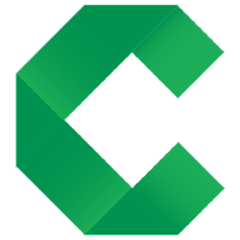This Concordion extension provides the capability to embed the processing time of each specification example at runtime.
The demo project demonstrates this extension.
Introduction
Often it is useful to know how long a given example or specification takes to run. This extension provides this by printing the timing to screen for each example and specification that is run. The functionality can be toggled on or off via a toggle button located at the top right of the output specification.
How to install
Add to dependencies
testCompile 'org.concordion:concordion-timing-extension:1.1.0'
This requires Concordion 2.1.0 or later.
How to use
For the timings to show on examples, you must be using the example command in your specification (Markdown format, HTML format).
For the timings to show on examples on a table, you must be running each row as an example (Markdown format, HTML format).
Add to your test fixture one of these options:
With no configuration
@Extensions(value = TimerExtension.class)
With comprehensive configuration
@Extension
ConcordionExtension TimingExtension = new TimerExtension()
.withShowByDefault(true)
.withOnIcon("/path/to/icon-on.png")
.withOffIcon("/path/to/icon-off.png")
.withTimeFormat(new SimpleTimeFormatter(" hours", " minutes", " seconds", " milliseconds"));
Features
Timings per example
Timings per example on table
Timings on run command
Customisable timing format and toggle icon
Toggle display of timings
Other Extension Compatibility
Compatible Extensions
- Parallel Runnner Extension
- Run Totals Extension
- Screenshot Extension
- Storyboard Extension
- Input Style Extension
- Timestamp Formatter Extension