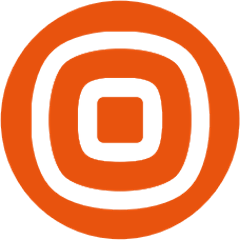OneApi Java client
Basic messaging example
First initialize the messaging client using your username and password:
Configuration configuration = new Configuration(USERNAME, PASSWORD);
SMSClient smsClient = new SMSClient(configuration);
An exception will be thrown if your username and/or password are incorrect.
Prepare the message:
SMSRequest smsRequest = new SMSRequest(SENDER, MESSAGE, DESTINATION);
Send the message:
// Store request id because we can later query for the delivery status with it:
SendMessageResult sendMessageResult = smsClient.getSMSMessagingClient().sendSMS(smsRequest);
Later you can query for the delivery status of the message:
DeliveryInfoList deliveryInfoList = smsClient.getSMSMessagingClient().queryDeliveryStatus(SENDER, sendMessageResult.getClientCorrelator());
String deliveryStatus = deliveryInfoList.getDeliveryInfo().get(0).getDeliveryStatus();
Possible statuses are: DeliveredToTerminal, DeliveryUncertain, DeliveryImpossible, MessageWaiting and DeliveredToNetwork.
Messaging with notification push example
Same as with the standard messaging example, but when preparing your message:
SMSRequest smsRequest = new SMSRequest(SENDER, MESSAGE, DESTINATION);
// The url where the delivery notification will MESSAGE pushed:
smsRequest.setNotifyURL(NOTIFY_URL);
When the delivery notification is pushed to your server as a HTTP POST request, you must process the body of the message with the following code:
DeliveryInfoNotification deliveryInfoNotification = smsClient.getSMSMessagingClient().convertJsonToDeliveryInfoNotification(JSON);
Sending message with language specific characters example
If you want to send message with special characters, this is how you prepare your message:
SMSRequest smsRequest = new SMSRequest(SENDER, MESSAGE, DESTINATION);
// Create Language object with specific language code, use single shift table and use locking shift table for specific language as parameters
Language language = new Language(LanguageCode.TR, true, false);
// Set language
smsRequest.setLanguage(language);
Currently supported languages (with their language codes) are: Spanish - "SP", Portuguese - "PT", Turkish - "TR".
Number Context example
Initialize and login the data connection client:
Configuration configuration = new Configuration(USERNAME, PASSWORD);
SMSClient smsClient = new SMSClient(configuration);
Retrieve the roaming status (Number Context):
Roaming roaming = smsClient.getHLRClient().queryHLR(DESTINATION);
Number Context with notification push example
Similar to the previous example, but this time you must set the notification url where the result will be pushed:
smsClient.getHLRClient().queryHLR(DESTINATION, NOTIFY_URL);
When the roaming status notification is pushed to your server as a HTTP POST request, you must process the body of the message with the following code:
RoamingNotification roamingNotification = smsClient.getHLRClient().convertJsonToHLRNotificationExample(JSON);
Retrieve inbound messages example
With the existing sms client (see the basic messaging example to see how to start it):
InboundSMSMessageList inboundSMSMessageList = smsClient.getSMSMessagingClient().getInboundMessages();
Inbound message push example
The subscription to recive inbound messages can be set up on our site. When the inbound message notification is pushed to your server as a HTTP POST request, you must process the body of the message with the following code:
InboundSMSMessageList inboundSMSMessageList = smsClient.getSMSMessagingClient().convertJsonToInboundSMSMessageNotificationExample(JSON);
License
This library is licensed under the Apache License, Version 2.0