Fluency
High throughput data ingestion logger to Fluentd, AWS S3 and Treasure Data
This document is for version 2. If you're looking for a document for version 1, see this.
Ingestion to Fluentd
Features
- Better performance (4 times faster than fluent-logger-java)
- Asynchronous flush
- TCP / UDP heartbeat with Fluentd
- Failover with multiple Fluentds
- Enable / disable ack response mode
- TLS / SSL support for https://docs.fluentd.org/v1.0/articles/in_forward#how-to-enable-tls-encryption
PackedForwardformat- Backup of buffered data on local disk
Install
Gradle
dependencies {
compile "org.komamitsu:fluency-core:${fluency.version}"
compile "org.komamitsu:fluency-fluentd:${fluency.version}"
}
Maven
<dependency>
<groupId>org.komamitsu</groupId>
<artifactId>fluency-core</artifactId>
<version>${fluency.version}</version>
</dependency>
<dependency>
<groupId>org.komamitsu</groupId>
<artifactId>fluency-fluentd</artifactId>
<version>${fluency.version}</version>
</dependency>
Usage
Create Fluency instance
For single Fluentd
// Single Fluentd(localhost:24224 by default)
// - TCP heartbeat (by default)
// - Asynchronous flush (by default)
// - Without ack response (by default)
// - Flush attempt interval is 600ms (by default)
// - Initial chunk buffer size is 1MB (by default)
// - Threshold chunk buffer size to flush is 4MB (by default)
// - Threshold chunk buffer retention time to flush is 1000 ms (by default)
// - Max total buffer size is 512MB (by default)
// - Use off heap memory for buffer pool (by default)
// - Max retries of sending events is 8 (by default)
// - Max wait until all buffers are flushed is 10 seconds (by default)
// - Max wait until the flusher is terminated is 10 seconds (by default)
// - Socket connection timeout is 5000 ms (by default)
// - Socket read timeout is 5000 ms (by default)
Fluency fluency = new FluencyBuilderForFluentd().build();
For multiple Fluentd with failover
// Multiple Fluentd(localhost:24224, localhost:24225)
Fluency fluency = new FluencyBuilderForFluentd().build(
Arrays.asList(
new InetSocketAddress(24224),
new InetSocketAddress(24225)));
Enable ACK response mode
// Single Fluentd(localhost:24224)
// - With ack response
FluencyBuilderForFluentd builder = new FluencyBuilderForFluentd();
builder.setAckResponseMode(true);
Fluency fluency = builder.build();
Enable file backup mode
In this mode, Fluency takes backup of unsent memory buffers as files when closing and then resends them when restarting
// Single Fluentd(localhost:24224)
// - Backup directory is the temporary directory
FluencyBuilderForFluentd builder = new FluencyBuilderForFluentd();
builder.setFileBackupDir(System.getProperty("java.io.tmpdir"));
Fluency fluency = builder.build();
Buffer configuration
Fluency has some parameters to configure a flush timing of buffer. This diagram may help to understand it. 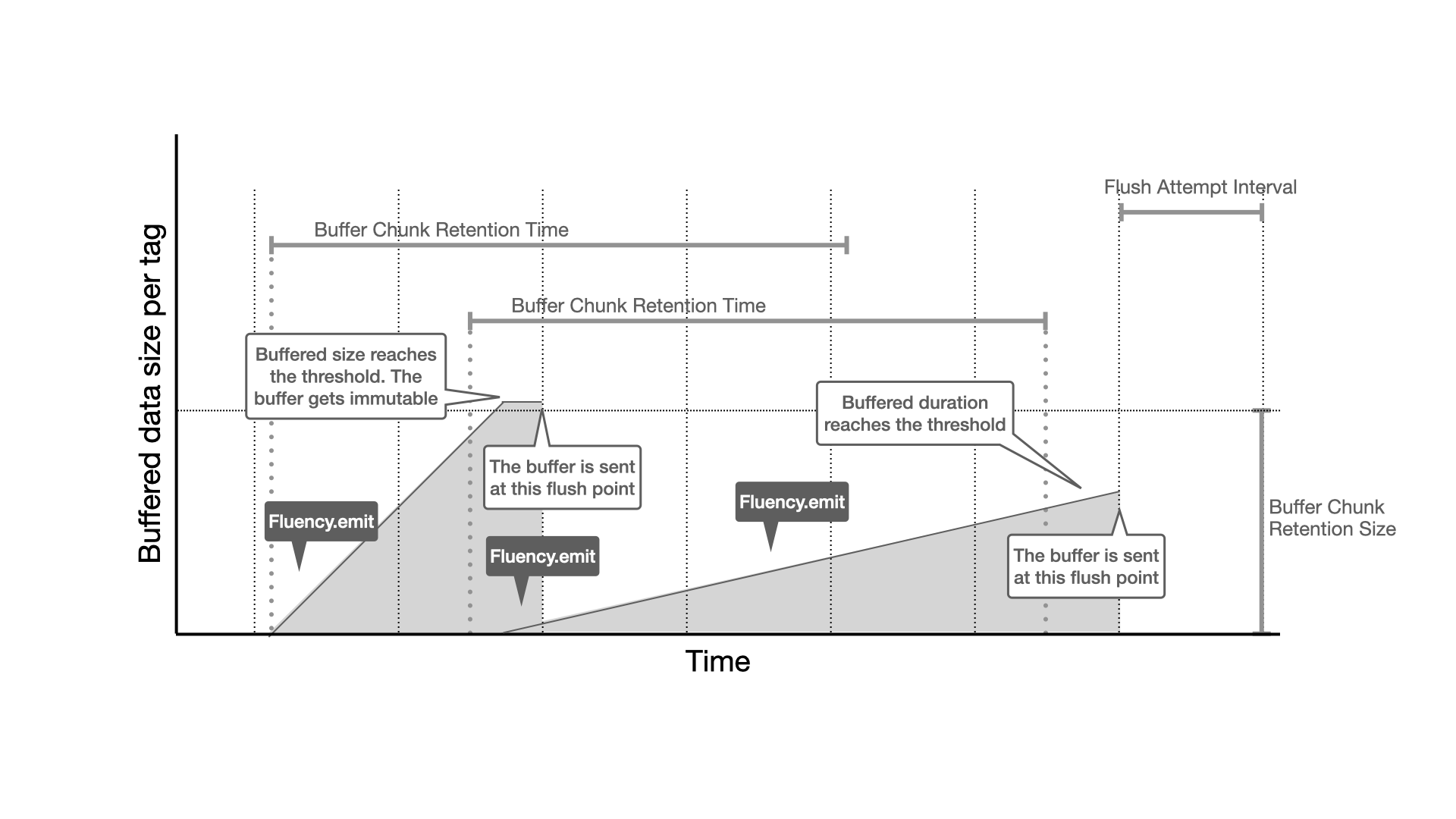
For high throughput data ingestion with high latency
// Single Fluentd(xxx.xxx.xxx.xxx:24224)
// - Initial chunk buffer size is 16MB
// - Threshold chunk buffer size to flush is 64MB
// Keep this value (BufferRetentionSize) between `Initial chunk buffer size` and `Max total buffer size`
// - Max total buffer size = 1024MB
FluencyBuilderForFluentd builder = new FluencyBuilderForFluentd();
builder.setBufferChunkInitialSize(16 * 1024 * 1024);
builder.setBufferChunkRetentionSize(64 * 1024 * 1024);
builder.setMaxBufferSize(1024 * 1024 * 1024L);
Fluency fluency = builder.build("xxx.xxx.xxx.xxx", 24224);
Socket configuration
// Single Fluentd(localhost:24224)
// - Socket connection timeout is 15000 ms
// - Socket read timeout is 10000 ms
FluencyBuilderForFluentd builder = new FluencyBuilderForFluentd();
builder.setConnectionTimeoutMilli(15000);
builder.setReadTimeoutMilli(10000);
Fluency fluency = builder.build();
Waits on close sequence
// Single Fluentd(localhost:24224)
// - Max wait until all buffers are flushed is 30 seconds
// - Max wait until the flusher is terminated is 40 seconds
FluencyBuilderForFluentd builder = new FluencyBuilderForFluentd();
builder.setWaitUntilBufferFlushed(30);
builder.setWaitUntilFlusherTerminated(40);
Fluency fluency = builder.build();
Register Jackson modules
// Single Fluentd(localhost:24224)
// - SimpleModule that has FooSerializer is enabled
SimpleModule simpleModule = new SimpleModule();
simpleModule.addSerializer(Foo.class, new FooSerializer());
FluentdRecordFormatter.Config recordFormatterConfig =
new FluentdRecordFormatter.Config();
recordFormatterConfig.setJacksonModules(
Collections.singletonList(simpleModule));
Fluency fluency = new FluencyBuilder().buildFromIngester(
new FluentdRecordFormatter(recordFormatterConfig),
new FluentdIngester(new TCPSender());
Set a custom error handler
FluencyBuilderForFluentd builder = new FluencyBuilderForFluentd();
builder.setErrorHandler(ex -> {
// Send a notification
});
Fluency fluency = builder.build();
:
// If flushing events to Fluentd fails and retried out, the error handler is called back.
fluency.emit("foo.bar", event);
Send requests over SSL/TLS
// Single Fluentd(localhost:24224)
// - Enable SSL/TLS
FluencyBuilderForFluentd builder = new FluencyBuilderForFluentd();
builder.setSslEnabled(true);
Fluency fluency = builder.build();
If you want to use a custom truststore, specify the JKS file path using -Djavax.net.ssl.trustStore (and -Djavax.net.ssl.trustStorePassword if needed). You can create a custom truststore like this:
$ keytool -import -file server.crt -alias mytruststore -keystore truststore.jks
For server side configuration, see https://docs.fluentd.org/v1.0/articles/in_forward#how-to-enable-tls/ssl-encryption .
Other configurations
// Multiple Fluentd(localhost:24224, localhost:24225)
// - Flush attempt interval is 200ms
// - Max retry of sending events is 12
// - Use JVM heap memory for buffer pool
FluencyBuilderForFluentd builder = new FluencyBuilderForFluentd();
builder.setFlushAttemptIntervalMillis(200);
builder.setSenderMaxRetryCount(12);
builder.setJvmHeapBufferMode(true);
Fluency fluency = builder.build(
Arrays.asList(
new InetSocketAddress(24224),
new InetSocketAddress(24225));
Emit event
String tag = "foo_db.bar_tbl";
Map<String, Object> event = new HashMap<String, Object>();
event.put("name", "komamitsu");
event.put("age", 42);
event.put("rate", 3.14);
fluency.emit(tag, event);
If you want to use EventTime as a timestamp, call Fluency#emit with an EventTime object in the following way
int epochSeconds;
int nanoseconds;
:
EventTime eventTime = EventTime.fromEpoch(epochSeconds, nanoseconds);
// You can also create an EventTime object like this
// EventTime eventTime = EventTime.fromEpochMilli(System.currentTimeMillis());
fluency.emit(tag, eventTime, event);
Error handling
Fluency#emit keeps buffered data in memory even if a retriable exception happens. But in case of buffer full, the method throws org.komamitsu.fluency.BufferFullException. There are 2 options to handle the exception.
a) Ignore the exception so that main application isn't blocked
try {
fluency.emit(tag, event);
}
catch (BufferFullException e) {
// Just log the error and move forward
logger.warn("Fluency's buffer is full", e);
}
b) Retry until the data is successfully buffered
// Considering maximum retry count would be also good
while (true) {
try {
fluency.emit(tag, event);
break;
}
catch (BufferFullException e) {
// Log the error, sleep and retry
logger.warn("Fluency's buffer is full. Retrying", e);
TimeUnit.SECONDS.sleep(5);
}
}
Which to choose depends on how important the data is and how long the application can be blocked.
Wait until buffered data is flushed and release resource
fluency.close();
Know how much Fluency is allocating memory
LOG.debug("Memory size allocated by Fluency is {}", fluency.getAllocatedBufferSize());
Know how much Fluency is buffering unsent data in memory
LOG.debug("Unsent data size buffered by Fluency in memory is {}", fluency.getBufferedDataSize());
Ingestion to Treasure Data
Features
- Asynchronous flush
- Backup of buffered data on local disk
- Automatic database/table creation
Install
Gradle
dependencies {
compile "org.komamitsu:fluency-core:${fluency.version}"
compile "org.komamitsu:fluency-treasuredata:${fluency.version}"
}
Maven
<dependency>
<groupId>org.komamitsu</groupId>
<artifactId>fluency-core</artifactId>
<version>${fluency.version}</version>
</dependency>
<dependency>
<groupId>org.komamitsu</groupId>
<artifactId>fluency-treasuredata</artifactId>
<version>${fluency.version}</version>
</dependency>
Create Fluency instance
Default configuration
// Asynchronous flush (by default)
// Flush attempt interval is 600ms (by default)
// Initial chunk buffer size is 4MB (by default)
// Threshold chunk buffer size to flush is 64MB (by default)
// Threshold chunk buffer retention time to flush is 30000 ms (by default)
// Max total buffer size is 512MB (by default)
// Use off heap memory for buffer pool (by default)
// Max retries of sending events is 10 (by default)
// Max wait until all buffers are flushed is 10 seconds (by default)
// Max wait until the flusher is terminated is 10 seconds (by default)
Fluency fluency = new FluencyBuilderForTreasureData().build(yourApiKey);
Buffer configuration for high throughput data ingestion with high latency
// Initial chunk buffer size is 32MB
// Threshold chunk buffer size to flush is 256MB
// Threshold chunk buffer retention time to flush is 120 seconds
// Max total buffer size is 1024MB
// Sender's working buffer size 32KB
FluencyBuilderForTreasureData builder = new FluencyBuilderForTreasureData();
builder.setBufferChunkInitialSize(32 * 1024 * 1024);
builder.setMaxBufferSize(1024 * 1024 * 1024L);
builder.setBufferChunkRetentionSize(256 * 1024 * 1024);
builder.setBufferChunkRetentionTimeMillis(120 * 1000);
builder.setSenderWorkBufSize(32 * 1024);
Fluency fluency = builder.build(yourApiKey);
Customize Treasure Data endpoint
Fluency fluency = new FluencyBuilderForTreasureData()
.build(yourApiKey, tdEndpoint);
Other configurations
Some of other usages are same as ingestion to Fluentd. See Ingestion to Fluentd > Usage above.
Ingestion to AWS S3
Features
- Asynchronous flush
- Backup of buffered data on local disk
- Several format supports
- CSV
- JSONL
- MessagePack
- GZIP compression
- Customizable S3 bucket/key decision rule
Install
Gradle
dependencies {
compile "org.komamitsu:fluency-core:${fluency.version}"
compile "org.komamitsu:fluency-aws-s3:${fluency.version}"
}
Maven
<dependency>
<groupId>org.komamitsu</groupId>
<artifactId>fluency-core</artifactId>
<version>${fluency.version}</version>
</dependency>
<dependency>
<groupId>org.komamitsu</groupId>
<artifactId>fluency-aws-s3</artifactId>
<version>${fluency.version}</version>
</dependency>
Create Fluency instance
Default configuration for JSONL format
// Asynchronous flush (by default)
// Flush attempt interval is 600ms (by default)
// Initial chunk buffer size is 4MB (by default)
// Threshold chunk buffer size to flush is 64MB (by default)
// Threshold chunk buffer retention time to flush is 30000 ms (by default)
// Max total buffer size is 512MB (by default)
// Use off heap memory for buffer pool (by default)
// Sender's working buffer size 8KB (by default)
// Max retries of sending events is 10 (by default)
// Initial retry interval of sending events is 1000 ms (by default)
// Retry backoff factor of sending events is 2.0 (by default)
// Max retry interval of sending events is 30000 ms (by default)
// Max wait until all buffers are flushed is 10 seconds (by default)
// Max wait until the flusher is terminated is 10 seconds (by default)
// Destination S3 bucket is specified by Fluency#emit()'s "tag" parameter (by default)
// Destination S3 key format is "yyyy/MM/dd/HH/mm-ss-SSSSSS" (by default)
// Destination S3 key is decided as UTC (by default)
// GZIP compression is enabled (by default)
// File format is JSONL
FluencyBuilderForAwsS3 builder = new FluencyBuilderForAwsS3();
builder.setFormatType(FluencyBuilderForAwsS3.FormatType.JSONL);
Fluency fluency = builder.build();
Default configuration for MessagePack format
// File format is MessagePack
FluencyBuilderForAwsS3 builder = new FluencyBuilderForAwsS3();
builder.setFormatType(FluencyBuilderForAwsS3.FormatType.MESSAGE_PACK);
Fluency fluency = builder.build();
Default configuration for CSV format
// File format is CSV
// Expected columns are "time", "age", "name", "comment"
FluencyBuilderForAwsS3 builder = new FluencyBuilderForAwsS3();
builder.setFormatType(FluencyBuilderForAwsS3.FormatType.CSV);
builder.setFormatCsvColumnNames(Arrays.asList("time", "age", "name", "comment"));
Fluency fluency = builder.build();
AWS S3 configuration
fluency-aws-s3 follows default credential provider chain. If you want to explicitly specify credentials, use the following APIs.
// AWS S3 region is "us-east-1"
// AWS S3 endpoint is "https://another.s3.endpoi.nt"
// AWS access key id is "ABCDEFGHIJKLMNOPQRST"
// AWS secret access key is "ZaQ1XsW2CdE3VfR4BgT5NhY6"
FluencyBuilderForAwsS3 builder = new FluencyBuilderForAwsS3();
builder.setFormatType(FluencyBuilderForAwsS3.FormatType.JSONL);
builder.setAwsRegion("us-east-1");
builder.setAwsEndpoint("https://another.s3.endpoi.nt");
builder.setAwsAccessKeyId("ABCDEFGHIJKLMNOPQRST");
builder.setAwsSecretAccessKey("ZaQ1XsW2CdE3VfR4BgT5NhY6");
Fluency fluency = builder.build();
Disable compression
// GZIP compression is disabled
FluencyBuilderForAwsS3 builder = new FluencyBuilderForAwsS3();
builder.setFormatType(FluencyBuilderForAwsS3.FormatType.JSONL);
builder.setCompressionEnabled(false);
Fluency fluency = builder.build();
Change timezone used in S3 key decision rule
// Destination S3 key is decided as JST
FluencyBuilderForAwsS3 builder = new FluencyBuilderForAwsS3();
builder.setFormatType(FluencyBuilderForAwsS3.FormatType.JSONL);
builder.setS3KeyTimeZoneId(ZoneId.of("JST", SHORT_IDS));
Fluency fluency = builder.build();
Customize S3 destination decision rule
// Destination S3 bucket is "fixed-bucket-name"
// Destination S3 key format is UNIX epoch seconds rounded to 1 hour range
FluencyBuilderForAwsS3 builder = new FluencyBuilderForAwsS3();
builder.setFormatType(FluencyBuilderForAwsS3.FormatType.JSONL);
builder.setCustomS3DestinationDecider((tag, time) ->
new S3DestinationDecider.S3Destination(
"fixed-bucket-name",
String.format("%s-%d", tag, time.getEpochSecond() / 3600)
));
Fluency fluency = builder.build();
Buffer configuration for high throughput data ingestion with high latency
// Initial chunk buffer size is 32MB
// Threshold chunk buffer size to flush is 256MB
// Threshold chunk buffer retention time to flush is 120 seconds
// Max total buffer size is 1024MB
// Sender's working buffer size 32KB
FluencyBuilderForAwsS3 builder = new FluencyBuilderForAwsS3();
builder.setFormatType(FluencyBuilderForAwsS3.FormatType.JSONL);
builder.setBufferChunkInitialSize(32 * 1024 * 1024);
builder.setMaxBufferSize(1024 * 1024 * 1024L);
builder.setBufferChunkRetentionSize(256 * 1024 * 1024);
builder.setBufferChunkRetentionTimeMillis(120 * 1000);
builder.setSenderWorkBufSize(32 * 1024);
Fluency fluency = builder.build();
Retry configuration
// Max retries of sending events is 16
// Initial retry interval of sending events is 500 ms
// Retry backoff factor of sending events is 1.5
// Max retry interval of sending events is 20000 ms
FluencyBuilderForAwsS3 builder = new FluencyBuilderForAwsS3();
builder.setFormatType(FluencyBuilderForAwsS3.FormatType.JSONL);
builder.setSenderRetryMax(16);
builder.setSenderRetryIntervalMillis(500);
builder.setSenderRetryFactor(1.5f);
builder.setSenderMaxRetryIntervalMillis(20000);
Fluency fluency = builder.build();
Other configurations
Some of other usages are same as ingestion to Fluentd. See Ingestion to Fluentd > Usage above.