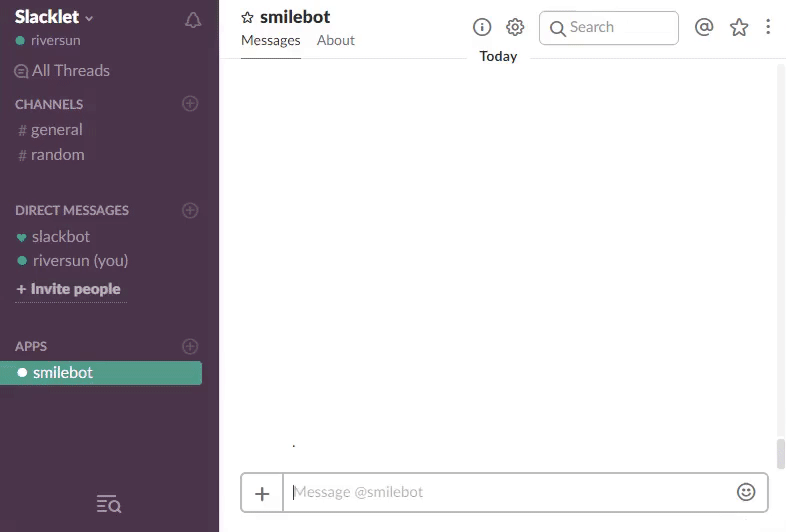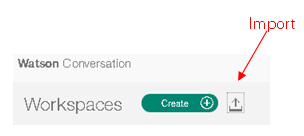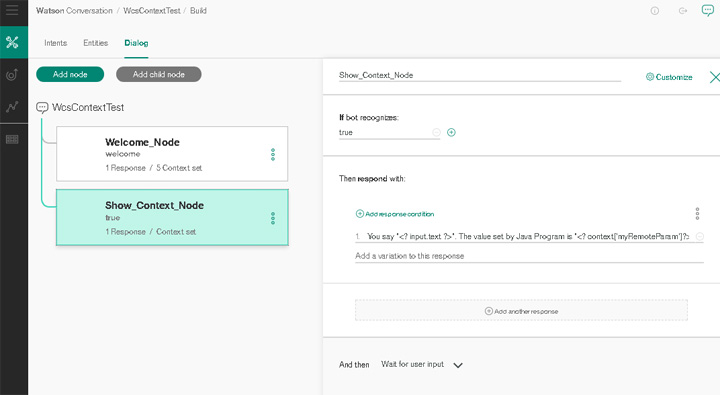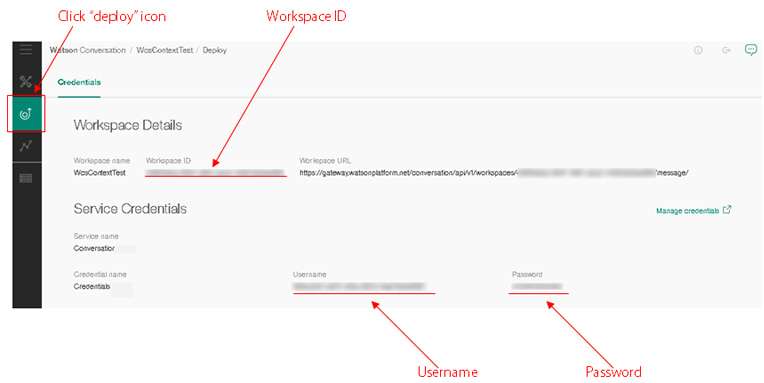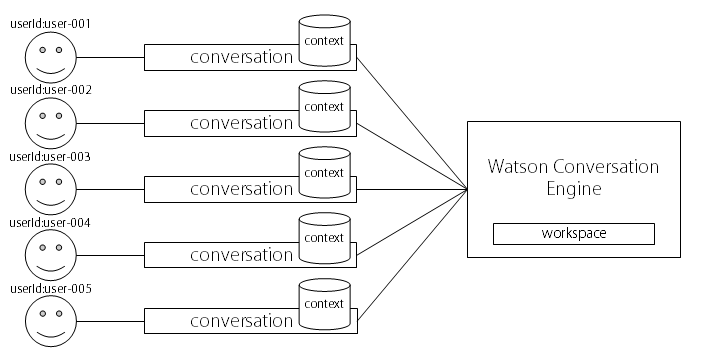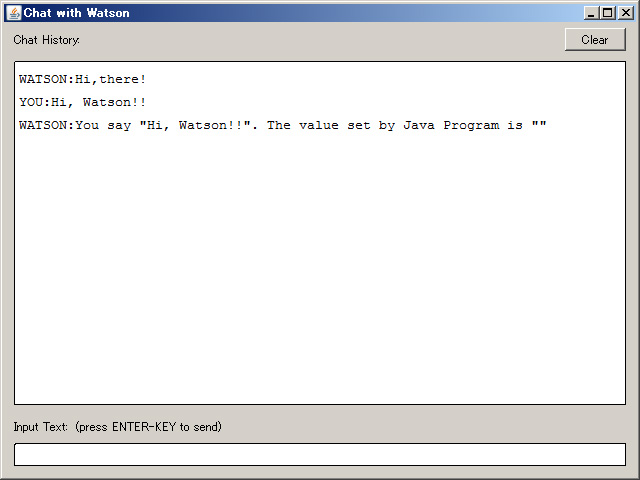Overview
This is the Java library for Watson Assistant (old Watson Conversation) Service. You can easily develop a chat bot that supports multiple users and easily be integrated with chat front end such as slack.
It is licensed under MIT.
Dependency
Maven
<dependency>
<groupId>org.riversun</groupId>
<artifactId>wcs</artifactId>
<version>1.2.0</version>
</dependency>
Quick Start
Example:Supported NEW API (version.2018-07-10) approach of V1 API
Even when accessing v1 api, access using user name and password(ver.2017-02-07's approach) will be deprecated and changed to access using apikey(ver.2018-07-10's approach).
Therefore, this library also supports access using apikey.
package com.example;
import org.riversun.wcs.WcsClient;
import org.riversun.wcs.WcsClientWrapper.WatsonCredential;
import com.ibm.watson.developer_cloud.conversation.v1.model.MessageResponse;
public class Main {
public static void main(String[] args) {
final WatsonCredential cred = new WatsonCredential();
cred.apiKey = "[EDIT_YOUR_APIKEY]";
// like https://gateway-tok.watsonplatform.net/assistant/api";
cred.endpoint = "[EDIT_YOUR_ENDPOINT]";
// WorkspaceId of skill
final String workspaceId = "[EDIT_YOUR_WORKSPACE_ID]";
WcsClient client = new WcsClient(cred, workspaceId);
client.startConversation("test_user_01");
MessageResponse message = client.sendMessage("test_user_01", "Hello!");
System.out.println(message);
}
}
Java Example for Watson Assistant (old Watson Conversation)
Example:Slack Bot Integration
Slack integration example here.Easy to integrate with Slack.
https://github.com/riversun/watson-java-slackbot
Example:Send message simply
Send message to Watson and set Watson's context variables from Java program
How to run
-
Download workspace file for Watson Assistant (old Watson Conversation) from here https://riversun.github.io/wcs/org.riversun.WcsContextTest.zip
-
Unzip and import this workspace file into your Watson Assistant (old Watson Conversation) environment.
- Check your username,password,workspaceId like below.
-
Put username,password,workspaceId in example code below. WATSON_CONVERSATION_USERNAME,WATSON_CONVERSATION_PASSWORD,WATCON_CONVERSATION_WORKSPACE_ID
-
Run this code. (with maven dependency see below)
import org.riversun.wcs.WcsClient;
import com.ibm.watson.developer_cloud.conversation.v1.model.MessageResponse;
public class WcsExample01 {
// Edit here
private static final String WATSON_CONVERSATION_USERNAME = "EDIT_ME_USERNAME_HERE";
private static final String WATSON_CONVERSATION_PASSWORD = "EDIT_ME_PASSWORD_HERE";
private static final String WATCON_CONVERSATION_WORKSPACE_ID = "EDIT_ME_WORKSPACE_ID_HERE";
public static void main(String[] args)
{
// Set unique id for each user to be able to talk to Watson at the same
// time
String wcsClientId = "dummy_user_id";
// Create client for Watson Assistant (old Watson Conversation) Username, password,
// workspaceId can be confirmed on the workspace screen of Watson
// Conversation's workspace
WcsClient watson = new WcsClient(
WATSON_CONVERSATION_USERNAME,
WATSON_CONVERSATION_PASSWORD,
WATCON_CONVERSATION_WORKSPACE_ID);
// Perform initial access (call welcome node)
// Call #startConversation for the first access to workspace
MessageResponse wcsWelcomeRes = watson.startConversation(wcsClientId);
System.out.println("FROM WATSON:" + wcsWelcomeRes.getTextConcatenated(""));
// The context variable is sent
// at the next access and reflected in Watson
// (wcsClientId,name,value)
watson.put(wcsClientId, "myRemoteParam", "I need you!");
// Send text to Watson
final String myMessage01 = "Hi! Watson";
MessageResponse wcsRes01 = watson.sendMessage(wcsClientId, myMessage01);
System.out.println("FROM WATSON:" + wcsRes01.getTextConcatenated(""));
// Send text and get response as text
final String myMessage02 = "Hello! Watson";
String wcsResText = watson.sendMessageForText(wcsClientId, myMessage02);
System.out.println("FROM WATSON:" + wcsResText);
}
}
About this example code
Private static final String WCS_USERNAME = "EDIT_ME_USERNAME_HERE" ; // username
Private static final String WCS_PASSWORD = "EDIT_ME_PASSWORD_HERE" ; // password
Private static final String WCS_WORKSPACE_ID = "EDIT_ME_WORKSPACE_ID_HERE" ; // workspaceId
First, set authentication information to access Watson. Edit the following part of the code and replace it with the workspaceId, username, password that we checked in the deploy pane.
String wcsClientId = "dummy_user_id" ;
When using Helper Library for java(https://github.com/riversun/watson-conversation-service-for-java) to operate Watson Assistant (old Watson Conversation), Create a unique userID (variable named "wcsClientId", note that it is completely different from workspaces username) for each user to identify the user. Since the conversation state needs to be held for each user, it is necessary to set a unique ID for each user described as below.
Therefore, as with this example, even one user can access Watson with userID. (In Watson's internal processing, an ID called conversationId is assigned in units of one conversation session rather than a user unit)
WcsClient watson = new WcsClient ( username , password , workspaceId );
The class of "WcsClient" is the main class and can communicate with Watson easily.
MessageResponse wcsWelcomeRes = watson.startConversation(wcsClientId);
System.out.println("FROM WATSON:" + wcsWelcomeRes.getTextConcatenated(""));
In many cases the first node should be a welcome node , use #startConversation method for the first call. After that we receive the response from Watson as MessageResponse . #getTextConcatenated is for getting a response from Watson as a String. (Because the actual response from Watson is a JSON String array type.)
watson.put(wcsClientId, "myRemoteParam", "I need you!");
If you use WcsClient#put (user ID, name of context variabl, value of context variable), you can assign a value to Watson's Context variable from the Java logic. I set the value " I need you! " to the Context variable named myRemoteParam here. In fact, the Context variable will be reflected the next time java logic access to Watson.
final String myMessage01 = "Hi! Watson";
MessageResponse wcsRes01 = watson.sendMessage(wcsClientId, myMessage01);
System.out.println("FROM WATSON:" + wcsRes01.getTextConcatenated(""));
We send a text message to Watson with #sendMessage(userID, message). At this timing, the Context variable will be reflected on Watson. Here we send the message "Hi! Watson" from Java Logic. The response of the Show_Context_node on Watson Assistant (old Watson Conversation) says You say "". The value set by Java Program is "" Therefore, the response from Watson received by the Java logic is as follows.
You say "Hi! Watson". The value set by Java Program is "I need you!"
Execution Result
Then you can get this in console.
FROM WATSON:Hi,there!
FROM WATSON:You say "Hi! Watson". The value set by Java Program is "I need you!"
FROM WATSON:You say "Hello! Watson". The value set by Java Program is "I need you!"
Example:Obtain Watson's Context variable from Java logic
This example code is obtaining the Context variable set on Watson Assistant (old Watson Conversation).
WcsExample02.java
public class WcsExample02 {
// EDIT_HERE
private static final String WATSON_CONVERSATION_USERNAME = "EDIT_ME_USERNAME_HERE";
private static final String WATSON_CONVERSATION_PASSWORD = "EDIT_ME_PASSWORD_HERE";
private static final String WATCON_CONVERSATION_WORKSPACE_ID = "EDIT_ME_WORKSPACE_ID_HERE";
public static void main(String[] args)
{
String wcsClientId = "dummy_user_id";
WcsClient watson = new WcsClient(
WATSON_CONVERSATION_USERNAME,
WATSON_CONVERSATION_PASSWORD,
WATCON_CONVERSATION_WORKSPACE_ID);
watson.startConversation(wcsClientId);
String myParam01 = watson.getAsString(wcsClientId, "myParam01");
System.out.println("myParam01=" + myParam01);
String myParam02 = watson.getAsString(wcsClientId, "myParam02");
System.out.println("myParam02=" + myParam02);
Integer myParam03 = watson.getAsInteger(wcsClientId, "myParam03");
System.out.println("myParam03=" + myParam03);
Boolean myParam04 = watson.getAsBoolean(wcsClientId, "myParam04");
System.out.println("myParam04=" + myParam04);
Map<String, Object> myParam05 = watson.getAsMap(wcsClientId, "myParam05");
String subParam01 = (String) myParam05.get("subParam01");
System.out.println("myParam05.subParam01=" + subParam01);
String subParam02 = (String) myParam05.get("subParam02");
System.out.println("myParam05.subParam02=" + subParam02);
}
}
About this example code
The Context variable set in the Welcome_node in workspace is as follows.
{
"context": {
"myParam01": "banana",
"myParam02": "apple",
"myParam03": 7777,
"myParam04": true,
"myParam05": {
"subParam01": "orange",
"subParam02": "lemon"
}
}
}
For example, to obtain the above Context variable " myParam01 " on the Java side, do as follows.
String myParam01 = watson.getAsString(wcsClientId, "myParam01");
Also, for complex(nested) object such as the Context variable "myParam 05", The value is acquired as Map as follows.
Map<String, Object> myParam05 = watson.getAsMap(wcsClientId, "myParam05");
Method to set/get Watson Assistant (old Watson Conversation)'s Context variable from Java logic
- Get context value
| Type of Context Variablees | Definition of the Methos | Type of return |
|---|---|---|
| String | #getAsString(userId,name of context variables) | String |
| Integer | #getAsInteger(userId,name of context variables) | Integer |
| Double | #getAsDouble(userId,name of context variables) | Double |
| Boolean | #getAsBoolean(userId,name of context variables) | Boolean |
| complex type(nested JSON object) | #getAsMap(userId,name of context variables) | Map |
- Set context value
| Type of Context Variablees | Definition of the Methos | Type of return |
|---|---|---|
| Any | #put(key,value) | - |
Set/Get Context from source code
public class WcsSlackBotExample03 {
// EDIT HERE FOR WATSON CONVERSAION CREDENTIALS
private static final String WATSON_CONVERSATION_USERNAME = "SOMETHING";
private static final String WATSON_CONVERSATION_PASSWORD = "SOMETHING";
private static final String WATSON_CONVERSATION_WORKSPACE_ID = "SOMETHING";
// EDIT HERE FOR SLACK BOT API TOKEN
private static final String SLACK_BOT_API_TOKEN = "SOMETHING";
public static void main(String[] args) throws IOException {
final WcsClient watson = new WcsClient(
WATSON_CONVERSATION_USERNAME,
WATSON_CONVERSATION_PASSWORD,
WATSON_CONVERSATION_WORKSPACE_ID);
SlackletService slackService = new SlackletService(SLACK_BOT_API_TOKEN);
// Add slacklet for direct message
slackService.addSlacklet(new Slacklet() {
@Override
public void onDirectMessagePosted(SlackletRequest req, SlackletResponse resp) {
// When a direct message to BOT is posted
// Slack user who sent the message
SlackUser slackUser = req.getSender();
// Message content (as text)
String userInputText = req.getContent();
// Get the id of the slack user and make it as Watson
// Conversation's unique user id
String wcsClientId = slackUser.getId();
// You can call for "welcome" node
// (Call every time on code but call once at user's first access)
watson.callWelcomeNodeIfNeeded(wcsClientId);
// Send the text inputed by the user to Watson and receive
// Watson's response (outputText)
// String botOutputText = watson.sendMessage(wcsClientId, userInputText);
MessageResponse res = watson.sendMessage(wcsClientId, userInputText);
//get string value from watson's context named "action"
String action = watson.getAsString(wcsClientId, "action");
//do something for example call external API
if ("get_foo".equals(action)) {
String result = "This is foo result.";
watson.put(wcsClientId, "result", result);
//At this node you should wait for "dummy" input
res = watson.sendMessage(wcsClientId, "");
}
// Display the response from Watson on slack
slackService.sendDirectMessageTo(slackUser, watson.getTextFrom(res));
}
});
// start service(connecting to slack)
slackService.start();
}
Example:Chat Bot GUI
This is the example of Java Chat Bot GUI for Watson Assistant (old Watson Conversation)
https://github.com/riversun/watson-examples-java-chatbot
More Examples
More examples here.
https://github.com/riversun/watson-conversation-java-examples