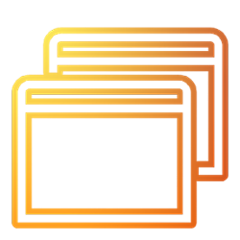UniversalDB
An ultra fast embedded persisting in-memory database:
- Easy and intuitive API through generated POJOs
- Integrated full text search - including complex joins
- Integrated file storage - either local or S3 compatible storage with AWS or min.io
- File parsing and full text indexing
Setting up the dependencies
<dependency>
<groupId>org.teamapps</groupId>
<artifactId>universal-db</artifactId>
<version>0.4.11</version>
</dependency>
Build configuration
Add this to your pom.xml:
<build>
<plugins>
<plugin>
<groupId>org.teamapps</groupId>
<artifactId>universal-db-maven-plugin</artifactId>
<version>1.2</version>
<executions>
<execution>
<phase>generate-sources</phase>
<goals>
<goal>generate-model</goal>
</goals>
<configuration>
<modelSourceDirectory>${project.basedir}/src/main/model</modelSourceDirectory>
<modelClasses>
<modelClass>Model</modelClass>
</modelClasses>
</configuration>
</execution>
</executions>
</plugin>
</plugins>
</build>
Create UniversalDB schema
Add a source folder e.g. /src/main/model and create a model class e.g. Model with the model you want to use:
import org.teamapps.universaldb.Database;
import org.teamapps.universaldb.Schema;
import org.teamapps.universaldb.SchemaInfoProvider;
import org.teamapps.universaldb.index.Table;
public class Model implements SchemaInfoProvider {
public String getSchema() {
Schema schema = Schema.create();
Database database = schema.createDatabase("db");
Table table = database.createTable("table1");
Table table2 = database.createTable("table2");
table
.addText("text1")
.addText("text2")
.addTimestamp("timestamp")
.addEnum("enumValue", "value1", "value2", "value3")
.addInteger("number")
.addLong("bigNumber")
.addReference("reference", table2, true, "backRef");
table2
.addText("text")
.addReference("backRef", table, false, "reference");
return schema.getSchema();
}
}
After compiling you will have a Table and a Table2 class to work with.
License
The UniversalDB maven plugin is released under version 2.0 of the Apache License.