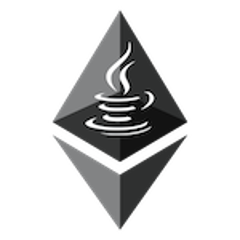Web3j Open API
Web3j-OpenAPI is a OpenAPI client and server generator from Solidity smart contracts. it provides a way to interact with the Ethereum blockchain via simple and intuitive HTTP requests, abstracting the coding layer. These interactions can be done using :
- Plain HTTP requests
- Via the
Swagger-UI, which is generated with every project - A client application using the
webj3-openapi-clientimplementation
The workflow can be summed in the following steps:
- Writing a Solidity smart contract
- Generating the corresponding OpenAPI project using Web3j-OpenAPI
- Running the generated project as a standalone server
- Sending HTTP requests using
Swagger-UI, client application orCurlrequest.
Getting started with Web3j-OpenAPI
To generate an OpenAPI project using the Web3j-OpenAPI generator, you need to have the Epirus-CLI installed on your machine (Note - the Epirus CLI has replaced the Web3j CLI). It’s easy to do (for Windows instructions head here):
$ curl -L get.epirus.io | sh
Create a Hello World project
To create a base OpenAPI project using a Hello World contract, run the following :
$ epirus openapi new
You can also generate a Web3j-OpenAPI project using the Web3j-OpenAPI-gradle-plugin.
Configure the project
After having the generated project, you can use the Epirus-CLI to run it using the following command (Note: You will need to create an Epirus Account).
$ epirus login
$ epirus run rinkeby|ropsten
Alternatively, you can configure your application with the following environment variables:
$ export WEB3J_ENDPOINT=<link_to_your_Ethereum_node>
$ export WEB3J_PRIVATE_KEY=<your_private_key>
$ export WEB3J_OPENAPI_HOST=localhost
$ export WEB3J_OPENAPI_PORT=9090
Run the project
If you aren't using the Epirus-CLI, you may run the project using the following Gradle target:
$ cd <project_folder>
$ ./gradlew run
Then, you should be seeing the server logs.
Interact with the project
SwaggerUI
The easiest way to interact with the generated project is via the generated Swagger-UI which can be found on http://<host>:<port>/swagger-ui.
Web3j-OpenAPI client
Also, you can use our client implementation via adding the following dependency to your project:
dependencies {
implementation "org.web3j.openapi:web3j-openapi-client:4.7.1"
}
Then, within the application:
val service = ClientService("http://localhost:9090")
val app = ClientFactory.create(<AppNameApi>::class.java, service)
// Then you have access to all the API resources
val receipt = app.contracts.contractName.deploy()
println("Deployment receipt: ${receipt.contractAddress}")
// ...