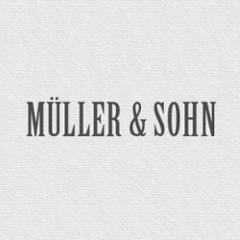angular-re-captcha 

Integrate reCAPTCHA into angularjs with form validation support.
Install
Install via bower:
bower install angular-re-captcha --save
Include the file into your application:
<script type="text/javascript" src="bower_components/angular-re-captcha/angular-re-captcha.js"></script>
Usage Example
Your can have a look at the example. Basically you have to add reCAPTCHA to your dependencies, configure your key.
angular.module('myApp', ['reCAPTCHA'])
.config(function (reCAPTCHAProvider) {
// required: please use your own key :)
reCAPTCHAProvider.setPublicKey('---KEY---');
// optional: gets passed into the Recaptcha.create call
reCAPTCHAProvider.setOptions({
theme: 'clean'
});
})
.controller('AppCtrl', function ($scope, reCAPTCHA) {
// or you can also set key here
reCAPTCHA.setPublicKey('---KEY---');
});
and use the directive within a form. Make sure to set a ng-model
<form name="registerForm" role="form" novalidate>
<div re-captcha ng-model="user.captcha"></div>
<button type="submit" ng-disabled="registerForm.$invalid">Submit</button>
</form>
API
reCAPTCHAProvider
reCAPTCHAProvider.setPublicKey()
Type: function
Default: null
Sets the PublicKey
reCAPTCHAProvider.setOptions()
Type: function
Default: null
Sets the options, that get passed into the Recaptcha.create call. Here are a list of the available options
reCAPTCHA
reCAPTCHA.setPublicKey()
Type: function Default: null
Sets the PublicKey
Custom Themes
Custom themes configure recaptcha to use existing elements instead of injecting elements for you. Refer to https://developers.google.com/recaptcha/docs/customization for additional documentation and example widgets.
// Configure the template to use a custom widget.
reCAPTCHAProvider.setOptions({
theme: 'custom',
custom_theme_widget: 'recaptcha_widget' // The id of your widget element.
});
<div re-captcha ng-model="user.captcha" id="recaptcha_widget" style="display:none">
<div id="recaptcha_image"></div>
<img id="recaptcha_logo" alt="" src="https://www.google.com/recaptcha/api/img/clean/logo.png">
<input type="text" id="recaptcha_response_field" name="recaptcha_response_field" />
</div>
Contribute
Pull requests are welcome. Please make sure that you include tests in your PR.