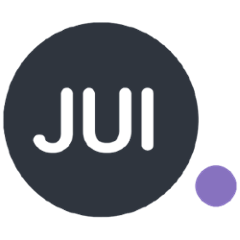Installation
NPM
npm install juijs-grid
Browser
<link rel="stylesheet" href="../dist/jui-grid.classic.css" />
<script src="../dist/vendors.js"></script>
<script src="../dist/jui-grid.js"></script>
ES Modules
The difference with the existing method is that you need to add the module directly using the 'use' function.
import jui from 'juijs-grid'
import TableComp from 'juijs-grid/src/components/table.js'
import Styles from './index.less'
jui.use(TableComp);
Below is the index.less file. You can only use the style you want to bundle.
.jui {
@import "../node_modules/juijs-grid/src/styles/base/mixins.less";
@import "../node_modules/juijs-grid/src/styles/common.less";
@import "../node_modules/juijs-grid/src/styles/common.theme.less";
@import "../node_modules/juijs-grid/src/styles/table.less";
@import "../node_modules/juijs-grid/src/styles/table.theme.less";
@import "../node_modules/juijs-grid/src/styles/theme/classic.less";
}
Usage
<body class="jui">
<table id="table" class="table expand" style="width: 1024px;">
<thead>
<tr>
<th></th>
<th>Min</th>
<th>Max</th>
<th>Count</th>
<th>Hash</th>
<th>Failure</th>
<th>SumTime</th>
<th>AvgTime</th>
<th>Name</th>
</tr>
</thead>
<tbody>
</tbody>
</table>
<script data-jui="#table" data-tpl="row" type="text/template">
<tr>
<td><!= row.seq !></td>
<td><!= row.data["min,m"] !></td>
<td><!= max !> <i class="icon-edit"></i></td>
<td><!= count !></td>
<td><!= hash !></td>
<td><!= failure !></td>
<td><!= sumTime !></td>
<td><!= avgTime !></td>
<td><!= name !></td>
</tr>
</script>
</body>
The UI component creation code is the same as the existing one.
var table_data = [
{"min,m":0,"max":21.55,"count":1,"sumCpu":0,"hash":1495461794,"sd":0,"tpmc":0,"avgCpu":0,"failure":1,"rate":77.66,"sumTime":21.55,"name":"","avgTime":21.55,"success":0},
{"min,m":1,"max":1.683,"count":32,"sumCpu":0,"hash":-1976684343,"sd":0.379,"tpmc":0,"avgCpu":0,"failure":27,"rate":16.321,"sumTime":4.529,"name":"/dup.jsp","avgTime":0.142,"success":5},
{"min,m":2,"max":0.273,"count":8,"sumCpu":0,"hash":1886515434,"sd":0.068,"tpmc":0,"avgCpu":0,"failure":0,"rate":4.544,"sumTime":1.261,"name":"/oraclesql2.jsp","avgTime":0.158,"success":8},
{"min,m":3,"max":0.014,"count":1,"sumCpu":0,"hash":1887438955,"sd":0,"tpmc":0,"avgCpu":0,"failure":1,"rate":0.05,"sumTime":0.014,"name":"/oraclesql3.jsp","avgTime":0.014,"success":0}
];
jui.ready([ "grid.table" ], function(table) {
var obj = table("#table", {
fields: [ null, "min,m", "max", "count", "hash", "failure", "sumTime", "avgTime", "name" ],
sort: true,
resize: true,
scroll: true,
scrollHeight: 200
});
obj.update(table_data);
});