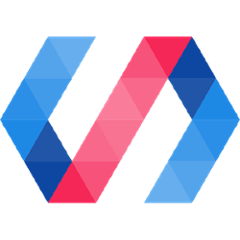<paper-toast>
paper-toast provides a subtle notification toast. Only one paper-toast will be visible on screen.
Use opened to show the toast:
Example:
<paper-toast text="Hello world!" opened></paper-toast>
Also open() or show() can be used to show the toast:
Example:
<paper-button on-click="openToast">Open Toast</paper-button>
<paper-toast id="toast" text="Hello world!"></paper-toast>
...
openToast: function() {
this.$.toast.open();
}
Set duration to 0, a negative number or Infinity to persist the toast on screen:
Example:
<paper-toast text="Terms and conditions" opened duration="0">
<a href="#">Show more</a>
</paper-toast>
<paper-toast> is affected by the stacking context of its container. Adding <paper-toast> inside elements that create a new stacking context - e.g. <app-drawer>, <app-layout> or <iron-list> - might result in toasts partially obstructed or clipped. Add <paper-toast> to the top level (<body>) element, outside the structure, e.g.:
<!-- ... -->
</app-drawer-layout>
<paper-toast id="toast"></paper-toast>
</template>
You can then use custom events to communicate with it from within child components, using addEventListener and dispatchEvent.
Styling
The following custom properties and mixins are available for styling:
| Custom property | Description | Default |
|---|---|---|
--paper-toast-background-color |
The paper-toast background-color | #323232 |
--paper-toast-color |
The paper-toast color | #f1f1f1 |
This element applies the mixin --paper-font-common-base but does not import paper-styles/typography.html. In order to apply the Roboto font to this element, make sure you've imported paper-styles/typography.html.
See: Documentation, Demo.
Usage
Installation
npm install --save @polymer/paper-toast
In an html file
<html>
<head>
<script type="module">
import '@polymer/paper-toast/paper-toast.js';
</script>
</head>
<body>
<paper-toast text="Hello world!" opened></paper-toast>
</body>
</html>
In a Polymer 3 element
import {PolymerElement, html} from '@polymer/polymer';
import '@polymer/paper-toast/paper-toast.js';
class SampleElement extends PolymerElement {
static get template() {
return html`
<paper-toast text="Hello world!" opened></paper-toast>
`;
}
}
customElements.define('sample-element', SampleElement);
Contributing
If you want to send a PR to this element, here are the instructions for running the tests and demo locally:
Installation
git clone https://github.com/PolymerElements/paper-toast
cd paper-toast
npm install
npm install -g polymer-cli
Running the demo locally
polymer serve --npm
open http://127.0.0.1:<port>/demo/
Running the tests
polymer test --npm