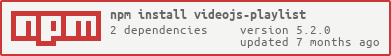videojs-playlist
A plugin to enable playlists in video.js
Maintenance Status: Stable
Installation
Install videojs-playlist via npm (preferred):
$ npm install videojs-playlist
Or Bower:
$ bower install videojs-playlist
Inclusion
Include videojs-playlist on your website using the tool(s) of your choice.
The simplest method of inclusion is a <script> tag after the video.js <script> tag:
<script src="path/to/video.js/dist/video.js"></script>
<script src="path/to/videojs-playlist/dist/videojs-playlist.js"></script>
When installed via npm, videojs-playlist supports Browserify-based workflows out of the box.
Basic Usage
For full details on how to use the playlist plugin can be found in the API documentation.
var player = videojs('video');
player.playlist([{
sources: [{
src: 'http://media.w3.org/2010/05/sintel/trailer.mp4',
type: 'video/mp4'
}],
poster: 'http://media.w3.org/2010/05/sintel/poster.png'
}, {
sources: [{
src: 'http://media.w3.org/2010/05/bunny/trailer.mp4',
type: 'video/mp4'
}],
poster: 'http://media.w3.org/2010/05/bunny/poster.png'
}, {
sources: [{
src: 'http://vjs.zencdn.net/v/oceans.mp4',
type: 'video/mp4'
}],
poster: 'http://www.videojs.com/img/poster.jpg'
}, {
sources: [{
src: 'http://media.w3.org/2010/05/bunny/movie.mp4',
type: 'video/mp4'
}],
poster: 'http://media.w3.org/2010/05/bunny/poster.png'
}, {
sources: [{
src: 'http://media.w3.org/2010/05/video/movie_300.mp4',
type: 'video/mp4'
}],
poster: 'http://media.w3.org/2010/05/video/poster.png'
}]);
// Play through the playlist automatically.
player.playlist.autoadvance(0);
License
Apache-2.0. Copyright (c) Brightcove, Inc.