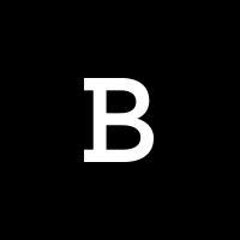classList
A helper module for adding and removing classes from DOM nodes in browsers that do not natively support the classList property on DOM nodes.
Installation
npm
npm install --save @braintree/class-list
This module uses commonjs. You must use a build tool such as Browserify or Webpack to include it in your frontend project.
Usage
var classList = require("@braintree/class-list");
add
Adds a class to specified DOM node.
var element = document.querySelector("#id");
element.className = "some-class";
classList.add(element, "any", "number", "of", "classes", "to", "add");
element.className === "some-class any number of classes to add";
remove
Removes a class to specified DOM node.
var element = document.querySelector("#id");
element.className = "some-class some-other-class another-class";
classList.remove(element, "some-class", "another-class");
element.className === "some-other-class";
toggle
Toggles a class to specified DOM node. The first argument is the DOM node, the second is the class to toggle, and the third argument is a boolean for whether to add the class or remove it.
var element = document.querySelector("#id");
var shouldAdd = function (className) {
return element.className.indexOf(className) === -1;
};
element.className = "some-class some-other-class";
classList.toggle(element, "some-class", shouldAdd("some-class"));
element.className === "some-other-class";
classList.toggle(element, "some-class", shouldAdd("some-class"));
element.className === "some-class some-other-class";
Tests
npm test