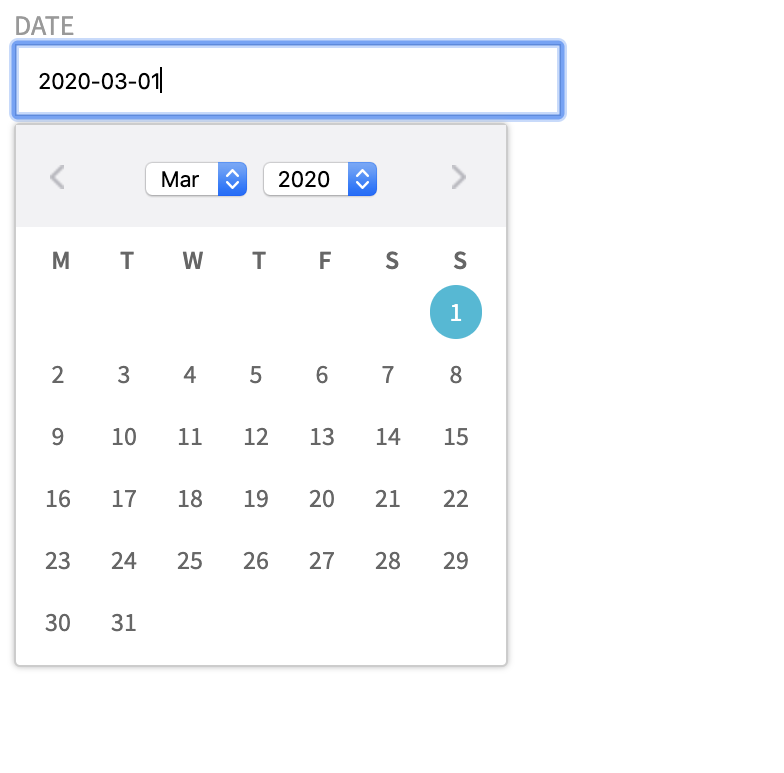FooPicker
Pure JavaScript Datepicker
- Lightweight (6.2KB minified)
- Zero dependencies
Instructions
Bower
npm install foopicker
Other
Download the latest code and include both foopicker.css and foopicker.js in your page and then bind foopicker to an input field
<input type="text" id="datepicker">
Add the following JavaScript code before closing the body tag
<script>
var foopicker = new FooPicker({
id: 'datepicker'
});
</script>