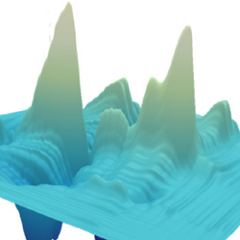gl-cone3d
Visualization module for vector fields.
Example
var createScene = require('gl-plot3d')
var createConePlot = require('gl-cone3d')
var createMesh = createConePlot.createConeMesh
var wind = require('dataset-wind')
var scene = createScene()
var bounds = [];
var conePlot = createConePlot({
positions: wind.positions,
vectors: wind.vectors,
coneSize: 4,
colormap: 'portland'
}, bounds)
var mesh = createMesh(gl, conePlot)
scene.add(mesh)
Try out the example in your browser
Install
npm i gl-cone3d
Basic interface
Constructor
var conePlot = require('gl-cone3d')(params, bounds)
Creates a cone plot of a vector field.
-
paramsis an object that has the following properties:positions(Required) An array of positions determining the location of the cones, encoded as arraysvectors(Required) An array of vectors for the vector field, encoded as arraysconeSizeSize of the cones, scaled so that the reference cone size for the maximum vector magnitude is 1absoluteConeSizeSize of the cones, scaled so that the reference cone size for vector magnitude 1 is one grid unit.coneOffsetThe position of the cone with regard to the cone location. Ranges from 0 to 1 where 0 puts the center of the cone base at the cone location, and 1 puts the tip at the cone location.colormapColormap for the cone plot.
Returns A cone plot object that can be passed to gl-mesh3d.
Credits
(c) 2013-2017 Mikola Lysenko, Ilmari Heikkinen. MIT License