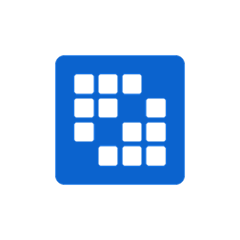⚠️ Theliferay-amd-loaderpackage will be deprecated and this repo archived (ie. switched to read-only mode). Development will continue in the@liferay/amd-loaderpackage and inliferay/liferay-frontend-projectsmonorepo.
AMD Module Loader
This repository holds the AMD Loader packed with Liferay DXP.
Note that, though it may be used outside of Liferay, it's very unprobable that it can be useful without the extensive support it gets from the server (for module resolution and load).
Setup
- Clone this repository
- Install NodeJS >= v6.11.0, if you don't have it yet
- Run
yarnto install dependencies - Run
yarn buildto build it - Run
yarn testto run tests
This will build the loader in 'build/loader' directory. There will be three versions:
- loader.js: release version
- loader-min.js: minified release version
- loader-debug.js: debug version
How to run the demo?
The default configuration and the demo require a combo loader that is automatically started and listens to port 3000.
- Run demo script with
yarn demo - Open a browser and load http://localhost:8080
- Open the browser console and look for the messages