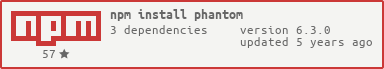Notice
Development on this project has been suspended due to lack of support for PhantomJs.
phantom - Fast NodeJS API for PhantomJS
Super easy to use
const phantom = require('phantom');
(async function() {
const instance = await phantom.create();
const page = await instance.createPage();
await page.on('onResourceRequested', function(requestData) {
console.info('Requesting', requestData.url);
});
const status = await page.open('https://stackoverflow.com/');
const content = await page.property('content');
console.log(content);
await instance.exit();
})();
Using Node v7.9.0+ you can run the above example with node file.js
See examples folder for more ways to use this module.
Use it with npx
You can quickly test any website with phantomjs-node without needing to install the package.
$ npx phantom@latest https://stackoverflow.com/
The above command is very useful to test if your website works on older browsers. I frequently use it to ensure polyfills have been installed correctly.
Deprecation warnings of PhantomJs
In March 2018, the owner of PhantomJS announced suspension of development. There hasn't been any updates since. Since phantomjs-node is only a wrapper around phantomjs, then you should use it at your own risk because the underlying dependency is no longer supported. I plan to maintain this project until usage has dropped significantly.
Installation
Node v6.x and later
Latest version of phantom does require Node v6.x and later. You can install with
$ npm install phantom --save
Node v5.x
To use version 3.x you need to have at least Node v5+. You can install it using
$ npm install phantom@3 --save
Versions older than 5.x, install with
$ npm install phantom@2 --save
Documents
Pooling
Creating new phantom instances with phantom.create() can be slow. If you are frequently creating new instances and destroying them, as a result of HTTP requests for example, it might be worth creating a pool of instances that are re-used.
See the phantom-pool module for more info.
Tests
To run the test suite, first install the dependencies, then run npm test:
$ npm install
$ npm test
Contributing
This package is under development. Pull requests are welcomed. Please make sure tests are added for new functionalities and that your build does pass in TravisCI.
People
The current lead maintainer is Amir Raminfar