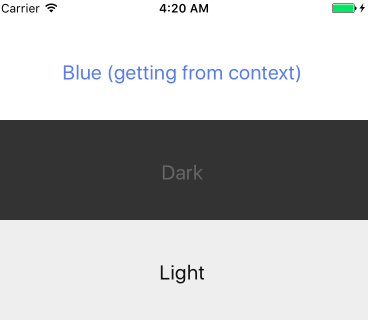React & React Native Theme Manager
Goal: Make it easier to support multiple styles in your app (e.g light and dark theme).
-- Contributions are welcome!
Install
$ npm i -S react-themable@latest
Features
-
ReactandReact Nativesupport - Change component theme using
themeprop - Get theme from parent components using
themecontext - Support global variables per theme (e.g.
$backgroundColoror nested$card.backgroundColor) - Use cache (memoize) to prevent unneed style recreation
Example
You can copy and paste both files below for a fully working example:
App.js
import React, { Component } from 'react';
import { AppRegistry, View } from 'react-native';
import ThemeManager, { themable } from 'react-themable';
import Button from './src/components/Button';
// tip: import theme variables from different files (e.g. ./themes/dark.theme.js)
const globalThemeVariables = { fontSize: 20 };
const darkThemeVariables = { backgroundColor: '#333333', color: '#666666' };
const lightThemeVariables = { backgroundColor: '#eeeeee', color: '#111111' };
// configure variables (optional, but makes life easier)
// if I dont pass a theme, styles will be applied globally.
// you can also specify the themes as an array at the first argument (e.g. ['dark', 'light'])
ThemeManager.addVariables(globalThemeVariables);
ThemeManager.addVariables('dark', darkThemeVariables);
ThemeManager.addVariables('light', lightThemeVariables);
const ThemableView = themable(View);
export default App = () => (
<ThemableView style={{ flex: 1, paddingTop: 22 }} theme='blue'>
<Button>Blue (getting from context)</Button>
<Button theme='dark'>Dark</Button>
<Button theme='light'>Light</Button>
</ThemableView>
);
AppRegistry.registerComponent('App', () => App);
src/Button.js
import React, { Component } from 'react';
import { Text, View } from 'react-native';
import ThemeManager, { themable } from 'react-themable';
const Button = (props, context) => {
// if you are not using a pure funciton,
// you access the theme via this.context.theme
themeManager.setTheme(context.theme);
const { styles } = themeManager;
return (
<View style={styles.view}>
<Text style={styles.text}>{props.children}</Text>
</View>
);
}
const themeManager = new ThemeManager();
// simple mode -- styles applied only on blue theme
themeManager.create('blue', {
text: { color: '#5685ee' },
});
// if I dont pass a theme, styles will be applied globally.
// variables will still get the correspondent theme value.
// you can also specify the themes as an array at the first argument (e.g. ['dark', 'light'])
themeManager.create({
view: { height: 100, backgroundColor: '$backgroundColor' },
text: { fontSize: '$fontSize', textAlign: 'center', marginTop: 40, color: '$textColor'}
});
export default themable(Button);
Developer
- Full Stack Developer (Node.js, GraphQL, React, React Native)
- Twitter: @brunolemos
License
- MIT