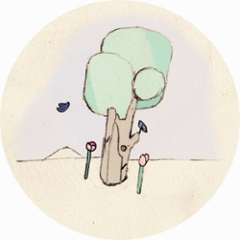Simple Statistics
A JavaScript implementation of descriptive, regression, and inference statistics.
Implemented in literate JavaScript with no dependencies, designed to work in all modern browsers (including IE) as well as in node.js.
Installation
- I'm using Node.js, Webpack, Browserify, Rollup, or another module bundler, and install packages from npm.
- First, install the
simple-statisticsmodule, usingnpm install simple-statistics, then include the code with require or import: - I use the
requirefunction to use modules in my project. (most likely)- When you use
require, you have the freedom to assign the module to any variable name you want, but you need to specify the module's name exactly: in this case, 'simple-statistics'. Therequiremethod returns an object with all of the module's methods attached to it.
var ss = require('simple-statistics')
- When you use
- I use
importto use modules in my project. I'm probably using Babel,@std/esm, Webpack, or Rollup.- Import all functions under the ss object:
import * as ss from 'simple-statistics'
Include a specific named export:import {min} from 'simple-statistics'Simple statistics has only named exports for ES6.
- Import all functions under the ss object:
- First, install the
- I'm using Deno.
- I'm not using a module bundler. I'm writing a web page, and want to include simple-statistics using a script tag.
- I want to support all browsers
- When you use simple-statistics from a script tag, you don't get to choose the variable name it is assigned to: simple-statistics will always become available globally as the variable
ss. You can reassign this variable to another name if you want to, but doing so is optional.<script src='https://unpkg.com/simple-statistics@7.4.0/dist/simple-statistics.min.js'> </script>
- When you use simple-statistics from a script tag, you don't get to choose the variable name it is assigned to: simple-statistics will always become available globally as the variable
- I want to use ES6 modules in a browser and I'm willing to only support new browsers to do it
- This module works great with the
?modulequery parameter of unpkg. If you specifytype='module'in your script tag, you'll be able to import simple-statistics directly - throughindex.jsand with true ES6 import syntax and behavior.This feature is still experimental in unpkg and very bleeding-edge.<script type='module'> import {min} from "https://unpkg.com/simple-statistics@7.4.0/index.js?module" console.log(min([1, 2, 3])) </script>
- This module works great with the
- I want to support all browsers