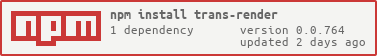trans-render
trans-render provides a methodical way of instantiating a template. It draws inspiration from the (least) popular features of XSLT. Like XSLT, tr performs transforms on elements by matching tests on elements. Whereas XSLT uses XPath for its tests, tr uses css path tests via the element.matches() and element.querySelectorAll() methods. Unlike XSLT, though, the transform is defined with JavaScript, adhering to JSON-like declarative constraints as much as possible.
It's designed to provide an alternative to the proposed Template Instantiation proposal, with the idea being that it could continue to supplement what that proposal provides if/when it lands in browsers.
XSLT can take pure XML with no formatting instructions as its input. Generally speaking, the XML that XSLT acts on isn't a bunch of semantically meaningless div tags, but rather a nice semantic document, whose intrinsic structure is enough to go on, in order to formulate a "transform" that doesn't feel like a hack.
Likewise, with the advent of custom elements, the template markup will tend to be much more semantic, like XML. trans-render's usefulness grows as a result of the increasingly semantic nature of the template markup, because often the markup semantics provide enough clues on how to fill in the needed "potholes," like textContent and property setting, without the need for custom markup, like binding attributes. But trans-render is completely extensible, so it can certainly accommodate custom binding attributes by using additional, optional helper libraries.
This can leave the template markup quite pristine, but it does mean that the separation between the template and the binding instructions will tend to require looking in two places, rather than one. And if the template document structure changes, separate adjustments may be needed to keep the binding rules in sync. Much like how separate style rules often need adjusting when the document structure changes.
The core library
The core library, transform.js, is a tiny (1.2k gzip/minified), 'non-committal' library that simply allows us to map css matches to user-defined functions.
Its first value-add proposition is it can reduce the amount of imperative *.selectQueryAll().forEach's needed in your code. However, by itself, transform.js is not a complete solution, if you are looking for declarative syntax. That will come with the ability to extend transform.js, which will be discussed below.
The CSS matching transform.js takes one of two forms:
- multi-matching for all DOM elements within the scope.
- Single element, scoping matches.
Multi-matching
Consider the following example (please expand). Don't worry, it looks quite complicated, but we will walk through it, and also, as we introduce more features, the code below will greatly simplify:
Example 1
<body>
<template id=Main>
<button data-count=10>Click</button>
<div class="count-wide otherClass"></div>
<vitamin-d></vitamin-d>
<div part="triple-decker j-k-l"></div>
<div id="jan8"></div>
<div -text-content></div>
</template>
<div id=container></div>
<script type="module">
import { transform } from '../../lib/transform.js';
transform(Main, {
match: {
countData: ({target, val}) =>{
target.addEventListener('click', e => {
const newCount = parseInt(e.target.dataset.count) + 1;
e.target.dataset.count = newCount;
transform(container, {
match: {
countWideClass: ({target}) => {
target.textContent = newCount;
},
vitaminDElement: ({target}) => {
target.textContent = 2 * newCount;
},
tripleDeckerPart: ({target}) => {
target.textContent = 3 * newCount;
},
jan8Id: ({target}) => {
target.textContent = 4 * newCount;
},
textContentProp: 5 * newCount,
}
});
})
}
}
}, container);
</script>
</body>
The first thing to note is that id's become global constants outside of ShadowDOM. Hence we can refer to "Main" and "container" directly in the JavaScript:
transform(Main, {
...
}
The keyword "match" indicates that within that block are CSS Matches. In this example, all the matches are "multi-matches" because they end with either "Class", "Element", "Part", "Id", "Prop".
So for example, this:
countData: ({target, val}) =>{
...
}
is short-hand for:
target.querySelectorAll('dataset-count').forEach(target => {
const val = target.dataset.count;
...
})
What we also see in this example, is that the transform function can be used for two scenarios:
- Instantiating a template into a target container in the live DOM tree:
transform(Main, {...}, container)
- Updating an existing DOM tree:
transform(container, {...})
Use Case 1: Applying the DRY principle to punk rock lyrics
Markup
<div>
<a href="https://www.youtube.com/watch?v=2-Lb-JhsaEk" target="_blank">Something's gone wrong again</a>
<template id="Title">Something's gone wrong again</template>
<template id="Title2">Something goes wrong again</template>
<template id="Again">And again</template>
<template id="Again2">And again, and again, again and something's gone wrong again</template>
<template id="Again3">And again, and again, again and something goes wrong again</template>
<template id="Agains">
<span data-init="Again"></span><br>
<span data-init="Again2"></span><br>
<span data-init="Title"></span>
</template>
<template id="Agains2">
<span data-init="Title2"></span><br>
<span data-init="Again"></span><br>
<span data-init="Again3"></span><br>
<span data-init="Title2"></span>
</template>
<template id="bus">
<span>Nothing ever happens to people like us</span><br>
<span>'Cept we miss the bus, something goes wrong again</span><br>
<span>Need a smoke, use my last fifty P.</span><br>
<span>But the machine is broke, something's gone wrong again</span>
</template>
<template id="Main">
<div>
<span>Tried to find my sock</span><br>
<span>No good, it's lost</span><br>
<span data-init="Title"></span><br>
<span>Need a shave</span><br>
<span>Cut myself, need a new blade</span><br>
<span data-init="Title"></span>
</div>
<div data-init="Agains"></div>
<div>
<span>Tried to fry an egg</span><br>
<span>Broke the yolk, no joke</span><br>
<span data-init="Title"></span><br>
<span>Look at my watch, just to tell the time but the hand's come off mine</span><br>
<span data-init="Title"></span><br>
<span data-init="Title"></span>
</div>
<div data-init="Agains"></div>
<div data-init="bus"></div>
<div data-init="Agains2"></div>
<div data-init="Agains2"></div>
<div data-init="bus"></div>
<div data-init="Agains2"></div>
<div>
<span>I turned up early in time for our date</span><br>
<span>But then you turn up late, something goes wrong again</span><br>
<span>Need a drink, go to the pub</span><br>
<span>But the bugger's shut, something goes wrong again</span>
</div>
<div>
<span data-init="Title2"></span><br>
<span data-init="Again"></span><br>
<span data-init="Again3"></span><br>
<span>Ah, something goes wrong again</span><br>
<span data-init="Title2"></span><br>
<span data-init="Title2"></span>
</div>
<style>
div{
padding-top:20px;
}
</style>
</template>
<div id="target"></div>
<script type="module">
import { transform } from '../../lib/transform.js';
transform(Main, {
match: {
initData: ({target, ctx, val}) =>{
transform(self[val], ctx, target);
}
}
}, target);
</script>
</div>
An example of an imperative helper function
Since trans-render is built around css matching, it doesn't provide much help when it comes to string interpolation, something supported by virtually every templating library. trans-render can support something like this via a reusable, shared transform helper function. The library trans-render/lib/interpolate.js is provided for this purpose.
Use Case 2: Tränslåtyng pøst pünk lyriks tø Sweedisλ
Markup
<div>
<a href="https://www.youtube.com/watch?v=ucX9hVCQT_U" target="_blank">Friday I'm in Love</a><br>
<button id="changeDays">Wi not trei a holiday in Sweeden this yer</button>
<template id="Friday">
<span data-int>It's |.Day5| I'm in love</span>
</template>
<template id="Opening">
<span data-int>I don't care if |.Day1|'s blue</span><br>
<span data-int>|.Day2|'s gray and |.Day3| too</span><br>
<span data-int>|.Day4| I don't care about you</span><br>
<span data-init="Friday"></span>
</template>
<template id="Main">
<div data-init="Opening" class="stanza"></div>
<div class="stanza">
<span data-int>|.Day1| you can fall apart</span><br>
<span data-int>|.Day2| |.Day3| break my heart</span><br>
<span data-int>Oh, |.Day4| doesn't even start</span><br>
<span data-init="Friday"></span>
</div>
<div class="stanza">
<span data-int>|.Day6| wait</span><br>
<span data-int>And |.Day7| always comes too late</span><br>
<span data-int>But |.Day5| never hesitate</span>
</div>
<div class="stanza">
<span data-int>I don't care if |.Day1|'s black</span><br>
<span data-int>|.Day2|, |.Day3| heart attack</span><br>
<span data-int>|.Day4| never looking back</span><br>
<span data-init="Friday"></span>
</div>
<div class="stanza">
<span data-int>|.Day1| you can hold your head</span><br>
<span data-int>|.Day2|, |.Day3| stay in bed</span><br>
<span data-int>Or |.Day4| watch the walls instead</span><br>
<span data-init="Friday"></span>
</div>
<div class="stanza">
<span data-int>|.Day6| wait</span><br>
<span data-int>And |.Day7| always comes too late</span><br>
<span data-int>But |.Day5| never hesitate</span>
</div>
<div class="stanza">
<span>Dressed up to the eyes</span><br>
<span>It's a wonderful surprise</span><br>
<span>To see your shoes and your spirits rise</span><br>
<span>Throwing out your frown</span><br>
<span>And just smiling at the sound</span><br>
<span>And as sleek as a shriek</span><br>
<span>Spinning round and round</span><br>
<span>Always take a big bite</span><br>
<span>It's such a gorgeous sight</span><br>
<span>To see you in the middle of the night</span><br>
<span>You can never get enough</span><br>
<span>Enough of this stuff</span><br>
<span data-int>It's |.Day5|</span><br>
<span>I'm in love</span>
</div>
<div data-init="Opening" class="stanza"></div>
<div class="stanza">
<span data-int>|.Day1| you can fall apart</span><br>
<span data-int>|.Day2|, |.Day3| break my heart</span><br>
<span data-int>|.Day4| doesn't even start</span><br>
<span data-init="Friday"></span>
</div>
<style>
.stanza{
padding-top: 20px;
}
</style>
</template>
<div id="target"></div>
<script type="module">
import { transform } from 'https://cdn.skypack.dev/trans-render';
import { interpolate } from 'https://cdn.skypack.dev/trans-render/lib/interpolate.js';
let model = {
Day1: 'Monday', Day2: 'Tuesday', Day3: 'Wednesday', Day4: 'Thursday', Day5: 'Friday',
Day6: 'Saturday', Day7: 'Sunday',
};
const ctx = transform(Main, {
match: {
intData: ({ target }) => {
interpolate(target, 'textContent', model);
},
initData: ({ target, ctx, val }) => {
transform(self[val], ctx, target);
}
}
}, target);
changeDays.addEventListener('click', e => {
model = {
Day1: 'måndag', Day2: 'tisdag', Day3: 'onsdag', Day4: 'torsdag', Day5: 'fredag',
Day6: 'lördag', Day7: 'söndag',
}
delete ctx.match.initData;
transform(target, ctx);
})
</script>
</div>
Extending trans-render with declarative syntax
The examples so far have heavy on arrow functions. It provides support for 100% no-holds-barred non-declarative code:
const matches = { //TODO check that this works
details:{
summary: ({target}: RenderContext<HTMLSummaryElement>) => {
///knock yourself out
target.appendChild(document.body);
}
}
}
These arrow functions can return a value. trans-render's "post script mappings" allows us to expand route trans-render to some pre-built user-defined processors. trans-render provides a few "standard" processors, address common concerns.
Mapping textContent
One of the most common things we want to do is set the text content of a DOM Element, from some model value.
<details id=details>
<summary>E pluribus unum</summary>
...
</details>
<script type="module">
import { transform } from '../../lib/transform.js';
import {Texter} from '../../lib/Texter.js'
const hello = 'hello, world';
transform(details, {
match:{
summary: hello
},
psm: [{type: String, ctor: Texter}]
})
</script>
Sure, there are easier ways to set the summary to 'hello, world', but as the amount of binding grows, the amount of boilerplate will grow more slowly, using this syntax.
The brave developer can implement some other way of interpreting a right-hand-side of type "String". This is the amount of engineering firepower required to implement the Texter processor:
import {PSDo, RenderContext} from './types.js';
export class Texter implements PSDo{
do(ctx: RenderContext){
ctx.target!.textContent = ctx.rhs;
}
}
"rhs" stands for "right-hand-side."
The categories that currently can be declaratively processed are as follows:
String, Boolean, Number, Array, HTMLTemplateElement, Object, 'bigint', 'symbol'
We'll be walking through the "standard post script processors" that trans-render provides, but always remember that alternatives can be used based on the requirements. The standard processors are striving to make the binding syntax as JSON-friendly as possible.
P[E[A[T]]]
After setting the string value of a node, setting properties, attaching event handlers, as well as attributes comes next in things we do over and over again.
For this functionality, we use tuples to represent these settings. P stands for Properties, E for events, A for attributes, and T for transform or template. There are four nested, and subsequently larger processors that can do one or more of these 4 things. It is a good idea to use the "weakest" processor for what you need, thereby reducing the footprint of your web component.