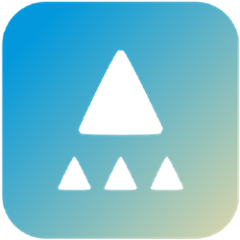Sticky States
Sticky States for UI-Router 1.0 
Overview and Use Case
Sticky States allows two or more trees of states to run concurrently along side each other.
The initial use case for this functionality is to implement "tabs" for application modules. Using Sticky States, a single app can implement one state tree for each tab, and have them operate at the same time, in parallel to each other. Each tab is implemented as its own UI-Router state tree. While one tab is active, the other tab is inactivated, but can be reactivated without losing any work in progress.
For the tabs use case, Sticky States work best along with Deep State Redirect
Sticky State Lifecycle
A Sticky State is the root of a UI-Router state tree which can continue running even after it is "exited". The sticky state (and its children) have a different lifecycle than normal states. The views of a Sticky State (and all activated substates) are retained until one of two things happen:
- The parent of the sticky state is exited
- The parent of the sticky state is directly activated
If a sibling of the sticky state (or a child of a sibling) is activated, the sticky state tree will "inactivate". A transition back to the inactivate state will reactivate it.
Using
Sticky states works requires ui-router-core 2.0.0 or above. Run npm ls to check the version of ui-router-core included with the UI-Router distribution for your framework
1) Add Plugin
ng1
In Angular 1, register a plugin by injecting $uiRouterProvider in a config() block.
import {StickyStatesPlugin} from "@uirouter/sticky-states";
angular.module('myapp', ['ui.router']).config(function($uiRouterProvider) {
$uiRouterProvider.plugin(StickyStatesPlugin);
});
ng2
In Angular 2, register a plugin in your UIRouterConfig class
import {StickyStatesPlugin} from "@uirouter/sticky-states";
export class MyConfig {
configure(uiRouter: UIRouter) {
uiRouter.plugin(StickyStatesPlugin);
}
}
react
In React, register a plugin after creating your UIRouterReact instance.
import {StickyStatesPlugin} from "@uirouter/sticky-states";
let router = new UIRouterReact();
router.plugin(StickyStatesPlugin);
Or, if using component bootstrapping, add the plugin in your routerConfig function.
let routerConfig = (router) => router.plugin(StickyStatesPlugin);
return <UIRouterReact config={routerConfig}/>;
2) Mark a state as sticky
The sticky state's view must target a named ui-view. The named ui-view must not be shared with other states.
Create and target a named ui-view.
<ui-view name="admin"></ui-view>
let adminModule = {
name: 'admin',
sticky: true,
views: {
admin: { component: AdminComponent }
}
}
The AdminComponent should remain active in the ui-view named admin, even if a sibling state is activated.
3) Show/Hide the sticky component
When a sticky state is inactive, it's often desired to hide the contents from the UI. This can be achieved using StateService.includes.
In some cases, ui-sref-active may also be used to toggle a class on the named ui-view.
Example
These minimal examples show how to get started with sticky states in:
More
This project was ported from the UI-Router Extras project for legacy UI-Router. For more information, see the ui-router extras documentation: http://christopherthielen.github.io/ui-router-extras/#/sticky
TODO: Rewrite docs