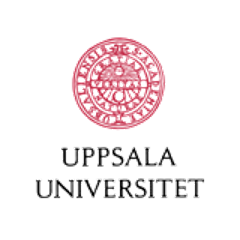ATI Parent
This is the parent for all ATI projects.
Version number policy
This project uses a single number for its version. The next release will have the next number in order as its version.
Preparing for making releases
To make a release there are a couple of things that you need to set up manually.
Set up GPG
To be able to sign the release artifacts you need to install GPG on your machine and create a signing certificate.
Configure your settings.xml
You need to add the following configuration to your settings.xml file:
<servers>
<server>
<id>github</id>
<username>your-github-username</username>
<password>your-github-password</password>
</server>
<server>
<id>ossrh</id>
<username>your-jira-username-for-ossrh</username>
<password>your-jira-password-for-ossrh</password>
</server>
...
</servers>
<profiles>
<profile>
<id>ati-release</id>
<properties>
<gpg.passphrase>your-gpg-passphrase</gpg.passphrase>
</properties>
</profile>
...
</profiles>
Making a release
Run these commands in sequence, answering the questions about version numbers and tag name. The default values should be fine in most cases.
mvn clean verify
mvn release:prepare
mvn release:perform
Next go to OSSRH to finish the job by following their instructions